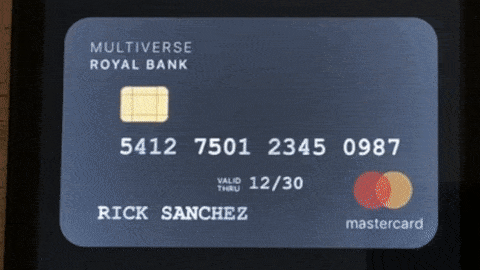Shiny, Simulating Reflections for Mobile Websites
Add shiny reflections to text, backgrounds, and borders on devices that support the DeviceMotion event.
Please note this library is still in development




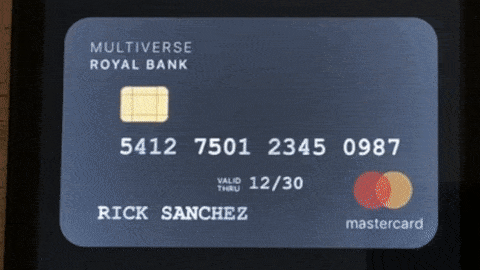
Demo
Use a mobile device, preferably iPhone in portrait mode at the moment
Todo
- Fix landscape orientation rendering
- Test on Android (waiting for test device to arrive)
- Add option to pass custom handler
Installation
Install from npm:
npm install @rikschennink/shiny --save
Or download dist/shiny.umd.js and include the script on your page like shown below.
API
There's currently only one API call to make and it's shiny(). You can either pass a selector or an element (or array of elements), the second argument can be a configuration object telling Shiny how to render the special effects.
If the second argument is not supplied Shiny will render a radial background gradient with a white center and a transparant outer ring.
shiny('.my-shiny-element');
shiny('.my-shiny-element, #my-other-shiny-element');
shiny('.my-shiny-element', { });
const myElement = document.querySelector('my-shiny-element');
shiny(myElement, { });
shiny([myElement, myOtherElement], { });
Usage
<div class="my-shiny-element">Hello World</div>
<script src="shiny.umd.js"></script>
<script>
shiny('.my-shiny-element', {
type: 'background',
gradient: {
type: 'radial',
angle: '110deg',
flip: {
x: true,
y: false
},
colors: [
[0, '#fff', 1],
[1, '#fff', 0],
]
},
pattern: {
type: 'noise',
opacity: .5
}
});
</script>