
Security News
PodRocket Podcast: Inside the Recent npm Supply Chain Attacks
Socket CEO Feross Aboukhadijeh discusses the recent npm supply chain attacks on PodRocket, covering novel attack vectors and how developers can protect themselves.
@swiftpost/nest
Advanced tools
A nestjs module for @swiftpost/mail. Allows you to send emails with swiftpost.
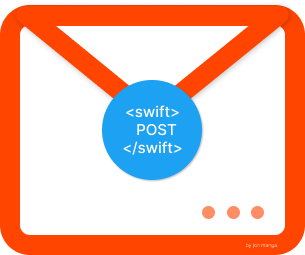
A NestJS module for sending authentication emails using @swiftpost/mail. @swiftpost/mail is a library for sending html emails, with a special focus on authentication emails.
For more information about @swiftpost/mail, see the @swiftpost/mail.
npm install @swiftpost/nest
In your AppModule, import the SwiftPostModule and configure it with your SMTP settings.
By default, the module will use the environment variables SMTP_HOST, SMTP_PORT, SMTP_SECURE, SMTP_USER, and SMTP_PASS to configure the SMTP connection. If SMTP_URL is set in the environment, it will be used instead. If SMTP_FROM is set, it will be used as the default sender email address.
import { Module } from "@nestjs/common";
import { SwiftPostModule } from "@swiftpost/nest";
@Module({
imports: [
SwiftPostModule.forRoot({
host: process.env.EMAIL_HOST,
port: parseInt(process.env.EMAIL_PORT || "587", 10),
secure: process.env.EMAIL_SECURE === "true",
auth: {
user: process.env.EMAIL_USER,
pass: process.env.EMAIL_PASS,
},
from: process.env.EMAIL_FROM,
}),
],
})
export class AppModule {}
Inject the SwiftPostService into your controllers or services to send authentication or any other emails.
import { Controller, Post, Body } from "@nestjs/common";
import { SwiftPostService } from "@swiftpost/nest";
@Controller("email")
export class EmailController {
constructor(private readonly swiftPostService: SwiftPostService) {}
@Post("send")
async sendEmail(@Body() body: any) {
const { to, subject, html } = body;
return this.swiftPostService.sendWelcomeEmail(
{ to, subject, html },
{
name: "Jon Manga",
link: "https://swiftpost.io",
companyName: "SwiftPost",
logo: "https://static.mrcelleb.com/swiftpost/logo.png",
}
);
}
}
Under the hood, @swiftpost/mail uses nodemailer to send emails, so you can use any of the methods like sendMail.
sendWelcomeEmailGenerates and sends a welcome email.
getWelcomeEmailHtmlRenders and returns the html for a welcome email.
sendConfirmationEmailGenerates and sends a confirmation email.
getConfirmationEmailHtmlRenders and returns the html for a confirmation email.
sendPasswordResetEmailGenerates and sends a password reset email.
getPasswordResetEmailHtmlRenders and returns the html for a password reset email.
sendPasswordlessLoginEmailGenerates and sends a passwordless login email.
getPasswordlessLoginEmailHtmlRenders and returns the html for a passwordless login email.
sendAcceptInvitationEmailGenerates and sends an accept invitation email.
getAcceptInvitationEmailHtmlRenders and returns the html for an accept invitation email.
sendPasswordInvitationEmailGenerates and sends a password invitation email.
getPasswordInvitationEmailHtmlRenders and returns the html for a password invitation email.
sendWelcomeWithCredentialsEmailGenerates and sends a welcome with credentials email.
getWelcomeWithCredentialsEmailHtmlRenders and returns the html for a welcome with credentials email.
sendMailSends an email using nodemailer's sendMail method.
This project is licensed under the MIT License. See the LICENSE file for details.
FAQs
A nestjs module for @swiftpost/mail. Allows you to send emails with swiftpost.
We found that @swiftpost/nest demonstrated a healthy version release cadence and project activity because the last version was released less than a year ago. It has 0 open source maintainers collaborating on the project.
Did you know?

Socket for GitHub automatically highlights issues in each pull request and monitors the health of all your open source dependencies. Discover the contents of your packages and block harmful activity before you install or update your dependencies.

Security News
Socket CEO Feross Aboukhadijeh discusses the recent npm supply chain attacks on PodRocket, covering novel attack vectors and how developers can protect themselves.

Security News
Maintainers back GitHub’s npm security overhaul but raise concerns about CI/CD workflows, enterprise support, and token management.

Product
Socket Firewall is a free tool that blocks malicious packages at install time, giving developers proactive protection against rising supply chain attacks.