
Research
Security News
The Growing Risk of Malicious Browser Extensions
Socket researchers uncover how browser extensions in trusted stores are used to hijack sessions, redirect traffic, and manipulate user behavior.
@syncfusion/ej2-vue-treemap
Advanced tools
The Vue TreeMap component provides a simple and effective way to visualize flat or hierarchical data as clustered rectangles with a specific, weighted attribute determining the size of each rectangle.
Getting started . Online demos . Learn more
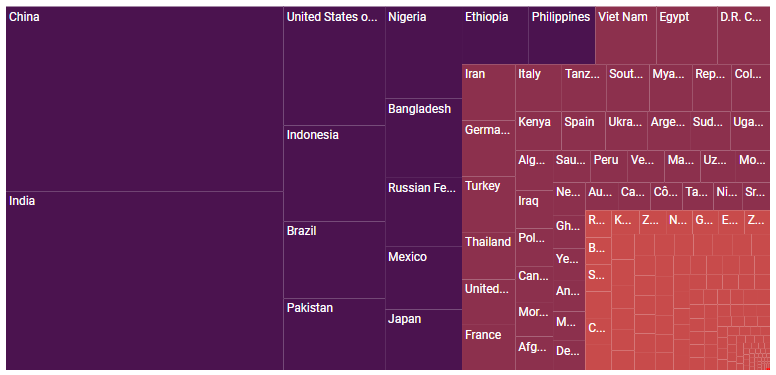
Trusted by the world's leading companies

You can use Vue CLI to setup your Vue 2 applications. To install Vue CLI, use the following commands.
npm install -g @vue/cli
vue create quickstart
cd quickstart
npm run serve
Initiating a new project prompts us to choose the type of project to be used for the current application. Select the option Default ([Vue 2] babel, eslint) from the menu.
All Syncfusion Vue packages are published in npmjs.com registry. To install Vue TreeMap package, use the following command.
npm install @syncfusion/ej2-vue-treemap --save
You can register the TreeMap component in your application by using the Vue.use(). Refer to the code example given below.
import { TreeMapPlugin } from '@syncfusion/ej2-vue-treemap';
Vue.use(TreeMapPlugin);
Registering TreeMapPlugin in Vue, will register the TreeMap component along with its required child directives globally.
Add the Vue TreeMap by using ejs-treemap selector in template section of the App.vue file.
<template>
<div id="app">
<ejs-treemap :dataSource='data' weightValuePath='Count'
:leafItemSettings='leafItemSettings'></ejs-treemap>
</div>
</template>
<script>
import Vue from 'vue';
import { TreeMapPlugin } from '@syncfusion/ej2-vue-treemap';
Vue.use(TreeMapPlugin);
export default Vue.extend ({
data: function() {
return {
dataSource: [
{ State: 'Brazil', Count: 25 },
{ State: 'Colombia', Count: 12 },
{ State: 'Argentina', Count: 9 },
{ State: 'Ecuador', Count: 7 },
{ State: 'Chile', Count: 6 },
{ State: 'Peru', Count: 3 },
{ State: 'Venezuela', Count: 3 },
{ State: 'Bolivia', Count: 2 },
{ State: 'Paraguay', Count: 2 },
{ State: 'Uruguay', Count: 2 },
{ State: 'Falkland Islands',Count: 1 },
{ State: 'French Guiana', Count:1 },
{ State: 'Guyana', Count: 1 },
{ State: 'Suriname', Count: 1 },
],
leafItemSettings: { labelPath: 'State' }
}
}
});
</script>
Refer the Getting Started with Vue3 topic for using Syncfusion Vue components in Vue 3 applications.
TreeMap component is also offered in the following list of frameworks.
 JavaScript |  Angular |  React |  ASP.NET Core |  ASP.NET MVC |
|---|
Product support is available through the following mediums.
Check the changelog here. Get minor improvements and bug fixes every week to stay up to date with frequent updates.
This is a commercial product and requires a paid license for possession or use. Syncfusion’s licensed software, including this component, is subject to the terms and conditions of Syncfusion's EULA. To acquire a license for 80+ Vue UI components, you can purchase or start a free 30-day trial.
A free community license is also available for companies and individuals whose organizations have less than $1 million USD in annual gross revenue and five or fewer developers.
See LICENSE FILE for more info.
© Copyright 2025 Syncfusion® Inc. All Rights Reserved. The Syncfusion® Essential Studio® license and copyright applies to this distribution.
FAQs
Essential JS 2 TreeMap Components for Vue
We found that @syncfusion/ej2-vue-treemap demonstrated a healthy version release cadence and project activity because the last version was released less than a year ago. It has 3 open source maintainers collaborating on the project.
Did you know?

Socket for GitHub automatically highlights issues in each pull request and monitors the health of all your open source dependencies. Discover the contents of your packages and block harmful activity before you install or update your dependencies.

Research
Security News
Socket researchers uncover how browser extensions in trusted stores are used to hijack sessions, redirect traffic, and manipulate user behavior.

Research
Security News
An in-depth analysis of credential stealers, crypto drainers, cryptojackers, and clipboard hijackers abusing open source package registries to compromise Web3 development environments.

Security News
pnpm 10.12.1 introduces a global virtual store for faster installs and new options for managing dependencies with version catalogs.