
Security News
How Enterprise Security Is Adapting to AI-Accelerated Threats
Socket CTO Ahmad Nassri discusses why supply chain attacks now target developer machines and what AI means for the future of enterprise security.
@thisissoon/angular-image-loader
Advanced tools
A simple progressive, responsive, lazy image and video loading library for Angular that detects browser size and loads the appropriate image or video only when the element is in viewport. This package requires @thisissoon/angular-inviewport
A simple progressive/responsive/lazy loading image library for Angular that detects browser size and loads the appropriate image only when the element is in view. Classes are attributed and events emited on image loads. This package requires @thisissoon/angular-inviewport.
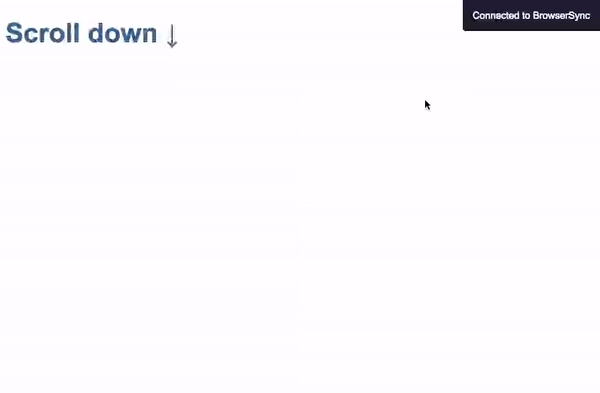
This is a simple library for Angular, implemented in the Angular Package Format v5.0.
npm i @thisissoon/{angular-image-loader,angular-inviewport} --save
yarn add @thisissoon/angular-image-loader @thisissoon/angular-inviewport
app.module.ts
import {
ImageLoaderModule,
VideoLoaderModule,
} from '@thisissoon/angular-image-loader';
import { InViewportModule } from '@thisissoon/angular-inviewport';
@NgModule({
imports: [
InViewportModule,
ImageLoaderModule, // Only this import required if using just the image loader
VideoLoaderModule, // Only this import required if using just the video loader
],
})
export class AppModule {}
app.server.module.ts (Only needed if using Angular Universal)
import { ImageLoaderModule } from '@thisissoon/angular-image-loader';
import { InViewportModule, WindowRef } from '@thisissoon/angular-inviewport';
@NgModule({
imports: [InViewportModule.forServer(), ImageLoaderModule, VideoLoaderModule],
})
export class AppModule {}
A working example can be found inside /src folder.
app.component.html<sn-image-loader
[image]="image"
[sizes]="sizes"
imgClass="img"
alt="lorem ipsum"
(placeholderLoaded)="onPlaceholderLoad($event)"
(imageLoaded)="onImageLoad($event)"
>
</sn-image-loader>
app.component.tsexport class AppComponent {
sizes: Breakpoint[] = [
{ size: 'xs', width: 0 },
{ size: 'md', width: 768 },
{ size: 'lg', width: 992 },
];
image: ResponsiveImage = {
placeholder: 'http://via.placeholder.com/35x15?text=placeholder',
fallback: 'http://via.placeholder.com/350x150?text=fallback',
images: [
{
size: 'xs',
x1: 'http://via.placeholder.com/150x350?text=xs+1x',
x2: 'http://via.placeholder.com/300x700?text=xs+2x',
},
{
size: 'md',
x1: 'http://via.placeholder.com/350x250?text=md+1x',
x2: 'http://via.placeholder.com/700x500?text=md+2x',
},
{
size: 'lg',
x1: 'http://via.placeholder.com/700x400?text=lg+1x',
x2: 'http://via.placeholder.com/1400x800?text=lg+2x',
},
],
};
public onPlaceholderLoad(imageLoadedEvent: ImageLoadedEvent) {
// Do something
}
public onImageLoad(imageLoadedEvent: ImageLoadedEvent) {
// Do something
}
}
app.component.css.foo {
transition: all 0.35s ease-in-out;
}
.sn-image-not-loaded ::ng-deep .img {
filter: blur(20px);
}
.sn-image-loaded ::ng-deep .img {
filter: blur(0);
}
app.component.html<sn-video-loader
[sizes]="sizes"
[video]="video"
[loop]="true"
[muted]="true"
[autoplay]="true"
[controls]="true"
[playsInline]="true"
type="video/mp4"
videoClass="video"
posterClass="img"
>
</sn-video-loader>
app.component.tsexport class AppComponent {
sizes: Breakpoint[] = [
{ size: 'xs', width: 0 },
{ size: 'md', width: 768 },
{ size: 'lg', width: 992 },
];
video: ResponsiveVideo = {
videos: [
{
size: 'xs',
url:
'http://res.cloudinary.com/thisissoon/video/upload/ac_none,c_fill,h_568,q_80,w_320/v1517616795/demos/jellyfish-25-mbps-hd-hevc.mp4',
},
{
size: 'md',
url:
'http://res.cloudinary.com/thisissoon/video/upload/ac_none,c_fill,h_1024,q_80,w_768/v1517616795/demos/jellyfish-25-mbps-hd-hevc.mp4',
},
{
size: 'lg',
url:
'http://res.cloudinary.com/thisissoon/video/upload/ac_none,c_fill,h_720,q_80,w_1280/v1517616795/demos/jellyfish-25-mbps-hd-hevc.mp4',
},
],
poster: {
// Responsive image, the same object as used for the image loader
},
};
}
Run ng serve for a dev server. Navigate to http://localhost:4200/. The app will automatically reload if you change any of the source files.
Run ng generate component component-name to generate a new component. You can also use ng generate directive|pipe|service|class|guard|interface|enum|module.
Run ng build to build the project. The build artifacts will be stored in the dist/ directory. Use the -prod flag for a production build.
Run ng test to execute the unit tests via Karma.
Run ng e2e to execute the end-to-end tests via Protractor.
This repo uses Commitizen CLI and Conventional Changelog to create commits and generate changelogs. Instead of running git commit run git cz and follow the prompts. Changelogs will then be generated when creating new releases by running npm run release.
Run npm run release to create a new release. This will use Standard Version to create a new release. Standard Version will generate / update the changelog based on commits generated using Commitizen CLI, update the version number following semantic versioning rules and then commit and tag the commit for the release. Simply run git push --follow-tags origin master.
To get more help on the Angular CLI use ng help or go check out the Angular CLI README.
FAQs
A simple progressive, responsive, lazy image and video loading library for Angular that detects browser size and loads the appropriate image or video only when the element is in viewport. This package requires @thisissoon/angular-inviewport
The npm package @thisissoon/angular-image-loader receives a total of 14 weekly downloads. As such, @thisissoon/angular-image-loader popularity was classified as not popular.
We found that @thisissoon/angular-image-loader demonstrated a not healthy version release cadence and project activity because the last version was released a year ago. It has 1 open source maintainer collaborating on the project.
Did you know?

Socket for GitHub automatically highlights issues in each pull request and monitors the health of all your open source dependencies. Discover the contents of your packages and block harmful activity before you install or update your dependencies.

Security News
Socket CTO Ahmad Nassri discusses why supply chain attacks now target developer machines and what AI means for the future of enterprise security.

Security News
Learn the essential steps every developer should take to stay secure on npm and reduce exposure to supply chain attacks.

Security News
Experts push back on new claims about AI-driven ransomware, warning that hype and sponsored research are distorting how the threat is understood.