
Security News
minimatch Patches 3 High-Severity ReDoS Vulnerabilities
minimatch patched three high-severity ReDoS vulnerabilities that can stall the Node.js event loop, and Socket has released free certified patches.
@what3words/javascript-components
Advanced tools
The what3words javascript components package extends the [JS API](https://github.com/what3words/w3w-node-wrapper) and builds custom web components for use in static HTML documents, [Angular](https://angularjs.com), [ReactJS](https://reactjs.com), and [Vue
 What3words Javascript Components
What3words Javascript ComponentsThe what3words javascript components package extends the JS API and builds custom web components for use in static HTML documents, Angular, ReactJS, and Vue.
Some bundlers require additional configuration to work with our components.
When using vite, make sure to exclude @what3words/javascript-components from the dependency optimization using the optimizeDeps.exclude option in your vite.config.[js,ts] file
import { defineConfig } from "vite";
export default defineConfig({
...
optimizeDeps: {
exclude: ["@what3words/javascript-components"],
},
});
When using the CDN to load this package, you can provide query string parameters to the <script> tag to pass the following query string parameters to the script loader once it is running:
key=<API_KEY> This will provide the API Key to the SDK in the <script>callback=<NAME> This will provide a callback name for the SDK to call once the script loads. You should attach this function to the global window for this to actually call your script.baseUrl=<URL> The base url to pass to the SDK to call autosuggest endpoint at. (Useful for mocking in tests or pointing to a different environment.)headers=<STRINGIFIED_JSON> You can set headers that the SDK will pass to the backend autosuggest API when making requests against the API. (This is useful for tracking purposes or providing specialised agents, for example)Navigating to http://localhost:8080?key=API_KEY&callback=NAME&baseUrl=URL&headers={"custom-header":"foo"} will set the above script tag parameters.
Component attributes can also be passed using script parameters. To pass attributes key/value pairs to the autosuggest component you can pass the attribute name prefixed with the component attribute prefix. The prefix defaults to comp_ so if, for example you wanted to add the initial-value attribute to the component, you would provide the query paramter comp_initial-value=<INITIAL_VALUE>. You can change the prefix using the query parameter:
componentPrefix=<PREFX> (default is comp_) This will change the prefix for any component attributes.comp_<ATTRIBUTE>=<VALUE> This will set the attribute <ATTRIBUTE> on the autosuggest component with value <VALUE>. (This assumes that the prefix has not been changed otherwise you should change comp_ for the <PREFIX> you set it to.)If you want to have a custom HTML input being wrapped around by the <what3words-autosuggest /> custom component tag, you must first enable this behaviour using the query parameter:
customInput=trueYou can also provide attributes to the input similarly to the autosuggest component attributes above by providing the attribute with the inputPrefix prefixing the attribute key/value pair. For example to set the id and name attributes on the custom input you would do provide the query parameters input_id=my-id&input_name=my-form-elem. You can also change the prefix if you wish by providing the following query paramter:
inputPrefix=<PREFIX> (default is input_) This will change the prefix for any input attributes.input_<ATTRIBUTE>=<VALUE> This will set the attribute <ATTRIBUTE> on the input element with value <VALUE>. (This assumes that the prefix has not been changed otherwise you should change input_ for the <PREFIX> you set it to.):warning: WARN: The custom input only works if you have not disabled the autosuggest component
If you want to disable the Autosuggest component tag, so that the page does not add it at all and just adds the SDK which is accessible via window.what3words then you can provide the following query paramter to disable to the component:
disableAutosuggest=true<head>
<script
type="module"
defer
src="https://cdn.what3words.com/javascript-components@5.0.5/dist/what3words/what3words.esm.js"
></script>
<script
nomodule
defer
src="https://cdn.what3words.com/javascript-components@5.0.5/dist/what3words/what3words.js"
></script>
...
</head>
...
npm install @what3words/javascript-components@5.0.5
<body>
<what3words-autosuggest api_key="<W3W-API-KEY>">
<input
id="search-input"
type="text"
placeholder="Find your address"
autocomplete="off"
/>
</what3words-autosuggest>
</body>
<head>
<script
type="module"
defer
src="https://cdn.what3words.com/javascript-components@5.0.5/dist/what3words/what3words.esm.js"
></script>
<script
nomodule
defer
src="https://cdn.what3words.com/javascript-components@5.0.5/dist/what3words/what3words.js"
></script>
...
</head>
...
npm install @what3words/javascript-components@5.0.5
<head>
...
<style>
html,
body {
margin: 0px;
height: 100%;
}
/* container MUST have defined height and width to visually render the map canvas */
#map-container {
width: 100vw;
height: 100vh;
}
#search-container {
margin: 10px 0 0 10px;
}
#search-input {
width: 300px;
}
#current-location-container {
margin: 0 10px 10px 0;
}
</style>
</head>
<body>
<what3words-map
id="w3w-map"
api_key="<W3W-API-KEY>"
map_api_key="<GOOGLE-MAP-API-KEY>"
disable_default_ui
fullscreen_control
map_type_control
zoom_control
current_location_control_position="9"
fullscreen_control_position="3"
search_control_position="2"
words="filled.count.soap"
>
<div slot="map" id="map-container"></div>
<div slot="search-control" id="search-container">
<what3words-autosuggest>
<input
id="search-input"
type="text"
placeholder="Find your address"
autocomplete="off"
/>
</what3words-autosuggest>
</div>
<div slot="current-location-control" id="current-location-container">
<button>Current Location</button>
</div>
</what3words-map>
</body>
<head>
<script
type="module"
defer
src="https://cdn.what3words.com/javascript-components@5.0.5/dist/what3words/what3words.esm.js"
></script>
<script
nomodule
defer
src="https://cdn.what3words.com/javascript-components@5.0.5/dist/what3words/what3words.js"
></script>
...
</head>
...
npm install @what3words/javascript-components@5.0.5
<body>
<what3words-notes api-key="<W3W-API-KEY>">
<label slot="label" for="delivery-notes">Delivery Notes</label>
<textarea
slot="input"
name="delivery-notes"
placeholder="Type delivery instructions with your what3words address"
></textarea>
</what3words-notes>
</body>
<what3words-notes api-key="<YOUR-API-KEY>">
<label slot="label" for="delivery-notes">Delivery Notes</label>
<input
slot="input"
type="text"
name="delivery-notes"
placeholder="Type delivery instructions with your what3words address"
autocomplete="off"
/>
</what3words-notes>
<body>
<what3words-notes api-key="<W3W-API-KEY>">
<label slot="label" for="delivery-notes">Delivery Notes</label>
<textarea
slot="input"
name="delivery-notes"
placeholder="Type delivery instructions with your what3words address"
autocomplete="off"
></textarea>
<div slot="tooltip">
<h3>Did you know?</h3>
<p>
You can add a
<a
href="https://delivery.w3w.co"
target="_blank"
rel="noopener noreferrer"
>
what3words
</a>
address to help our delivery partners find you first time
<br />
e.g. ///limit.boom.field
</p>
</div>
</what3words-notes>
</body>
FAQs
The what3words javascript components package extends the [JS API](https://github.com/what3words/w3w-node-wrapper) and builds custom web components for use in static HTML documents, [Angular](https://angularjs.com), [ReactJS](https://reactjs.com), and [Vue
The npm package @what3words/javascript-components receives a total of 1,553 weekly downloads. As such, @what3words/javascript-components popularity was classified as popular.
We found that @what3words/javascript-components demonstrated a healthy version release cadence and project activity because the last version was released less than a year ago. It has 7 open source maintainers collaborating on the project.
Did you know?

Socket for GitHub automatically highlights issues in each pull request and monitors the health of all your open source dependencies. Discover the contents of your packages and block harmful activity before you install or update your dependencies.

Security News
minimatch patched three high-severity ReDoS vulnerabilities that can stall the Node.js event loop, and Socket has released free certified patches.
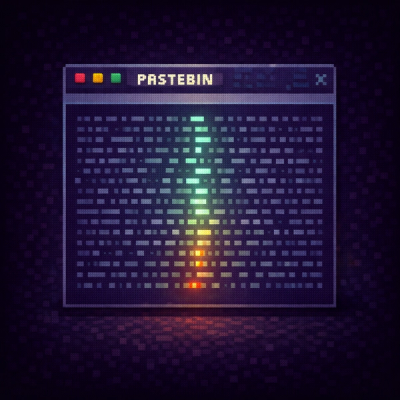
Research
/Security News
Socket uncovered 26 malicious npm packages tied to North Korea's Contagious Interview campaign, retrieving a live 9-module infostealer and RAT from the adversary's C2.

Research
An impersonated golang.org/x/crypto clone exfiltrates passwords, executes a remote shell stager, and delivers a Rekoobe backdoor on Linux.