
Product
Socket Now Supports pylock.toml Files
Socket now supports pylock.toml, enabling secure, reproducible Python builds with advanced scanning and full alignment with PEP 751's new standard.
@whitespace/storybook-addon-html
Advanced tools
A Storybook addon that extracts and displays compiled syntax-highlighted HTML
This addon for Storybook adds a tab that displays the compiled HTML for each story.
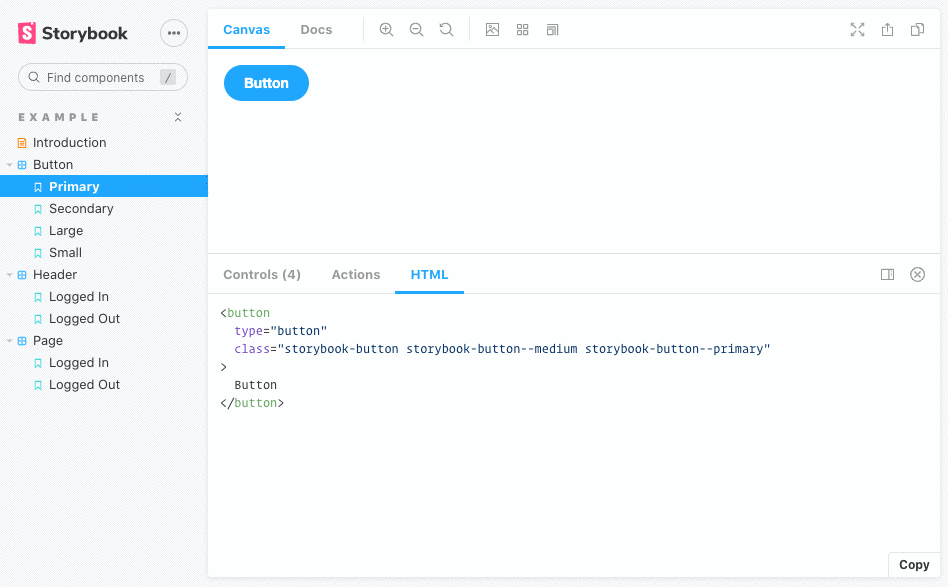
Version 6 of this addon requires Storybook 8 and Prettier 3. If you are still using Storybook 7, you can use version 5.
As of version 7 of this addon, the react-syntax-highlighter dependency is no
longer required. The addon will use the default syntax highlighter of Storybook,
which also formats the code with Prettier.
Install the addon and its dependencies.
With NPM:
npm i --save-dev @whitespace/storybook-addon-html
With Yarn:
yarn add -D @whitespace/storybook-addon-html
With PNPM:
pnpm add -D @whitespace/storybook-addon-html
// .storybook/main.js
module.exports = {
// ...
addons: [
"@whitespace/storybook-addon-html",
// ...
],
};
You can override the wrapper element selector used to grab the component HTML.
export const parameters = {
html: {
root: "#my-custom-wrapper", // default: #root
},
};
Some frameworks put comments inside the HTML. If you want to remove these you
can use the removeComments parameter. Set it to true to remove all comments
or set it to a regular expression that matches the content of the comments you
want to remove.
export const parameters = {
html: {
removeComments: /^\s*remove me\s*$/, // default: false
},
};
You can also use the removeEmptyComments parameter to remove only empty
comments like <!----> and <!-- -->.
export const parameters = {
html: {
removeEmptyComments: true, // default: false
},
};
You can override the showLineNumbers and wrapLines settings for the syntax
highlighter by using the highlighter parameter:
export const parameters = {
html: {
highlighter: {
showLineNumbers: true, // default: false
wrapLines: false, // default: true
},
},
};
Another way of hiding unwanted code is to define the transform option. It
allows you to perform any change to the output code, e.g. removing attributes
injected by frameworks.
html: {
transform: (code) => {
// Remove attributes `_nghost` and `ng-reflect` injected by Angular:
return code.replace(/(?:_nghost|ng-reflect).*?="[\S\s]*?"/g, "");
};
}
You can disable the HTML panel by setting the disable parameter to true.
This will hide and disable the HTML addon in your stories.
html: {
disable: true, // default: false
}
FAQs
A Storybook addon that extracts and displays compiled syntax-highlighted HTML
The npm package @whitespace/storybook-addon-html receives a total of 38,760 weekly downloads. As such, @whitespace/storybook-addon-html popularity was classified as popular.
We found that @whitespace/storybook-addon-html demonstrated a healthy version release cadence and project activity because the last version was released less than a year ago. It has 8 open source maintainers collaborating on the project.
Did you know?

Socket for GitHub automatically highlights issues in each pull request and monitors the health of all your open source dependencies. Discover the contents of your packages and block harmful activity before you install or update your dependencies.

Product
Socket now supports pylock.toml, enabling secure, reproducible Python builds with advanced scanning and full alignment with PEP 751's new standard.

Security News
Research
Socket uncovered two npm packages that register hidden HTTP endpoints to delete all files on command.

Research
Security News
Malicious Ruby gems typosquat Fastlane plugins to steal Telegram bot tokens, messages, and files, exploiting demand after Vietnam’s Telegram ban.