
Security News
/Research
Wallet-Draining npm Package Impersonates Nodemailer to Hijack Crypto Transactions
Malicious npm package impersonates Nodemailer and drains wallets by hijacking crypto transactions across multiple blockchains.
action-mat-button
Advanced tools
used in angular project
npm install action-mat-button
(stackblitz example)
action :
D mouse-down
U mouse-up
(start,end) duration start default 0, end default Infinity
click D-()-U
condition:
throttle(min,max) round-throttle min default 0, max default Infinity
examples:
1s-2s-press D-(1000,2000)-U
double-click-between-1s click-(,1000)-click && throttle(,1100)
//&& throttle(,1100) is necessary
//because in browser click-time is not predictable
triple-click click-()-click-()-click
triple-click-in-2s click-(0,1500)-click-(0,1500)-click && throttle(,2000)
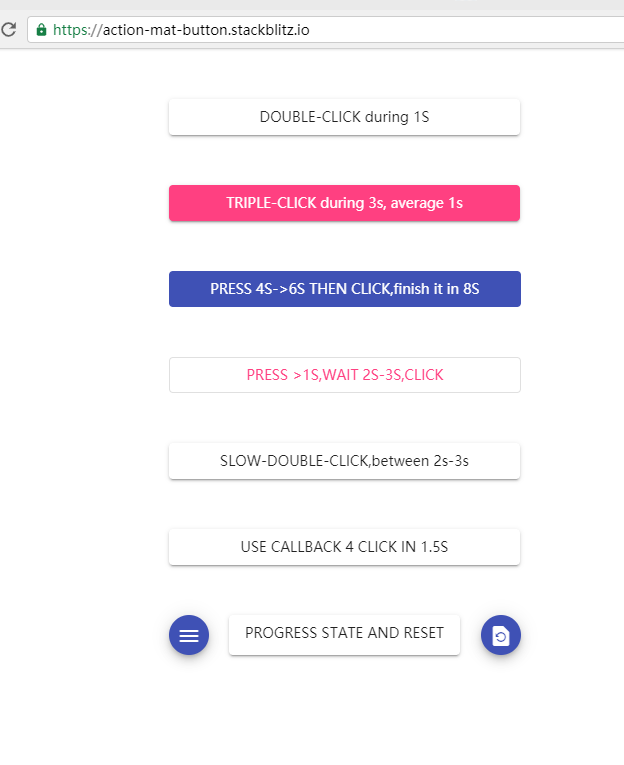
import {ActionMatButtonModule} from "action-mat-button";
@NgModule({
imports: [
...
ActionMatButtonModule.forRoot(),
....
],
....
})
export class AppModule {}
/*
action = "click-(,1000)-click && throttle(,1100)"
----Mandatory: action rule
//choose listen-mode or callback-mode , or both
//listen mode
(listen) = "your_listener_function($event)"
----Madatory-in-listen-mode:
---- EventEmitter reciever
---- listen mode will send full-info,including error/success
id
-----------Optional:define a id for EventEmitter using
////callback-mode
[callback] = "your_callback_function"
----Madatory-in-callback-mode:
[callback_params]= "your_callback_params"
----Optional: callback_function params
disable_interval
---------Optional:disbaled-time after each action-round
---------default 100ms
*/
<action-mat-button
mat-raised-button
id="double-click during 1 sec"
action = "click-(,1000)-click && throttle(,1100)"
(listen) = "listen($event)"
[disabled]="disabled"
>
DOUBLE-CLICK during 1S
</action-mat-button>
<action-mat-button
mat-raised-button
id="double-click during 1 sec"
action = "click-(,1000)-click && throttle(,1100)"
(listen) = "listen($event)"
[disabled]="disabled"
>
DOUBLE-CLICK during 1S
</action-mat-button>
##ts example for self-defined listner
public listen = ($event) => {
simple_throttle(this);
if ($event.error) {
error_handler(this,$event);
} else {
success_handler(this,$event);
}
};
function success_handler(instance,$event) {
instance.toastr.success(
'Well done!',
'Button: '+$event.id,
{timeOut: 5000}
);
}
function error_handler(instance,$event) {
instance.toastr.error(
JSON.stringify($event.error),
'Button: '+$event.id,
{timeOut: 5000}
);
}
function simple_throttle(instance) {
instance.disabled = true;
let tmout = setTimeout(() => {
instance.disabled = false;
instance.cdr.detectChanges();
clearTimeout(tmout);
tmout = null;
}, instance.disable_interval);
}
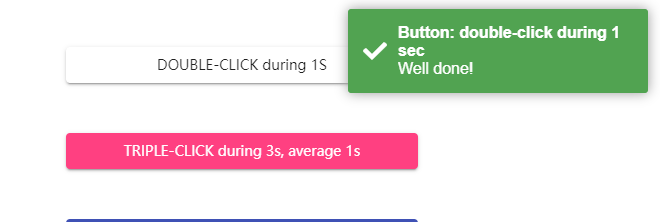
<action-mat-button
mat-raised-button
color="accent"
id="triple-click during 3 sec"
action = "click-(,1000)-click-(,1000)-click && throttle(,3000)"
(listen) = "listen($event)"
[disabled]="disabled"
>
TRIPLE-CLICK during 3s, average 1s
</action-mat-button>
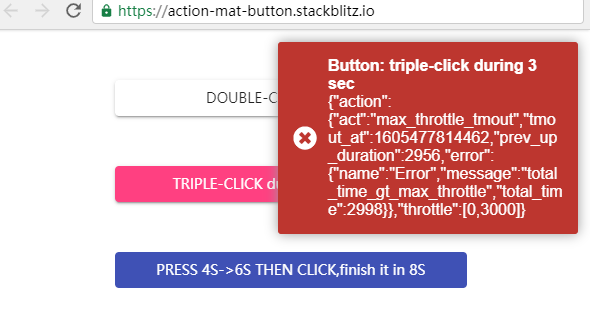
<action-mat-button
mat-flat-button
color="primary"
id="press 4s-6s then click"
action = "D-(4000,6000)-U-()-click && throttle(,8000)"
(listen) = "listen($event)"
[disabled]="disabled"
>
PRESS 4S->6S THEN CLICK,finish it in 8S
</action-mat-button>
<action-mat-button
mat-raised-button
color="warning"
id="finish slow double click between 2s-3s"
action = "click-()-click && throttle(2000,3000)"
(listen) = "listen($event)"
[disabled]="disabled"
>
SLOW-DOUBLE-CLICK,between 2s-3s
</action-mat-button>
<action-mat-button
mat-raised-button
id="use callback 4 click in 1.5s"
action = "click-(,500)-click-(,500)-click-(,500)-click && throttle(,1500)"
[disable_interval] = "disable_interval"
[callback] = "callback"
[callback_params]= "callback_params"
[disabled]="disabled"
>
USE CALLBACK 4 CLICK IN 1.5S
</action-mat-button>
//ts
public callback_params: any = [1, 2, 3,4];
public callback = (a, b, c,d) => {
simple_throttle(this);
alert(a+b+c+d+':NICE JOB')
};
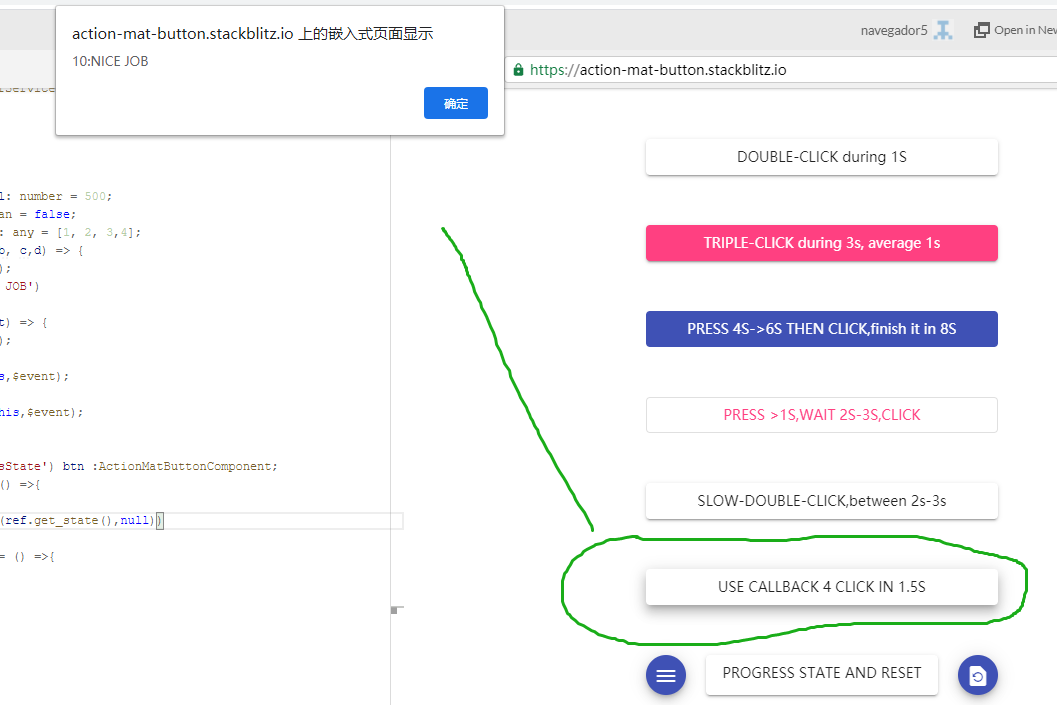
<div fxLayout="row" fxLayoutGap="20px">
<button mat-mini-fab color="primary" (click)="get_progress()"><mat-icon>menu</mat-icon></button>
<action-mat-button
mat-raised-button
id="get-progress-state"
action = "D-(1000,)-U-(2000,3000)-click-(2000,3000)-D-(1000,)-U "
(listen) = "listen($event)"
[disabled]="disabled"
#getProgressState
>
PROGRESS STATE AND RESET
</action-mat-button>
<button mat-mini-fab color="primary" (click)="reset_progress()"><mat-icon>restore_page</mat-icon></button>
</div>
//ts
import { ActionMatButtonComponent } from '../../_components/action-mat-button/action-mat-button.component';
@ViewChild('getProgressState') btn :ActionMatButtonComponent;
public get_progress = () =>{
let ref = this.btn
alert(JSON.stringify(ref.get_state(),null))
}
public reset_progress = () =>{
let ref = this.btn
ref.reset();
}
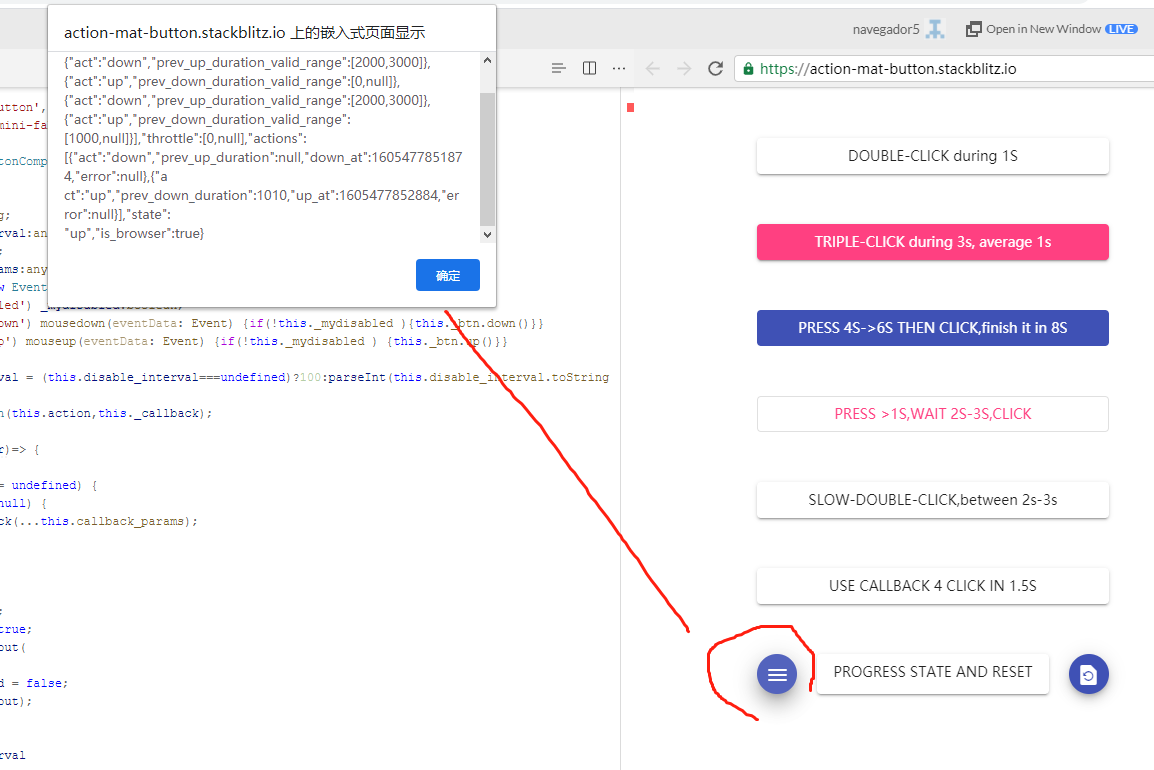
$event.id
$event.error
- null
-
{
action: {
act: 'max_throttle_tmout',
tmout_at: 1605466254553,
prev_up_duration: 798,
error: {
name: 'Error',
message: 'total_time_gt_max_throttle',
total_time: 2002
}
},
throttle: [ 0, 2000 ]
}
{
policy: [
{ act: 'down', prev_up_duration_valid_range: [Array] },
{ act: 'up', prev_down_duration_valid_range: [Array] },
{ act: 'down', prev_up_duration_valid_range: [Array] },
{ act: 'up', prev_down_duration_valid_range: [Array] },
{ act: 'down', prev_up_duration_valid_range: [Array] },
{ act: 'up', prev_down_duration_valid_range: [Array] }
],
throttle: [ 0, null ],
actions: [
{
act: 'down',
prev_up_duration: null,
down_at: 1605476352648,
error: null
},
{
act: 'up',
prev_down_duration: 1874,
up_at: 1605476354522,
error: null
}
],
state: 'up',
is_browser: true
}
//policy entry
[
...
{ act: 'down', prev_up_duration_valid_range: [ 2000, 3000 ] }
...
]
FAQs
Did you know?

Socket for GitHub automatically highlights issues in each pull request and monitors the health of all your open source dependencies. Discover the contents of your packages and block harmful activity before you install or update your dependencies.

Security News
/Research
Malicious npm package impersonates Nodemailer and drains wallets by hijacking crypto transactions across multiple blockchains.

Security News
This episode explores the hard problem of reachability analysis, from static analysis limits to handling dynamic languages and massive dependency trees.

Security News
/Research
Malicious Nx npm versions stole secrets and wallet info using AI CLI tools; Socket’s AI scanner detected the supply chain attack and flagged the malware.