
Security News
GitHub Actions Pricing Whiplash: Self-Hosted Actions Billing Change Postponed
GitHub postponed a new billing model for self-hosted Actions after developer pushback, but moved forward with hosted runner price cuts on January 1.
This project is powered by github 🌟s ^ go ahead and star it please.
With great languages come great development tools 🌹.
Checkout the website and if you need more reasons we have them.
Get it:
npm install alm -g
Run it passing in the directory you want to serve up:
alm .
Now open it in chrome at the URL mentioned in your console. (protip use alm -o if your default browser is chrome)
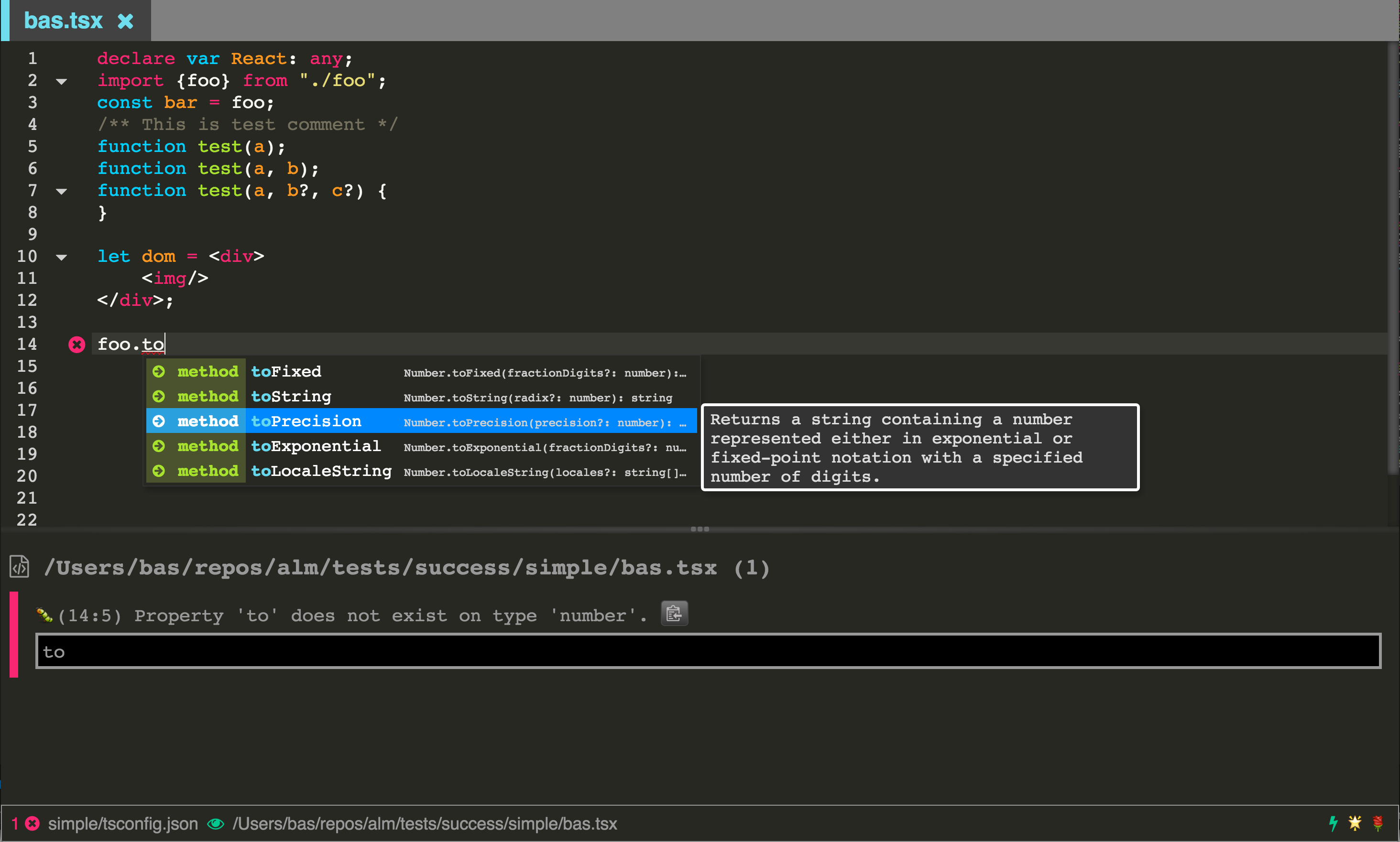
We work hard :construction_worker: on our :memo: so please jump to the book.
But since its good to show a list so in no particular order and incomplete list:
f8 error cyclingAnd of course my favorite:
A key motivation for this project is to educate the community of about creating great TypeScript tools. So we would love to help you understand how the project works. Checkout the developer / contributor docs.
MIT
FAQs
The best IDE for TypeScript
The npm package alm receives a total of 139 weekly downloads. As such, alm popularity was classified as not popular.
We found that alm demonstrated a not healthy version release cadence and project activity because the last version was released a year ago. It has 4 open source maintainers collaborating on the project.
Did you know?

Socket for GitHub automatically highlights issues in each pull request and monitors the health of all your open source dependencies. Discover the contents of your packages and block harmful activity before you install or update your dependencies.

Security News
GitHub postponed a new billing model for self-hosted Actions after developer pushback, but moved forward with hosted runner price cuts on January 1.

Research
Destructive malware is rising across open source registries, using delays and kill switches to wipe code, break builds, and disrupt CI/CD.

Security News
Socket CTO Ahmad Nassri shares practical AI coding techniques, tools, and team workflows, plus what still feels noisy and why shipping remains human-led.