
Research
/Security News
11 Malicious Go Packages Distribute Obfuscated Remote Payloads
Socket uncovered 11 malicious Go packages using obfuscated loaders to fetch and execute second-stage payloads via C2 domains.
analytics-icons
Advanced tools
This package helps you display the right icon for web browsers, operating systems, and device manufacturers. It's super useful if you're building an analytics product.
This package helps you display the right icon for web browsers, operating systems, and device manufacturers. It's super useful if you're building an analytics product.
Add Analytics Icons to your project:
npm install analytics-icons
Then import it in your project:
import icon from "analytics-icons"
And use the function with your product query:
const chrome = icon("Chrome"); // Returns a CDN image URL for the Google Chrome icon
const mac = icon("macOS");
// Add the image URL to an `img` tag
document.querySelector("img").setAttribute("src", mac);
You can also supply a fallback image:
const image = icon("ChromeUnknown", "generic-browser.png");
Or a dynamic fallback image:
const image = icon("ChromeUnknown", "http://server/fallback/{query}.png");
If you don't, we fallback to a Bing-powered image result for "{query} icon".

Chrome |

Safari |

Firefox |
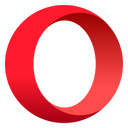
Opera |
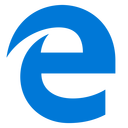
Edge |

Vivaldi |

UC Browser |
|
Windows |
Android |
iOS |
Linux |
Apple |
Samsung |
OnePlus |
|
India |
Netherlands |
Brazil |
United States |
EU |
Japan |
Nepal |
|
Fallback ("github") |
Fallback ("gitlab") |
Fallback ("bitbucket") |
Fallback ("oswald labs") |
Fallback ("microsoft") |
Fallback ("google play") |
Fallback ("y combinator") |
MIT
FAQs
This package helps you display the right icon for web browsers, operating systems, and device manufacturers. It's super useful if you're building an analytics product.
The npm package analytics-icons receives a total of 7 weekly downloads. As such, analytics-icons popularity was classified as not popular.
We found that analytics-icons demonstrated a not healthy version release cadence and project activity because the last version was released a year ago. It has 1 open source maintainer collaborating on the project.
Did you know?

Socket for GitHub automatically highlights issues in each pull request and monitors the health of all your open source dependencies. Discover the contents of your packages and block harmful activity before you install or update your dependencies.

Research
/Security News
Socket uncovered 11 malicious Go packages using obfuscated loaders to fetch and execute second-stage payloads via C2 domains.

Security News
TC39 advances 11 JavaScript proposals, with two moving to Stage 4, bringing better math, binary APIs, and more features one step closer to the ECMAScript spec.

Research
/Security News
A flawed sandbox in @nestjs/devtools-integration lets attackers run code on your machine via CSRF, leading to full Remote Code Execution (RCE).