
Security News
TypeScript is Porting Its Compiler to Go for 10x Faster Builds
TypeScript is porting its compiler to Go, delivering 10x faster builds, lower memory usage, and improved editor performance for a smoother developer experience.
⚓ Powerful yet simple HTTP/2 static server for node. Push enabled!
Anchora is a HTTP static server module for Node.js. Simple, fast, powerful, flexible, yada yada yada...
But really. It does a lot out of the box with no configuration. Even HTTP2 and Push Streams of file dependencies.
This repository contains the Anchora Engine used in and originally developed for but not limited to use in Anchora App (A simple Windows store app providing UI around this engine).
Why another static server for node? There are many already in the npm registry.
It wasn't initial intention to compete with them.
Anchora was originally developed for an app that would replace Apache or XAMPP and become frontend dev's best friend. But it has since outgrew the app and became npm module, with friendly API, to be used by devs like you ;).
Most importantly - none of the existing modules implement HTTP2 and Push Streams. Anchora does. And comes preconfigured with CORS, generates self-signed HTTPS certificates, and more.
/examples for PHP demo. Help with testing from users of said languages would be greatcache-control=must-revalidate, 304s are served if file is unchanged (thanks to ETag).Anchora is designed to support the hottest tech. Automatically and out of the box. With ease.
link-extract module.must-revalidate. All files are cached along with their ETags which are then used in future requests. Server only responds if the file changed since (and the file's ETag is different).upgrade-insecure-requests header)npm install anchora
import anchora from 'anchora'
// creates http & https servers listening on ports 80 & 443 (by default)
var server = anchora.createServer('both')
// which is also default setting and is the same as
var server = anchora.createServer()
// creates http server listening on port 80 (by default)
var server = anchora.createServer('http1')
// creates http server listening on port 80
var server = anchora.createServer('http1', 8080)
// creates https server listening on port 443 (by default)
// and enables Gzip compression
var server = anchora.createServer('https', {gzip: true})
// creates http & https servers listening on port 80 & 443 (by default)
// and applies following options (via 'dev' preset):
// enabled CORS headers, disabled GZIP, shows directory browser, sets 'cache-control' header to 'must-revalidate'
var server = anchora.createServer('dev')
// creates http & http2 (via 'hybrid' server type) servers, with 'dev' preset options, listening on port 80 & 443 (by default)
var server = anchora.createServer('hybrid', 'dev')
// creates http2 (via 'http2' server type) server, with 'dev' preset options, listening on port 3000
var server = anchora.createServer('http2', 'dev', 3000)
anchora.createServer()Creates server(s). Similar to https.createServer & https.createServer except for the listener argument.
Accepts various arguments
createServer([portUnsecure, portSecure])
createServer(port)
createServer('type')
createServer('preset')
createServer({options})
createServer('type', 'preset')
createServer('type', port)
createServer('type', [portUnsecure, portSecure])
createServer('type', port, 'preset')
createServer('type', [portUnsecure, portSecure], 'preset')
createServer('type', port, {options})
createServer('type', [portUnsecure, portSecure], {options})
server#listen([ports])Starts listening (both) server(s) on previously configure ports or those passed in argument.
server#close()Closes (both) server(s).
server#listeningReturns true of false is server(s) are running.
One of following types can be used as a type argument for .createServer().
http, http1 - creates http server at port 80https - creates https server at port 443http2 - creates http2 server at port 443hybrid - creates http & https servers at ports 80 & 443both - creates http & http2 servers at ports 80 & 443One of following presets can be used as a preset argument for .createServer().
dev - Applies following options:
{
// Shows file browser if directory without index.html is visited.
folderBrowser: true,
// Sets 'cache-control' header to 'must-revalidate' and handles cache using ETags.
cacheControl: 'must-revalidate',
// Pushes all file types (HTTP2 only).
pushMode: 'aggressive',
// Disables on-the-fly gzip encoding.
gzip: false,
// Includes CORS headers in all responses.
cors: true,
// Forbids upgrading unsecure HTTP connections to HTTPS (or HTTP2).
forceUpgrade: false,
allowUpgrade: false,
// Chrome annoyingly forces domain to always use https once it was used on the domain. This disables it.
headers: {'strict-transport-security': 'max-age=0'}
}
prod, production - Applies following options:
{
// Does not show file browser to increase security.
folderBrowser: false,
// Only pushes certain file types (HTTP2 only).
pushMode: 'optimized',
// Enables on-the-fly gzip compressions of files to reduce bandwith.
gzip: true,
// Allow upgrading to HTTPS connections if browser requests it. Is not enforced though.
allowUpgrade: true,
}
{
// BASICS
// Alias for `options.portUnsecure` and/or `options.portSecure`.
// Values can be: - Array of [`options.portUnsecure`, `options.portSecure`].
// - Single Number that becomes `options.portUnsecure` by default
// or `options.portSecure` if it equals 433 or if `options.https` or `options.http2` is enabled.
port: undefined, // [80, 443]
// Port number of HTTP server.
portUnsecure: 80,
// Port number of HTTPS or HTTP2 server.
portSecure: 443,
// Alias for `options.http`, `options.https`, `options.http2`.
// - 'both' => `options.http=true`, `options.https=true`, `options.http2=false` // default
// - 'http' => `options.http=true`, `options.https=false`, `options.http2=false`
// - 'http1' => `options.http=true`, `options.https=false`, `options.http2=false`
// - 'https' => `options.http=false`, `options.https=true`, `options.http2=false`
// - 'http2' => `options.http=false`, `options.https=false`, `options.http2=true`
// - 'hybrid' => `options.http=true`, `options.https=false`, `options.http2=true`
type: undefined,
// Enables HTTP/1.1 unsecure server (node module 'http')
http: true,
// Enables HTTPS/1.1 unsecure server (node module 'https')
https: true,
// Enables HTTPS/2.0 unsecure server (node module 'http2')
http2: false,
// Enables GZIP compression. Alias for `options.encoding`
gzip: false,
// Decides on response type and compression if 'accept-encoding' header is present in request.
// - false = Ignores encoding and serves the file as is.
// - true or 'active' = Files are compressed (gzipped) on the fly, each time it is requested.
// - 'passive' = Serves user gzipped version of the requested file.
// File of the same name with .gz extension is served if it exists.
// false by default via `options.gzip`
encoding: undefined,
// Path to the directory which will be hosted as localhost.
root: process.cwd(),
// Main file to serve if directory is opened served.
indexFile: 'index.html',
// Serve a list of files inside the directory if indexFile is not found.
folderBrowser: true,
// Server can respond with selected chunk of the file, delimeted by the requested 'range' header.
// WARNING: Only single range is allowed. Multipart ranges are not implemented.
acceptRanges: true,
// CORS - CROSS ORIGIN RESOURCE SHARING
// Cross Origin headers are enabled by default.
// Boolean or String (in which case it becomes alias for corsOrigin)
cors: true,
// Header 'access-control-allow-origin'
// Allowed sites and origins.
corsOrigin: '*',
// Header 'access-control-allow-methods'. String or Array.
// Methods handled by the server if the request comes from another origin.
corsMethods: ['GET', 'POST', 'OPTIONS', 'PUT', 'PATCH', 'DELETE'],
// Header 'access-control-allow-headers'. String or Array.
corsHeaders: ['x-requested-with', 'content-type'],
// Header 'access-control-allow-credentials'. String or Boolean.
// Allows auth credentials to be passed.
corsCredentials: true,
// Header'content-security-policy'
// False or String
csp: false,
// Charset to include in 'content-type' header. By default 'utf-8', necessary for most texts and documents
// that don't set it explicitly inside (like html)
charset: 'utf-8',
// HTTP2 PUSH STREAMING DEPENDENCIES
// Enables HTTP2 push streams.
// - 'optimized' = Parses every parseable file, pushes only select types of links within file. Scripts and styles by default.
// - 'aggressive' = Parses every parseable file, pushes all valid dependencies linked within the file.
// - false = Disables HTTP2 push streams.
pushMode: 'optimized',
// File MIME types to be pushed.
// - 'all' = Push all files
// - Array<String> = List of MIME types
pushMimes: [
'text/html',
'text/css',
'text/javascript', // todo remove
'application/javascript',
'application/json',
//'image/svg+xml',
//'application/font-',
//'font/',
],
// FILE & DEPENDENCY CACHE
// Keep files cached in memory to speed up delivery of frequently used resources.
cacheFiles: true,
// Maximal size of RAM to use for caching files.
cacheSize: 100 * 1024 * 1024, // 100 MB
// Maximal file size allowed to cache.
cacheMaxFileSize: 5 * 1024 * 1024, // 5 MB
// Approx time for which files remain cached.
cacheMaxAge: 2 * 60 * 60 * 1000, // 2 hours
// Interval for checking cache size and cleanup.
// NOTE: cacheFileTtl is evaluated during this cleanup phase. Increasing cleanup interval increases file ttl.
cacheCleanupInterval: 5 * 60 * 1000, // 5 minutes.
// File MIME types to be cached.
// - 'all' = store all files
// - Array<String> = List of MIME types
cacheMimes: [
//'text/',
'text/cache-manifest',
'text/css',
'text/html',
'text/plain',
'application/javascript',
'application/json',
'application/xml',
'image/'
],
// HEADERS AND OPTIONS
// Object of custom Headers
// e.g. {'strict-transport-security': 'max-age=0'}
headers: undefined,
// string values are directly set as cache-control header
// true = equals to `max-age=${maxAge}` Also disables 304
// false = equals to no-cache
// default = 'must-revalidate' enables caching, forces requesting every file, but returns 403 if nothing was modified.
cacheControl: 'must-revalidate',
// Number
maxAge: undefined,
// Forces user into HTTPS connection if the initial request is unsecure HTTP and if the server runs both HTTP alongside HTTPS.
forceUpgrade: false,
// Allow or disables upgrading at all.
allowUpgrade: true,
// Default HTTP code to be used for redirecting from HTTP to HTTPS.
redirectCodeHttps: 301, // Moved Permanently
// Default HTTP code to be used for redirecting from / to /index.html and vice-versa.
redirectCode: 302, // Found (temporary redirect)
// Default mime type for files whose extensions cannot be resolved. (for example arduino .ino files).
// 'text/plain' results in plain text displayed in browser whereas 'application/octet-stream' triggers download.
unknownMime: 'text/plain',
//unknownMime: 'application/octet-stream',
// CERTIFICATES
// Paths to custom certificate files. (Bypasses default CA root)
certPath: undefined, // alias for `crtPath`
crtPath: undefined,
keyPath: undefined,
// In memory data of the certificates.
cert: undefined,
key: undefined,
// Name of the certificate and .crt file created for HTTPS and HTTP2 connections.
certDir: path.join(process.cwd(), `./certificates/`),
// CGI - EPERIMENTAL!!!
// Enables execution of PHP, Ruby, Perl and other CGI scripts
cgi: false,
// Environment variables to be passed into the script that end up in $_SERVER.
cgiEnv: undefined,
// Path to php-cgi.exe PHP CGI interface.
phpPath: undefined,
// Path to Perl CGI interface.
rubyPath: undefined,
// Path to Perl CGI interface.
perlPath: undefined,
// Plugin API.
// You can set custom handler for certain file extensions and either handle whole response or your own
// or just return the data and let Anchora handle the rest
// Custom handler received 4 arguments:
// - `req`, `res` = typical http request/response objects.
// - `sink` = current stream, typically res===sink except for http2 push streams.
// - `desc` = file descriptor, extends results of fs.stat.
// Custom handler can either handle responding and return nothing, or return data to be handled and sent by Anchora.
// Example:
// Simple one-liner that reads file, passes it to some 3rd party markdown parser and returns the result back to anchora.
// options.plugins.md = (req, res, sink, desc) => markdownToHtml(fs.readFileSync(desc.fsPath))
plugins: {},
}
Anchora uses all three node modules: http and either of https or http2 in conjunction (since browsers only support HTTP2 secure connections, i.e. HTTP2 in HTTPS mode) atop which is compat layer for handling both 1.1 and 2.0 requests. ALPN negotiation allows supporting both HTTPS and HTTP2 over the same socket. Anchora then proceeds to open push streams with dependency files if and where available.
See more Node HTTP2 documentation for more on compatibility.
Node's http2 module is still in flux and conscidered experimental. Anchora's push stream implementation might contain few bugs and implementation in browser's is also doubtful (when considering module scripts in Chrome for example). Expect it to not work at some level (should not break but degrade degracefuly though) and do not use it in production yet.
Tested on Node 9.5 - 9.9. Older versions will not work due to changing API of http2 module.
content-typecontent-lengthtransfer-encodingaccept-encodingcache-controletaglast-modifiedexpiresif-modified-sinceif-none-matchaccess-control-allow-methodsaccess-control-allow-headersaccess-control-allow-credentialscontent-security-policyaccept-rangesrangecontent-rangeif-range ???locationupgrade-insecure-requestsif-matchif-unmodified-sinceif-rangeWanna come say hi, discuss the ideas and features, help out with fixing bugs or sharing about your workflow so that we could make Anchora suit you even better? Join our strictly casual discord server or Gitter
Anchora powers Anchora App for Windows 10. Get it from Windows Store or check out the source code.
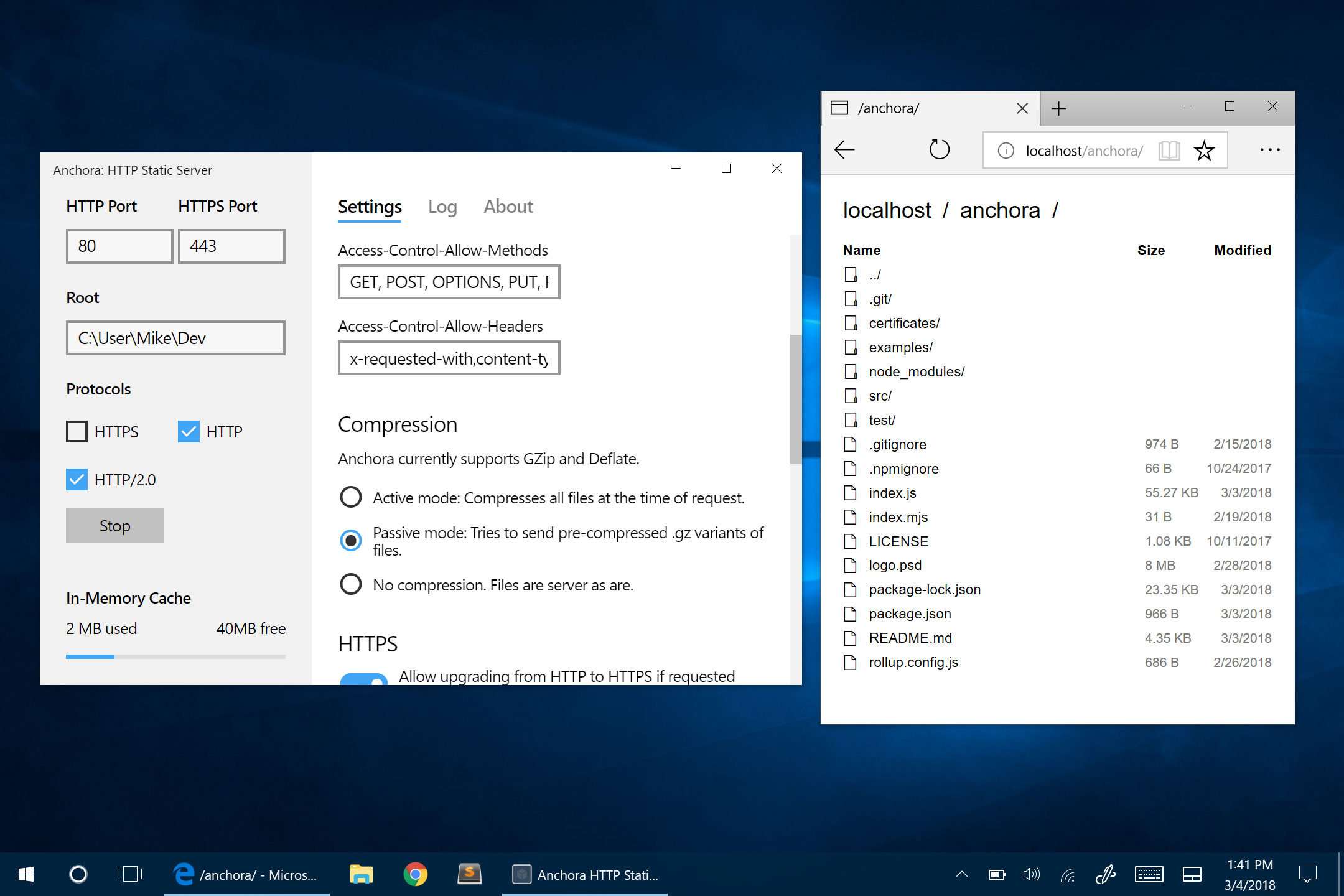
Made by Mike Kovařík, Mutiny.cz
FAQs
⚓ Powerful yet simple HTTP/2 static server for node. Push enabled!
We found that anchora demonstrated a not healthy version release cadence and project activity because the last version was released a year ago. It has 1 open source maintainer collaborating on the project.
Did you know?

Socket for GitHub automatically highlights issues in each pull request and monitors the health of all your open source dependencies. Discover the contents of your packages and block harmful activity before you install or update your dependencies.

Security News
TypeScript is porting its compiler to Go, delivering 10x faster builds, lower memory usage, and improved editor performance for a smoother developer experience.

Research
Security News
The Socket Research Team has discovered six new malicious npm packages linked to North Korea’s Lazarus Group, designed to steal credentials and deploy backdoors.

Security News
Socket CEO Feross Aboukhadijeh discusses the open web, open source security, and how Socket tackles software supply chain attacks on The Pair Program podcast.