angular-cli-ghpages
Advanced tools
angular-cli-ghpages - npm Package Compare versions
Comparing version
| { | ||
| "id": "Schema", | ||
| "$id": "Schema", | ||
| "title": "schema", | ||
@@ -12,3 +12,3 @@ "description": "Deployment of Angular CLI applications to GitHub pages (angular-cli-ghpages)", | ||
| "type": "string", | ||
| "description": "A named build target, as specified in the `configurations` section of angular.json . Each named target is accompanied by a configuration of option defaults for that target. This is equivalent as calling the command `ng build --configuration=XXX`." | ||
| "description": "A named build target, as specified in the `configurations` section of angular.json. Each named target is accompanied by a configuration of option defaults for that target. This is equivalent to calling the command `ng build --configuration=XXX`." | ||
| }, | ||
@@ -27,3 +27,3 @@ "noBuild": { | ||
| "description": "The commit message.", | ||
| "default": "Auto-generated commit" | ||
| "default": "Auto-generated commit [ci skip]" | ||
| }, | ||
@@ -30,0 +30,0 @@ "branch": { |
@@ -7,3 +7,3 @@ "use strict"; | ||
| repo: undefined, | ||
| message: 'Auto-generated commit', | ||
| message: 'Auto-generated commit [ci skip]', | ||
| branch: 'gh-pages', | ||
@@ -10,0 +10,0 @@ name: undefined, |
| { | ||
| "$schema": "http://json-schema.org/schema", | ||
| "id": "angular-cli-ghpages-ng-add-schematic", | ||
| "$id": "angular-cli-ghpages-ng-add-schematic", | ||
| "title": "angular-cli-ghpages ng-add schematic", | ||
@@ -5,0 +5,0 @@ "type": "object", |
| { | ||
| "name": "angular-cli-ghpages", | ||
| "version": "1.0.0-rc.1", | ||
| "version": "1.0.0-rc.2", | ||
| "description": "Deploy your Angular app to GitHub pages directly from the Angular CLI. (ng deploy)", | ||
@@ -53,5 +53,5 @@ "main": "index.js", | ||
| "devDependencies": { | ||
| "@angular-devkit/architect": ">= 0.900 < 0.1200", | ||
| "@angular-devkit/core": "^9.0.0 || ^10.0.0 || ^11.0.0", | ||
| "@angular-devkit/schematics": "^9.0.0 || ^10.0.0 || ^11.0.0", | ||
| "@angular-devkit/architect": ">= 0.900 < 0.1300", | ||
| "@angular-devkit/core": "^9.0.0 || ^10.0.0 || ^11.0.0 || ^12.0.0", | ||
| "@angular-devkit/schematics": "^9.0.0 || ^10.0.0 || ^11.0.0 || ^12.0.0", | ||
| "@types/fs-extra": "^9.0.4", | ||
@@ -61,3 +61,3 @@ "@types/jest": "^26.0.15", | ||
| "copyfiles": "^2.4.0", | ||
| "husky": "^4.3.0", | ||
| "husky": "^4.3.5", | ||
| "jest": "^26.6.3", | ||
@@ -72,5 +72,5 @@ "json-schema-to-typescript": "^9.1.1", | ||
| "peerDependencies": { | ||
| "@angular-devkit/architect": ">= 0.900 < 0.1200", | ||
| "@angular-devkit/core": "^9.0.0 || ^10.0.0 || ^11.0.0", | ||
| "@angular-devkit/schematics": "^9.0.0 || ^10.0.0 || ^11.0.0" | ||
| "@angular-devkit/architect": ">= 0.900 < 0.1300", | ||
| "@angular-devkit/core": "^9.0.0 || ^10.0.0 || ^11.0.0 || ^12.0.0", | ||
| "@angular-devkit/schematics": "^9.0.0 || ^10.0.0 || ^11.0.0 || ^12.0.0" | ||
| }, | ||
@@ -77,0 +77,0 @@ "dependencies": { |
@@ -61,3 +61,3 @@ # angular-cli-ghpages | ||
| **🐙 GitHub Actions** is now a first citizen alongside Travis CI and CircleCi. The token `GITHUB_TOKEN` is now supported. Learn everything you need to know in the following article. | ||
| **🐙 GitHub Actions** is now properly supported alongside Travis CI and CircleCi. The token `GITHUB_TOKEN` is also supported. Learn everything you need to know in the following article. | ||
@@ -203,10 +203,10 @@ [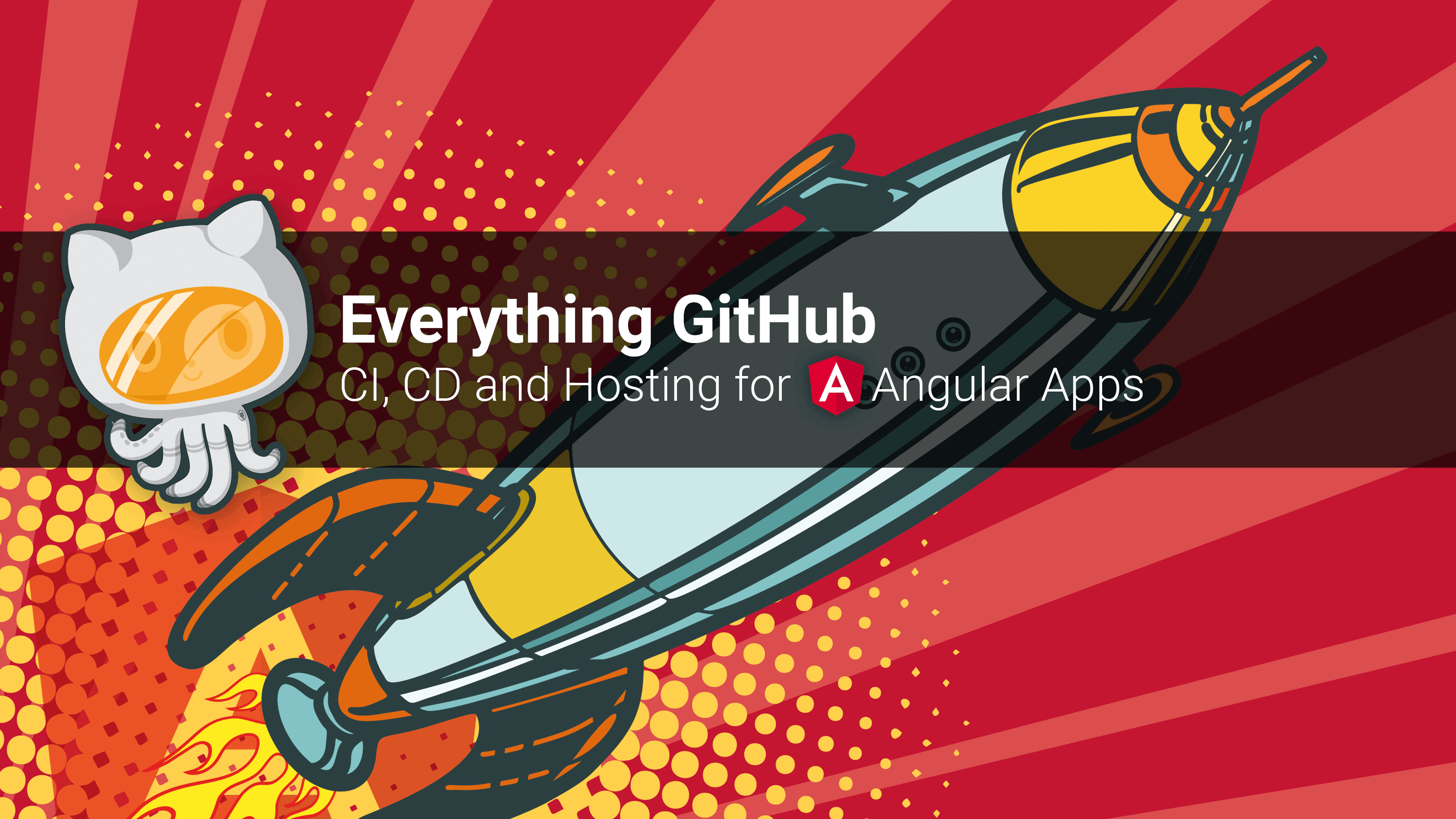](https://angular.schule/blog/2020-01-everything-github) | ||
| - Example: | ||
| - `ng deploy` – Angular project is build in `production` mode | ||
| - `ng deploy` – Angular project is built in `production` mode | ||
| - `ng deploy --build-target=test` – Angular project is using the build configuration `test` (this configuration must exist in the `angular.json` file) | ||
| If no buildTarget is set, the `production` build of the default project will be chosen. | ||
| If no `buildTarget` is set, the `production` build of the default project will be chosen. | ||
| The `buildTarget` simply points to an existing build configuration for your project, as specified in the `configurations` section of `angular.json`. | ||
| Most projects have a default configuration and a production configuration (commonly activated by using the `--prod` flag) but it is possible to specify as many build configurations as needed. | ||
| This is equivalent as calling the command `ng build --configuration=XXX`." | ||
| This is equivalent to calling the command `ng build --configuration=XXX`. | ||
| This command has no effect if the option `--no-build` is active. | ||
@@ -240,3 +240,3 @@ | ||
| This can be used when you are sure that you haven't changed anything and want to deploy with the latest artifact. | ||
| This command causes the `--configuration` setting to have no effect. | ||
| This command causes the `--build-target` setting to have no effect. | ||
@@ -266,3 +266,3 @@ #### --repo <a name="repo"></a> | ||
| - **optional** | ||
| - Default: `Auto-generated commit` (string) | ||
| - Default: `Auto-generated commit [ci skip]` (string) | ||
| - Example: `ng deploy --message="What could possibly go wrong?"` | ||
@@ -269,0 +269,0 @@ |
Sorry, the diff of this file is not supported yet
Sorry, the diff of this file is not supported yet
New alerts
URL strings
Supply chain riskPackage contains fragments of external URLs or IP addresses, which the package may be accessing at runtime.
Found 1 instance in 1 package
Fixed alerts
URL strings
Supply chain riskPackage contains fragments of external URLs or IP addresses, which the package may be accessing at runtime.
Found 1 instance in 1 package
Worsened metrics
- Total package byte prevSize
108510
-0.2%