
Research
PyPI Package Disguised as Instagram Growth Tool Harvests User Credentials
A deceptive PyPI package posing as an Instagram growth tool collects user credentials and sends them to third-party bot services.
angular-google-maps
Advanced tools
With angular 2 and other competing projects we have decided to announce that this project is no longer activley maintained. If someone desires to take over the project please contact any of the admins.
As a warning this project is not activley watched by the admins and is checked here and there to fix any major issues. Therefore if something is major, contact someone directly via mentioning a users name/alias (will notify the user/admin).
Alternatives:
Builds:
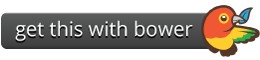
This is a set of directives and services for AngularJS ~1.0.7+, ^1.2.2+.
Please always be checking the package.json and bower.json. They are the spoken word and will usually be more up to date than this readme.
Tip use some library which will always pull in your dependencies (no matter what the changes are) to your vendor.js. IE: main-bower-files
Current Dependencies:
If you plan to hack on the directives or want to run the example, first thing to do is to install NPM dependencies:
npm install && bower install
meteor add angularui:angular-google-maps
meteor npm install --save angular-google-maps
To build the library after you made changes, simply run grunt:
grunt
If you get errors from jshint or specs, just add the --force argument.
grunt buildAll
This will generate source maps for development (angular-google-maps_dev_mapped.js) (non minified) and source maps to minified
(angular-google-maps_dev_mapped.min.js) files. They each have their own corresponding map files. To get the coinciding source
files you will need to copy the generated /tmp directory (currently not under scc).
To run the example page, just run
grunt example
and open your browser on http://localhost:3000/example.html.
The various directives are documented at official site.
Filing issues: Prior to submitting an issue:
Pull Requests (PR) more than welcome! If you're adding new features, it would be appreciated if you would provide some docs about the feature. This can be done either by adding a card to our Waffle.io board, forking the website branch and issuing a PR with the updated documentation page, or by opening an issue for us to add the documentation to the site.
PR's should follow angular git commit conventions.
PRS to master are for 2.3.X only.
If you want it rolled into a older release then target your PR to that respective branching name like 2.1.X.
Note: many fixes relevant to 2.0.X can be rolled up into 2.1.X, 2.2.X and 2.3.X
2.4.1 (2017-01-05)
<a name"2.3.5"></a>
FAQs
AngularJS directives for Google Maps
The npm package angular-google-maps receives a total of 3,635 weekly downloads. As such, angular-google-maps popularity was classified as popular.
We found that angular-google-maps demonstrated a not healthy version release cadence and project activity because the last version was released a year ago. It has 1 open source maintainer collaborating on the project.
Did you know?

Socket for GitHub automatically highlights issues in each pull request and monitors the health of all your open source dependencies. Discover the contents of your packages and block harmful activity before you install or update your dependencies.

Research
A deceptive PyPI package posing as an Instagram growth tool collects user credentials and sends them to third-party bot services.

Product
Socket now supports pylock.toml, enabling secure, reproducible Python builds with advanced scanning and full alignment with PEP 751's new standard.

Security News
Research
Socket uncovered two npm packages that register hidden HTTP endpoints to delete all files on command.