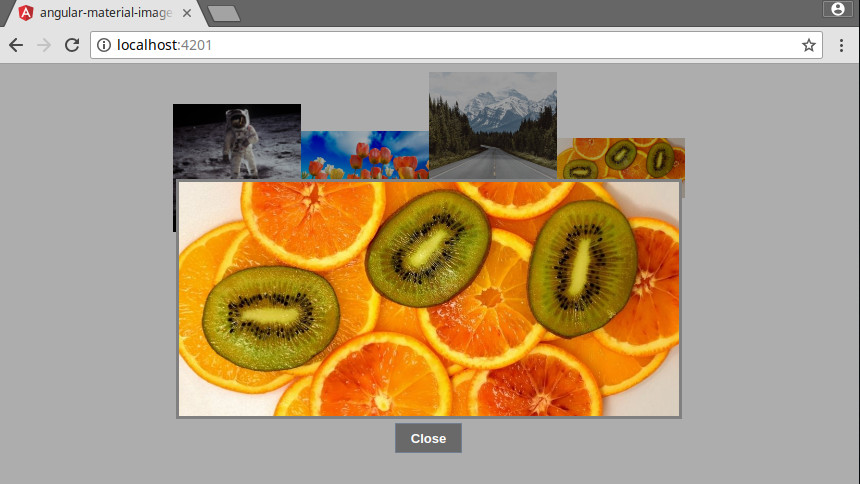Deprecation Notice
In all transparency, I receive many dependabot alerts advising to update versions of the dependencies in this project. This project was created a long time ago with the nimial dependency set required by Angular and I am very surprised by the number of security alerts.
I am not developing in Angular in my day to day and I am getting rusty. Moreover, I am confident that nowadays there are better options out there for a simple image overlay.
In conclusion, I am deprecating this project and I won't be maintaining it anymore (except for merging dependabot PRs). I am keeping this project up though as it might serve as reference if you ever want to create a project like this from scratch.
angular-material-image-overlay
An image overlay based on Angular Material. Try out the demo page
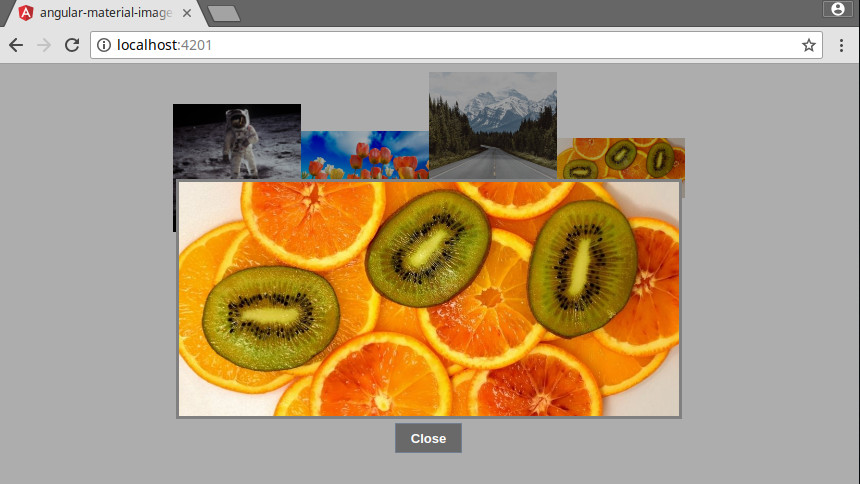
Quick Start
Install the package:
npm install angular-material-image-overlay
Configure your angular application module (e.g: app.module.ts):
...
import { AngularMaterialImageOverlayModule, AngularMaterialImageOverlayComponent } from 'angular-material-image-overlay';
@NgModule({
...
imports: [
...
AngularMaterialImageOverlayModule
]
})
export class AppModule { }
Open the images via AngularMaterialImageOverlayService.open(images: string[])
images = [
'https://www.jpl.nasa.gov/spaceimages/images/wallpaper/PIA23618-1024x768.jpg',
'https://www.jpl.nasa.gov/spaceimages/images/wallpaper/PIA23761-800x600.jpg',
'https://www.jpl.nasa.gov/spaceimages/images/wallpaper/PIA23794-800x600.jpg',
'https://www.jpl.nasa.gov/spaceimages/images/wallpaper/PIA23214-1440x900.jpg'
];
constructor(private imageOverlayService: AngularMaterialImageOverlayService) {
}
openImageOverlay(): void {
this.imageOverlayService.open(this.images);
}
AngularMaterialImageOverlayDemo
Demo project to show case how angular-material-image-overlay works.
git clone https://github.com/rafasantos/angular-material-image-overlay.git
cd angular-material-image-overlay
npm start
Navigate to http://localhost:4200
Development
${APP_ROOT_FOLDER} references the root folder of the application typically the git repository root folder.
This command builds the project and override the local angular-material-image-overlay installation.
The built package is located at ${APP_ROOT_FOLDER} dist/angular-material-image-overlay
npm run build:lib
Use these commands if you wish to install a development version manually into a different project without npm install. This is only recommended for prototyping.
cd ${APP_ROOT_FOLDER}
cp -r dist/angular-material-image-overlay/ ${YOUR_APP}/node_modules/
Use these commands if you wish to deploy the demo application to git hub pages:
npm run demo
git commit -a -m "Deploying to github pages"
Follow this steps when publishing:
cd ${APP_ROOT_FOLDER}
cd projects/angular-material-image-overlay/
npm version patch
cd ../../
npm run build:lib
npm version patch --no-git-tag-version
git commit -a -m "Version up to vxxx"
cd dist/angular-material-image-overlay
npm publish
License
Code released under the MIT license