
Security News
New CVE Forecasting Tool Predicts 47,000 Disclosures in 2025
CVEForecast.org uses machine learning to project a record-breaking surge in vulnerability disclosures in 2025.
angular-sticky-navigation-directive
Advanced tools
Angular directive to make a sticky element, read more on https://ngmilk.rocks/2015/04/09/angularjs-sticky-navigation-directive/
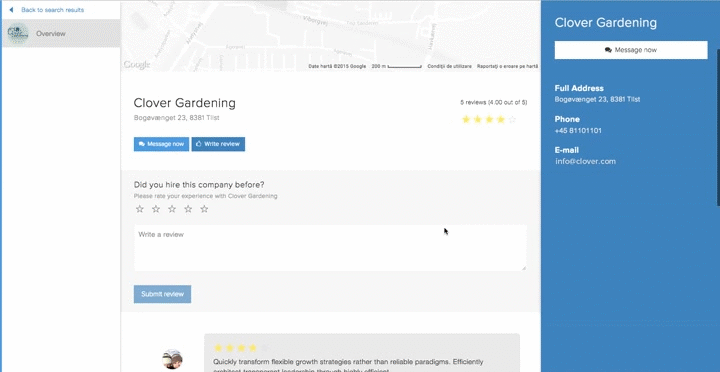
Angular directive to make a sticky element, read about it on here.
It will add a ng-sticky-fixed class whenever your navigation is not visible on the viewport (therefore it will make it visible & sticky).
It's up to you to style the class properly, see the example for more.
ng-sticky.js.dm.stickyNav as a dependency to your app.Installable via bower:
bower install ng-sticky
See index.html for an example.
<script>
angular.module('app', ['dm.stickyNav']);
</script>
<style>
.ng-sticky-fixed{
background-color:rgba(0, 0, 0, 0.1);
bottom:0;
left:0;
padding:10px 15px;
position:fixed;
top:auto;
width:100%;
}
</style>
<article ng-app="app">
<section sticky-nav>
<button class="btn btn-primary">Review</button>
<button class="btn btn-danger">Delete</button>
</section>
<section>
[...] Lots of text
</section>
</article>
By default ng-sticky-fixed will be appended to the element's class. By providing a value to the sticky-nav attribute you can use any other class:
[...]
<style>
.custom-class{
/* ... */
}
</style>
<article ng-app="app">
<section sticky-nav="custom-class">
[...]
</section>
[...]
</article>
By default, the directive will attempt a 100 milliseconds $timeout call to wait for the DOM to load. You can provide different values for retrying until DOM is ready using max-tries and ms-retry-delay:
<div sticky-nav="custom-class" max-tries="5" ms-retry-delay="200"/>
When you don't want to use the height of your sticky element as part of the threshold for applying the sticky class, you can add the ignore-element-size directive attribute. It is useful for 'tall' elements like sidebars or side menus.
<div sticky-nav="custom-class" ignore-element-size/>

ngmilk is the place to go for fresh front-end articles, with a focus on AngularJS. See more on ngmilk.rocks
Follow @ngmilkrocks on Twitter to stay ahead of the game.
FAQs
Did you know?

Socket for GitHub automatically highlights issues in each pull request and monitors the health of all your open source dependencies. Discover the contents of your packages and block harmful activity before you install or update your dependencies.

Security News
CVEForecast.org uses machine learning to project a record-breaking surge in vulnerability disclosures in 2025.

Security News
Browserslist-rs now uses static data to reduce binary size by over 1MB, improving memory use and performance for Rust-based frontend tools.

Research
Security News
Eight new malicious Firefox extensions impersonate games, steal OAuth tokens, hijack sessions, and exploit browser permissions to spy on users.