You're Invited:Meet the Socket Team at BlackHat and DEF CON in Las Vegas, Aug 4-6.RSVP →
ansi-escapes
Advanced tools
ansi-escapes - npm Package Compare versions
Comparing version 4.2.1 to 4.3.0
@@ -28,2 +28,36 @@ /// <reference types="node"/> | ||
| } | ||
| interface AnnotationOptions { | ||
| /** | ||
| Nonzero number of columns to annotate. | ||
| Default: The remainder of the line. | ||
| */ | ||
| readonly length?: number; | ||
| /** | ||
| Starting X coordinate. | ||
| Must be used with `y` and `length`. | ||
| Default: The cursor position | ||
| */ | ||
| readonly x?: number; | ||
| /** | ||
| Starting Y coordinate. | ||
| Must be used with `x` and `length`. | ||
| Default: Cursor position. | ||
| */ | ||
| readonly y?: number; | ||
| /** | ||
| Create a "hidden" annotation. | ||
| Annotations created this way can be shown using the "Show Annotations" iTerm command. | ||
| */ | ||
| readonly isHidden?: boolean; | ||
| } | ||
| } | ||
@@ -197,2 +231,14 @@ | ||
| setCwd(cwd: string): string; | ||
| /** | ||
| An annotation looks like this when shown: | ||
| 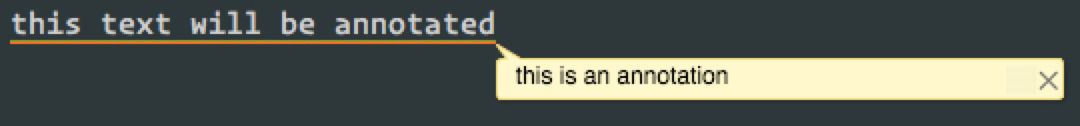 | ||
| See the [iTerm Proprietary Escape Codes documentation](https://iterm2.com/documentation-escape-codes.html) for more information. | ||
| @param message - The message to display within the annotation. The `|` character is disallowed and will be stripped. | ||
| @returns An escape code which will create an annotation when printed in iTerm2. | ||
| */ | ||
| annotation(message: string, options?: ansiEscapes.AnnotationOptions): string; | ||
| }; | ||
@@ -199,0 +245,0 @@ |
27
index.js
@@ -131,3 +131,28 @@ 'use strict'; | ||
| ansiEscapes.iTerm = { | ||
| setCwd: (cwd = process.cwd()) => `${OSC}50;CurrentDir=${cwd}${BEL}` | ||
| setCwd: (cwd = process.cwd()) => `${OSC}50;CurrentDir=${cwd}${BEL}`, | ||
| annotation: (message, options = {}) => { | ||
| let ret = `${OSC}1337;`; | ||
| const hasX = typeof options.x !== 'undefined'; | ||
| const hasY = typeof options.y !== 'undefined'; | ||
| if ((hasX || hasY) && !(hasX && hasY && typeof options.length !== 'undefined')) { | ||
| throw new Error('`x`, `y` and `length` must be defined when `x` or `y` is defined'); | ||
| } | ||
| message = message.replace(/\|/g, ''); | ||
| ret += options.isHidden ? 'AddHiddenAnnotation=' : 'AddAnnotation='; | ||
| if (options.length > 0) { | ||
| ret += | ||
| (hasX ? | ||
| [message, options.length, options.x, options.y] : | ||
| [options.length, message]).join('|'); | ||
| } else { | ||
| ret += message; | ||
| } | ||
| return ret + BEL; | ||
| } | ||
| }; |
| { | ||
| "name": "ansi-escapes", | ||
| "version": "4.2.1", | ||
| "version": "4.3.0", | ||
| "description": "ANSI escape codes for manipulating the terminal", | ||
@@ -48,3 +48,3 @@ "license": "MIT", | ||
| "dependencies": { | ||
| "type-fest": "^0.5.2" | ||
| "type-fest": "^0.8.1" | ||
| }, | ||
@@ -54,5 +54,5 @@ "devDependencies": { | ||
| "ava": "^2.1.0", | ||
| "tsd": "^0.7.1", | ||
| "xo": "^0.24.0" | ||
| "tsd": "^0.11.0", | ||
| "xo": "^0.25.3" | ||
| } | ||
| } |
@@ -5,3 +5,2 @@ # ansi-escapes [](https://travis-ci.org/sindresorhus/ansi-escapes) | ||
| ## Install | ||
@@ -13,3 +12,2 @@ | ||
| ## Usage | ||
@@ -25,3 +23,2 @@ | ||
| ## API | ||
@@ -171,3 +168,3 @@ | ||
| Type: `boolean`<br> | ||
| Type: `boolean`\ | ||
| Default: `true` | ||
@@ -177,3 +174,3 @@ | ||
| Type: `string`<br> | ||
| Type: `string`\ | ||
| Default: `process.cwd()` | ||
@@ -183,3 +180,58 @@ | ||
| ### iTerm.annotation(message, options?) | ||
| Creates an escape code to display an "annotation" in iTerm2. | ||
| An annotation looks like this when shown: | ||
| <img src="https://user-images.githubusercontent.com/924465/64382136-b60ac700-cfe9-11e9-8a35-9682e8dc4b72.png" width="500"> | ||
| See the [iTerm Proprietary Escape Codes documentation](https://iterm2.com/documentation-escape-codes.html) for more information. | ||
| #### message | ||
| Type: `string` | ||
| The message to display within the annotation. | ||
| The `|` character is disallowed and will be stripped. | ||
| #### options | ||
| Type: `object` | ||
| ##### length | ||
| Type: `number`\ | ||
| Default: The remainder of the line | ||
| Nonzero number of columns to annotate. | ||
| ##### x | ||
| Type: `number`\ | ||
| Default: Cursor position | ||
| Starting X coordinate. | ||
| Must be used with `y` and `length`. | ||
| ##### y | ||
| Type: `number`\ | ||
| Default: Cursor position | ||
| Starting Y coordinate. | ||
| Must be used with `x` and `length`. | ||
| ##### isHidden | ||
| Type: `boolean`\ | ||
| Default: `false` | ||
| Create a "hidden" annotation. | ||
| Annotations created this way can be shown using the "Show Annotations" iTerm command. | ||
| ## Related | ||
@@ -186,0 +238,0 @@ |
No alert changes
Improved metrics
- Total package byte prevSize
16441
21.46%- Lines of code
313
19.47%- Number of lines in readme file
247
26.67%Dependency changes
+ Added
type-fest@0.8.1(transitive)- Removed
type-fest@0.5.2(transitive)Updated
type-fest@^0.8.1