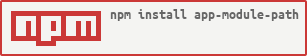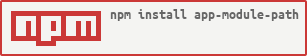
app-module-path
This simple module enables you to add additional directories to the Node.js module search path (for top-level app modules only). This allows application-level modules to be required as if they were installed into the node_modules directory.
Installation
npm install app-module-path --save
Usage
require('app-module-path').addPath(baseDir);
IMPORTANT:
The search path should be modified before any modules are loaded!
Example:
In your my-app/index.js (or my-app/server.js) file:
require('app-module-path').addPath(__dirname);
Given the following example directory structure:
- my-app/
- src/ - Source code and application modules directory
- foo/ - A module directory
- bar/ - Another module directory
- node_modules/ - Installed modules
- installed-baz/ - An installed module
- index.js - Main script
The following will work for any modules under the src directory:
var foo = require('src/foo');
var bar = require('src/bar');
var baz = require('installed-baz');
Lastly, by design, installed modules (i.e. modules under the node_modules directory) will not be able to require application-level modules so the following will not work:
var foo = require('src/foo');
var bar = require('src/bar');
Alternate Usage (app-module-path/register)
This module supports an alternate method of adding a path to the Node.js module search path that requires less code. Requiring or importing the app-module-path/register module will result in the directory of the calling module being added to the Node.js module search path as shown below:
Explicitly enabling a directory/package
By default, app-module-path will not attempt to resolve app modules from a directory that is found to be within a node_modules directory. This behavior can be changed by explicitly enabling app-module-path to work for descendent modules of a specific directory. For example:
var packageDir = path.dirname(require.resolve('installed-module-allowed'));
require('../').enableForDir(packageDir);
ES5
require('app-module-path/register');
require('app-module-path').addPath(__dirname);
ES6
import "app-module-path/register";
import { addPath } from 'app-module-path';
addPath(__dirname);
Alternative Usage (app-module-path/cwd)
Additionally, requiring or importing app-module-path/cwd will result in the current working directory of the Node.js process being added to the module search path as shown below:
ES5
require('app-module-path/cwd');
require('app-module-path').addPath(process.cwd());
ES6
import "app-module-path/cwd";
import { addPath } from 'app-module-path';
addPath(process.cwd());
Additional Notes
-
Search path order:
- App module paths will be added to the end of the default module search path. That is, if a module with the same name exists in both a
node_modules directory and an application module directory then the module in the node_modules directory will be loaded since it is found first.
This behavior is new in v2.x. In v1.x, this search order was reversed
-
Node.js compatibility:
- This module depends on overriding/wrapping a built-in Node.js method, and it is possible (but unlikely) that this behavior could be broken in a future release of Node.js (at which point a workaround would need to be used)
- This module will not change or break modules installed into the
node_modules directory.
-
Recommendations:
- Since this module changes the Node.js convention of how non-relative modules are resolved, it is recommended (but not required) to put all app modules in a common directory below the application root (such as
my-app/src or my-app/app_modules) and then to add the application root to the search path. The require calls would then be something like require('src/foo') or require('app_modules/foo'). The common prefix makes it more clear that the module can be found in the application's modules directory and not in the node_modules directory.
Contribute
Pull requests, bug reports and feature requests welcome.
License
BSD-2-Clause