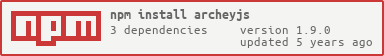Archeyjs



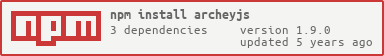
This is a simple archey like clone, which gives system info in a web browser.
Why? I have several headless Raspberry Pi's doing things and I wanted a simple cross
platform way to see what they are up too.

Usage
Command line:
[kevin@Tardis archeyjs]$ archeyjs -h
Usage: index archeyjs [options]
Options:
-h, --help output usage information
-V, --version output the version number
-p, --port <port> Http server port number, default: 8080
The --port is the port used by the server. The default is 8080.
Webpage

You can connect with a web browser using the default port 8080 at:
http://localhost:8080

On Raspbian, you can issue the shutdown or reboot command by:
http://localhost:8080/shutdown
http://localhost:8080/reboot
Note, this works because Raspbian doesn't ask for a sudo password from user
pi. Therefore, this will probably not work on any other os.
Server Responses
You can also see if the system is alive by getting a 200 response (no html):
http://localhost:8080/alive
{"hostname":"bob","network":{"wlan0":{"address":"10.0.6.16","mac":"b6:27:eb:7a:d8:49"}},"rpi":"Pi3B+ 1GB"}
Or get a json response back by:
http://localhost:8080/json
Which gives:
{"platform":"OSX",
"load":"1.32",
"release":{"name":"El Capitan","version":"10.11"},
"uptime":"31:4:57 days:hrs:min",
"free_memory":"28 MB",
"total_memory":"8 GB",
"cpu":"Intel(R) Core(TM)2 Duo CPU P8600 @ 2.40GHz",
"arch":"x64",
"hostname":"Tardis.local",
"network":{
"IPv6":{
"address":"fe00::fa1f:dfef:fe9a:6820",
"mac":"f8:1e:df:ee:68:2f"
},
"IPv4":{
"address":"192.168.1.3",
"mac":"f8:1e:df:ee:11:2f"
}
},
"timestamp":"2015-11-25T07:05:39.713Z"}
Curl
curl -i -X GET http://localhost:8080/json
Install
npm install -g archeyjs
Develop
git clone https://github.com/walchko/archeyjs.git
cd archeyjs
npm install
npm link
Linux (Raspbian - Stretch) Setup
There is now a script (install-archeyjs.sh) that does this, but the manual
process is basically:
Create a file /etc/systemd/system/archeyjs.service:
[Service]
ExecStart=/usr/local/bin/archeyjs
Restart=always
StandardOutput=syslog
StandardError=syslog
SyslogIdentifier=archeyjs
User=pi
Group=pi
Environment=NODE_ENV=production
[Install]
WantedBy=multi-user.target
Then do:
sudo systemctl enable archeyjs.service
sudo systemctl start archeyjs.service
Now you can use sudo systemctl start|stop|status archeyjs.service to start, stop, or
find the current status of the server.
Finding Systems
Using this, you could scan a network using python to find systems that respond to
the json interfaces:
import time
import requests
for host in range(2,250):
addr = "http://10.0.1." + str(host) + ":8080/json"
try:
resp = requests.get(addr, timeout=0.2)
if resp.status_code == 200:
print(">> {} at {}".format(
resp.json()['hostname'],
resp.json()['network']['IPv4']['address'])
)
elif resp.status_code == 400:
print("** [400] at {}".format(addr))
except KeyboardInterrupt:
exit(0)
except:
print("** No RPi: {}".format(addr))
To Do
Change Log
| 1.9.0 | 2019/09/07 | Added a ping function to scan network |
| 1.8.0 | 2019/09/03 | Focused on Raspberry Pi: eth0 and wlan0 reporting |
| 1.7.0 | 2017/12/09 | Added shutdown/reboot commands and general clean up |
| 1.6.0 | 2017/06/06 | Added techno-font |
| 1.5.0 | 2017/05/06 | Removed qr and realtime options and added font-linux |
| 1.3.0 | 2016/10/13 | Updates |
| 1.1.0 | 2016/06/09 | Using font-linux now, icons for each OS instead of generic linux tux icon |
| 1.0.9 | 2016/4/30 | Minor fixes |
| 1.0.8 | 2016/4/20 | Cleaned up the storage reading |
| 1.0.7 | 2016/1/8 | Minor fixes |
| 1.0.6 | 2016/1/1 | Minor updates |
| 1.0.5 | 2015/11/30 | Documented systemd script for linux |
| 1.0.4 | 2015/11/29 | Documentation typo and bug fixes |
| 1.0.3 | 2015/11/28 | New real-time, QR, and storage status |
| 1.0.2 | 2015/11/25 | CLI fixes |
| 1.0.1 | 2015/11/25 | Small linux fixes |
| 1.0.0 | 2015/11/24 | Initiated |
MIT License
Copyright (c) 2015 Kevin Walchko
Permission is hereby granted, free of charge, to any person obtaining a copy
of this software and associated documentation files (the "Software"), to deal
in the Software without restriction, including without limitation the rights
to use, copy, modify, merge, publish, distribute, sublicense, and/or sell
copies of the Software, and to permit persons to whom the Software is
furnished to do so, subject to the following conditions:
The above copyright notice and this permission notice shall be included in all
copies or substantial portions of the Software.
THE SOFTWARE IS PROVIDED "AS IS", WITHOUT WARRANTY OF ANY KIND, EXPRESS OR
IMPLIED, INCLUDING BUT NOT LIMITED TO THE WARRANTIES OF MERCHANTABILITY,
FITNESS FOR A PARTICULAR PURPOSE AND NONINFRINGEMENT. IN NO EVENT SHALL THE
AUTHORS OR COPYRIGHT HOLDERS BE LIABLE FOR ANY CLAIM, DAMAGES OR OTHER
LIABILITY, WHETHER IN AN ACTION OF CONTRACT, TORT OR OTHERWISE, ARISING FROM,
OUT OF OR IN CONNECTION WITH THE SOFTWARE OR THE USE OR OTHER DEALINGS IN THE
SOFTWARE.