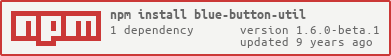blue-button-util
Common utility methods for Amida-Tech repositories
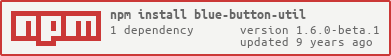


This library provides common Javascript utilities that are used in other Amida-Tech libraries.
##Utilities
You can install using npm and require to use in node.js
var bbu = require('blue-button-util');
var ob = bbu.object;
var obs = bbu.object;
var arrs = bbu.arrayset;
var dtt = bbu.datetime;
var pred = bbu.pred;
var jsonpath = bbu.jsonpath;
The following methods are provided
object Library
Provides utility methods for objects.
####exists(obj)
Checks if obj is not undefined or null
var r0 = ob.exists(null);
var r1 = ob.exists(undefined);
var r2 = ob.exists('anything else');
console.log(r0);
console.log(r1);
console.log(r2);
####deepValue(obj, deepProperty)
Returns obj deep values where deepProperty can be '.' delimited keys
var input = {
a: {
b: {
c: 1
},
d: 2
},
e: 3
};
var r0 = ob.deepValue(null, 'any');
var r1 = ob.deepValue(input, 'a.b');
var r2 = ob.deepValue(input, 'a.b.c');
var r3 = ob.deepValue(input, 'a.e.f');
var r4 = ob.deepValue(input, 'a.f');
var r5 = ob.deepValue('primary data types', 'any');
console.log(r0);
console.log(r1);
console.log(r2);
console.log(r3);
console.log(r4);
console.log(r5);
Nothing special is done for arrays so you can specify indices in deepProperty
var input = [{
a: 1
}, {
b: ['value']
}];
var r0 = ob.deepValue(input, '0.a');
var r1 = ob.deepValue(input, '1.b');
var r2 = ob.deepValue(input, '1.b.0');
console.log(r0);
console.log(r1);
console.log(r2);
objectset Library
Provides utility methods that modify an object.
####objectset.compact(obj)
Recursively removes all null and undefined values from obj. No special handling is done for resulting empty objects or arrays
var obj = {
a: 1,
b: null,
c: {
d: undefined,
e: 4
},
f: {
g: null
}
};
obs.compact(obj);
console.log(obj);
####objectset.deepValue(obj, deepProperty, value)
Assigns value to deepProperty of obj possibly creating multiple objects
var obj = {};
obs.deepValue(obj, 'a.b', 'value');
console.log(obj);
Existing keys are kept for destination obj but their values might ve overridden
var obj = {
a: 1,
b: {
c: 2,
d: 3
}
};
obs.deepValue(obj, 'b.c', {
e: 4
});
console.log(obj);
arrayset Library
Provides utility methods that modify an array.
#### append(arr, arrToAppend)
Appends arrToAppend elements to arr
var arr = ['a', 'b'];
arrs.append(arr, ['c', 'd']);
console.log(arr);
datetime Library
Provides conversion methods to/from blue-button-model datetimes from/to ISO datetimes.
#### datetime.dateToModel(d)
Converts ISO date d to blue-button-model datetime
var r0 = dtt.dateToModel('2014');
var r1 = dtt.dateToModel('2014-02');
var r2 = dtt.dateToModel('2014-02-07');
var r3 = dtt.dateToModel('2014-02-07T12:45:04.000Z');
console.log(r0);
console.log(r1);
console.log(r2);
console.log(r3);
#### datetime.dateTimeToModel(dt)
Converts ISO datetime d to blue-button-model datetime
var r0 = dtt.dateTimeToModel('2014');
var r1 = dtt.dateTimeToModel('2014-02');
var r2 = dtt.dateTimeToModel('2014-02-07');
var r3 = dtt.dateTimeToModel('2014-02-07T12:45:04.000Z');
console.log(r0);
console.log(r1);
console.log(r2);
console.log(r3);
Millisecond piece is ignored even when it is not zero.
#### datetime.modelToDate(dt)
Converts blue-button-model datetime dt to ISO date
var r0 = dtt.modelToDate({
date: '2014-01-01T00:00:00.000Z',
precision: 'year'
});
var r1 = dtt.modelToDate({
date: '2014-02-01T00:00:00.000Z',
precision: 'month'
});
var r2 = dtt.modelToDate({
date: '2014-02-07T00:00:00.000Z',
precision: 'day'
});
var r3 = dtt.modelToDate({
date: '2014-02-07T12:45:04.000Z',
precision: 'second'
});
console.log(r0);
console.log(r1);
console.log(r2);
console.log(r3);
#### datetime.modelToDateTime(dt)
Converts blue-button-model datetime dt to ISO datetime
var r0 = dtt.modelToDateTime({
date: '2014-01-01T00:00:00.000Z',
precision: 'year'
});
var r1 = dtt.modelToDateTime({
date: '2014-02-01T00:00:00.000Z',
precision: 'month'
});
var r2 = dtt.modelToDateTime({
date: '2014-02-07T00:00:00.000Z',
precision: 'day'
});
var r3 = dtt.modelToDateTime({
date: '2014-02-07T12:45:04.000Z',
precision: 'second'
});
var r4 = dtt.modelToDateTime({
date: '2014-02-07T12:45:04.010Z',
precision: 'second'
});
console.log(r0);
console.log(r1);
console.log(r2);
console.log(r3);
console.log(r4);
### `predicate` Library
Provides methods that that return predicate functions on one argument.
#### hasProperty(deepProperty)
Returns a predicate that checks if input has the listed deep property
var f = pred.hasProperty('a.b');
var r0 = f(null);
var r1 = f({
a: {
c: 1
}
});
var r2 = f({
a: {
b: 1
}
});
console.log(r0);
console.log(r1);
console.log(r2);
#### hasNoProperty(deepProperty)
Returns a predicate that checks if input has not the listed deep property
var f = pred.hasNoProperty('a.b');
var r0 = f(null);
var r1 = f({
a: {
c: 1
}
});
var r2 = f({
a: {
b: 1
}
});
console.log(r0);
console.log(r1);
console.log(r2);
#### hasNoProperties(deepProperties)
Returns a predicate that checks if input has none of the listed deep properties
var f = pred.hasNoProperties(['a.b', 'c']);
var r0 = f(null);
var r1 = f({
a: {
c: 1
}
});
var r2 = f({
a: {
b: 1
}
});
var r3 = f({
a: {
c: 1
},
c: 5
});
console.log(r0);
console.log(r1);
console.log(r2);
console.log(r3);
#### inValueSet(valueSet)
Returns a predicate that checks if input is one of the values
var f = pred.inValueSet(['Resolved', 'Active']);
var r0 = f('Any');
var r1 = f('Resolved');
var r2 = f('Active');
console.log(r0);
console.log(r1);
console.log(r2);
#### propertyValue(deepProperty)
Returns a predicate that checks input's deep property
var f = pred.propertyValue('a.b');
var r0 = f(null);
var r1 = f({
a: 1
});
var r2 = f({
a: {
b: 1
}
});
var r3 = f({
a: {
b: {
c: 2
}
}
});
var r4 = f({
a: {
b: null
}
});
var r5 = f({
a: {
b: false
}
});
console.log(r0);
console.log(r1);
console.log(r2);
console.log(r3);
console.log(r4);
console.log(r5);
#### falsyPropertyValue(deepProperty)
Returns a predicate that checks if input's deep property is falsy
var f = pred.falsyPropertyValue('a.b');
var r0 = f(null);
var r1 = f({
a: 1
});
var r2 = f({
a: {
b: 1
}
});
var r3 = f({
a: {
b: {
c: 2
}
}
});
var r4 = f({
a: {
b: null
}
});
var r5 = f({
a: {
b: false
}
});
console.log(r0);
console.log(r1);
console.log(r2);
console.log(r3);
console.log(r4);
console.log(r5);
#### and(fns)
Returns a predicate that and's other predicates
var f0 = pred.hasProperty('a.b');
var f1 = pred.hasProperty('a.c');
var f = pred.and([f0, f1]);
var r0 = f(null);
var r1 = f({
a: 1
});
var r2 = f({
a: {
b: 1
}
});
var r3 = f({
a: {
c: 1
}
});
var r4 = f({
a: {
b: 1,
c: 2
}
});
console.log(r0);
console.log(r1);
console.log(r2);
console.log(r3);
console.log(r4);
#### or(fns)
Returns a predicate that or's other predicates
var f0 = pred.hasProperty('a.b');
var f1 = pred.hasProperty('a.c');
var f = pred.or([f0, f1]);
var r0 = f(null);
var r1 = f({
a: 1
});
var r2 = f({
a: {
b: 1
}
});
var r3 = f({
a: {
c: 1
}
});
var r4 = f({
a: {
b: 1,
c: 2
}
});
console.log(r0);
console.log(r1);
console.log(r2);
console.log(r3);
console.log(r4);
#### not(fn)
Returns a predicate that negates another predicate
var fn = pred.hasProperty('a');
var f = pred.not(fn);
var r0 = f(null);
var r1 = f({
a: 1
});
var r2 = f({
a: {
b: 1
}
});
var r3 = f({
b: {
c: 1
}
});
var r4 = f({
b: 1
});
console.log(r0);
console.log(r1);
console.log(r2);
console.log(r3);
console.log(r4);
jsonpath Library
This library provides an implementation of JSONPath with extended syntax for functions. The code is originally based on and keeps all functionality of this implementation. API and code is structured so that no performance penalties are paid when parent (^) and path functionalities are not used.
In addition to functionality described here, this library implements ability to add functions as part of JSONPath. The example below illustrates the additional functionality. Some options functionality are also modified as follows
- wrap - Whether or not to wrap the results in an array. If
wrap is set to true, the result will always be an array which can be empty. If wrap is set to false, and no results are found, null will be returned (as opposed to an empty array). If wrap is set to false and a single result is found, that result will be the only item returned. If wrap is not specified, it is set to true if branching elements (.., *, : (range), , (multiple properties)) are used and it will be set to false otherwise. An array will still be returned if multiple results are found, however.
- emptyValue - This specifies what to return if no results are found. If
wrap is specified this defaults to [] and if it is not specified it defaults to null.
#### instance(inputExpr, opts)
Returns a JSONPath evaluator. You can define functions for JSONPath expressions in opts.functions
var example = {
"store": {
"book": [{
"category": "reference",
"author": "Nigel Rees",
"title": "Sayings of the Century",
"price": 8.95
}, {
"category": "fiction",
"author": "Evelyn Waugh",
"title": "Sword of Honour",
"price": 12.99
}, {
"category": "fiction",
"author": "Herman Melville",
"title": "Moby Dick",
"isbn": "0-553-21311-3",
"price": 8.99
}, {
"category": "fiction",
"author": "J. R. R. Tolkien",
"title": "The Lord of the Rings",
"isbn": "0-395-19395-8",
"price": 22.99
}],
"bicycle": {
"color": "red",
"price": 19.95
}
}
};
var options = {
functions: {
round: function (obj) {
return Math.round(obj);
}
}
};
var jp = jsonpath.instance('$.store..price.round()', options);
var result = jp(example);
console.log(result);
It is also possible to define functions during the evaluation call
var round = function (obj) {
return Math.round(obj);
};
var jp = jsonpath.instance('$.store..price.round()');
var result = jp(example, {
round: round
});
console.log(result);
License
Licensed under Apache 2.0.