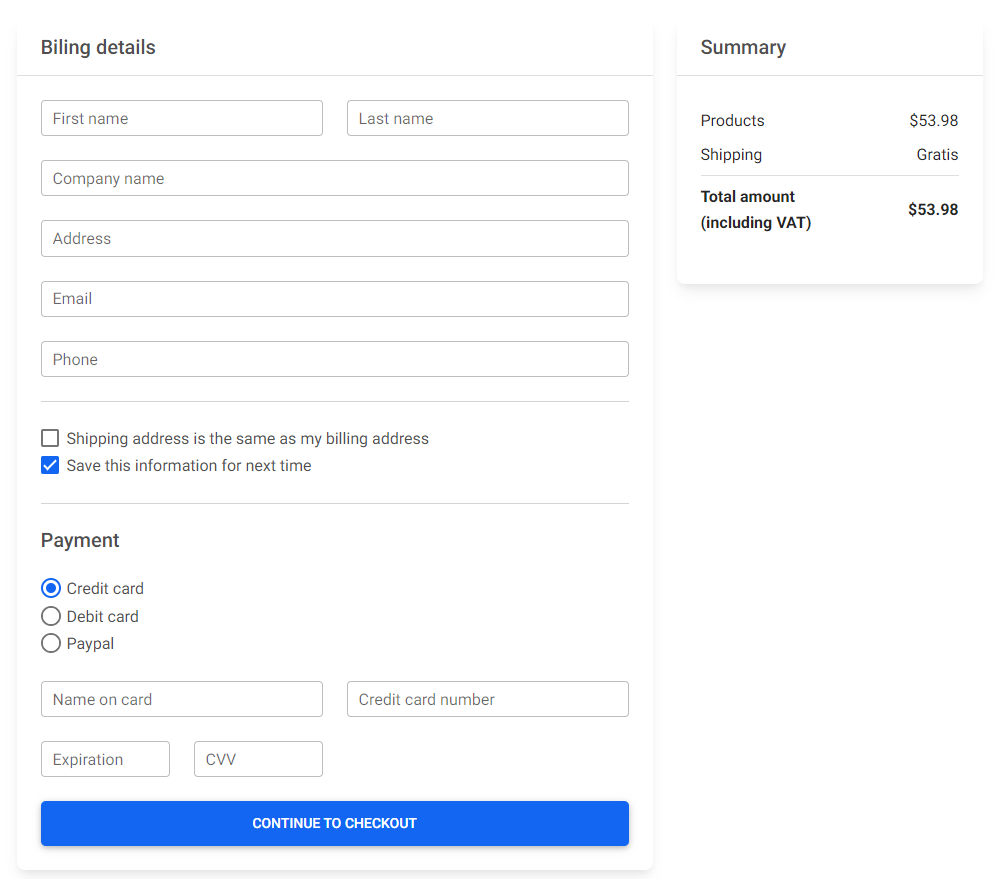Responsive Credit Card Form built with the latest Bootstrap 5. Component to be used in eCommerce projects and checkout pages.
Check out Bootstrap Credit Card Documentation for detailed instructions & even more examples.
Basic example
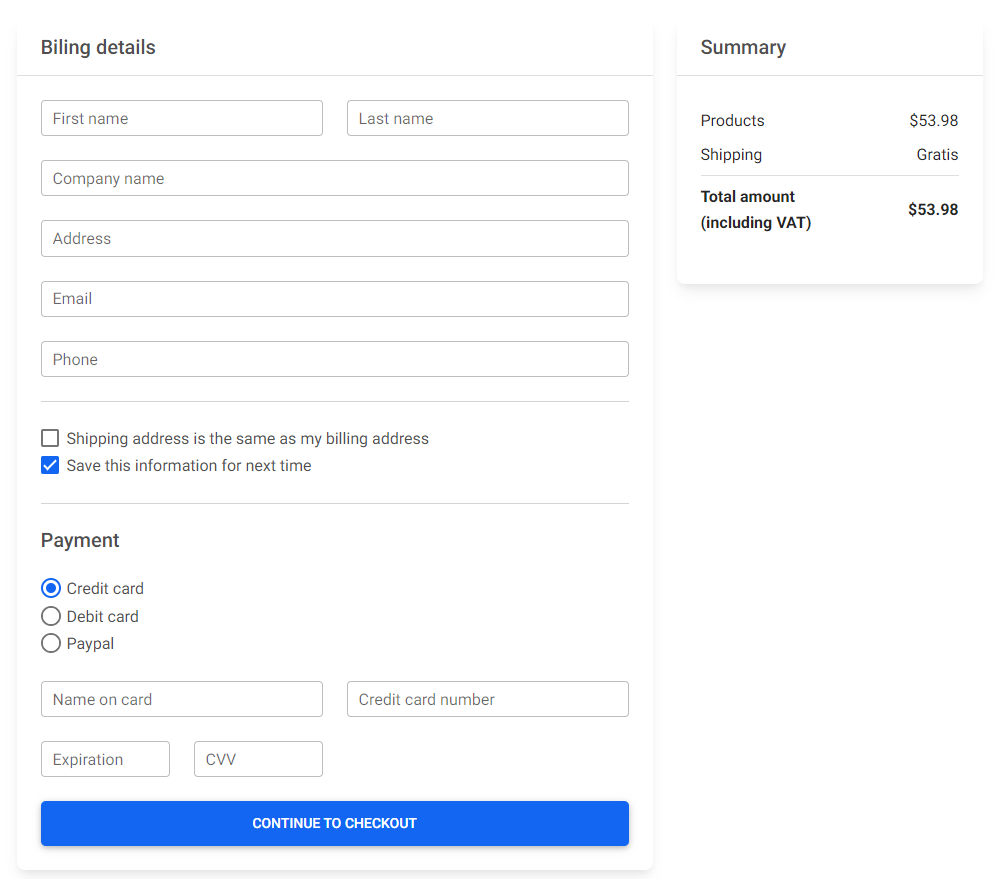
<section>
<div class="row">
<div class="col-md-8 mb-4">
<div class="card mb-4">
<div class="card-header py-3">
<h5 class="mb-0">Biling details</h5>
</div>
<div class="card-body">
<form>
<div class="row mb-4">
<div class="col">
<div class="form-outline">
<input type="text" id="form6Example1" class="form-control" />
<label class="form-label" for="form6Example1">First name</label>
</div>
</div>
<div class="col">
<div class="form-outline">
<input type="text" id="form6Example2" class="form-control" />
<label class="form-label" for="form6Example2">Last name</label>
</div>
</div>
</div>
<div class="form-outline mb-4">
<input type="text" id="form6Example3" class="form-control" />
<label class="form-label" for="form6Example3">Company name</label>
</div>
<div class="form-outline mb-4">
<input type="text" id="form6Example4" class="form-control" />
<label class="form-label" for="form6Example4">Address</label>
</div>
<div class="form-outline mb-4">
<input type="email" id="form6Example5" class="form-control" />
<label class="form-label" for="form6Example5">Email</label>
</div>
<div class="form-outline mb-4">
<input type="number" id="form6Example6" class="form-control" />
<label class="form-label" for="form6Example6">Phone</label>
</div>
<hr class="my-4" />
<div class="form-check">
<input
class="form-check-input"
type="checkbox"
value=""
id="checkoutForm1"
/>
<label class="form-check-label" for="checkoutForm1">
Shipping address is the same as my billing address
</label>
</div>
<div class="form-check mb-4">
<input
class="form-check-input"
type="checkbox"
value=""
id="checkoutForm2"
checked
/>
<label class="form-check-label" for="checkoutForm2">
Save this information for next time
</label>
</div>
<hr class="my-4" />
<h5 class="mb-4">Payment</h5>
<div class="form-check">
<input
class="form-check-input"
type="radio"
name="flexRadioDefault"
id="checkoutForm3"
checked
/>
<label class="form-check-label" for="checkoutForm3">
Credit card
</label>
</div>
<div class="form-check">
<input
class="form-check-input"
type="radio"
name="flexRadioDefault"
id="checkoutForm4"
/>
<label class="form-check-label" for="checkoutForm4">
Debit card
</label>
</div>
<div class="form-check mb-4">
<input
class="form-check-input"
type="radio"
name="flexRadioDefault"
id="checkoutForm5"
/>
<label class="form-check-label" for="checkoutForm5">
Paypal
</label>
</div>
<div class="row mb-4">
<div class="col">
<div class="form-outline">
<input type="text" id="formNameOnCard" class="form-control" />
<label class="form-label" for="formNameOnCard">Name on card</label>
</div>
</div>
<div class="col">
<div class="form-outline">
<input type="text" id="formCardNumber" class="form-control" />
<label class="form-label" for="formCardNumber"
>Credit card number</label
>
</div>
</div>
</div>
<div class="row mb-4">
<div class="col-3">
<div class="form-outline">
<input type="text" id="formExpiration" class="form-control" />
<label class="form-label" for="formExpiration">Expiration</label>
</div>
</div>
<div class="col-3">
<div class="form-outline">
<input type="text" id="formCVV" class="form-control" />
<label class="form-label" for="formCVV">CVV</label>
</div>
</div>
</div>
<button class="btn btn-primary btn-lg btn-block" type="submit">
Continue to checkout
</button>
</form>
</div>
</div>
</div>
<div class="col-md-4 mb-4">
<div class="card mb-4">
<div class="card-header py-3">
<h5 class="mb-0">Summary</h5>
</div>
<div class="card-body">
<ul class="list-group list-group-flush">
<li
class="list-group-item d-flex justify-content-between align-items-center border-0 px-0 pb-0"
>
Products
<span>$53.98</span>
</li>
<li
class="list-group-item d-flex justify-content-between align-items-center px-0"
>
Shipping
<span>Gratis</span>
</li>
<li
class="list-group-item d-flex justify-content-between align-items-center border-0 px-0 mb-3"
>
<div>
<strong>Total amount</strong>
<strong>
<p class="mb-0">(including VAT)</p>
</strong>
</div>
<span><strong>$53.98</strong></span>
</li>
</ul>
</div>
</div>
</div>
</div>
</section>
How to use?
-
Download MDB 5 - free UI KIT
-
Choose your favourite customized component and click on the image
-
Copy & paste the code into your MDB project
▶️ Subscribe to YouTube channel for web development tutorials & resources
More extended Bootstrap documentation