
Security News
TypeScript is Porting Its Compiler to Go for 10x Faster Builds
TypeScript is porting its compiler to Go, delivering 10x faster builds, lower memory usage, and improved editor performance for a smoother developer experience.
A utility knife for interacting with package.json (or other json files)
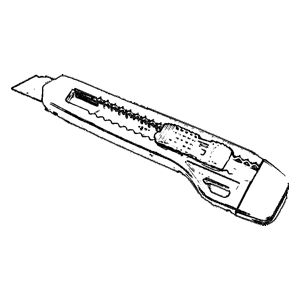
A utility knife for interacting with package.json (or other json files)
npm install boxcutter --save
sudo npm install boxcutter -g
Walks up your directory tree looking for a package.json file. If it finds one, it will load it
and allow you to interact with it:
boxcutter <command>
Commands:
boxcutter get <key> get the value of <key>
boxcutter set <key> <value> set <key> to <value>
Options:
--version Show version number [boolean]
--stdin read json from stdin vs. from a file or package.json
[default: false]
--file the file to search up the directory path for
[default: "package.json"]
--indent indentation level for json output [default: 2]
--save write changes back to input file [default: false]
--help Show help [boolean]
Example:
> boxcutter get version
1.0.0
> boxcutter set version 1.0.1
> boxcutter get version
1.0.1
>
You may optionally use the --file flag to specify a json file other than package.json:
> boxcutter --file apidoc.json get name
Boxcutter
> boxcutter --file apidoc.json set name "Boxcutter API Documentation"
> boxcutter --file apidoc.json get name
Boxcutter API Documentation
You may can also specify --stdin to read json from stdin instead of from a file:
> echo "{ \"foo\": \"bar\" }" | boxcutter --stdin get foo
bar
> echo "{ \"foo\": \"bar\" }" | boxcutter --stdin set foo yak
{
"foo": "yak"
}
const Boxcutter = require( 'boxcutter' );
const boxcutter = Boxcutter.create();
boxcutter.load( './package.json' );
console.log( boxcutter.get( 'version' ) );
boxcutter.read( '{ "foo": "bar" }' );
Reads the given JSON into the instance.
boxcutter.load( './package.json' );
Loads the given package.json. Can take a relative or absolute path.
const value = boxcutter.get( 'version' );
Gets the given key. Uses Delver to retrieve the value, so you can use dot and bracket syntax:
const testScript = boxcutter.get( 'scripts.test' );
const firstKeyword = boxcutter.get( 'keywords[0]' );
boxcutter.set( 'version', '1.0.1' );
Sets the given key to the value specified. Uses Delver to set the value, so you can use dot and bracket notation:
boxcutter.set( 'scripts.test', 'tape test/*.js' );
boxcutter.set( 'keywords[0]', 'boxcutter' );
await boxcutter.save( './package.json' );
Saves the current settings to an output file. You can pass options to control the output, eg:
await boxcutter.save( './package.json', {
indent: 4
} );
console.log( boxcutter.serialize( {
indent: 4
} ) );
Serializes the current state to JSON with the given options.
FAQs
A utility knife for interacting with package.json (or other json files)
The npm package boxcutter receives a total of 1 weekly downloads. As such, boxcutter popularity was classified as not popular.
We found that boxcutter demonstrated a not healthy version release cadence and project activity because the last version was released a year ago. It has 1 open source maintainer collaborating on the project.
Did you know?

Socket for GitHub automatically highlights issues in each pull request and monitors the health of all your open source dependencies. Discover the contents of your packages and block harmful activity before you install or update your dependencies.

Security News
TypeScript is porting its compiler to Go, delivering 10x faster builds, lower memory usage, and improved editor performance for a smoother developer experience.

Research
Security News
The Socket Research Team has discovered six new malicious npm packages linked to North Korea’s Lazarus Group, designed to steal credentials and deploy backdoors.

Security News
Socket CEO Feross Aboukhadijeh discusses the open web, open source security, and how Socket tackles software supply chain attacks on The Pair Program podcast.