
Research
Malicious npm Packages Impersonate Flashbots SDKs, Targeting Ethereum Wallet Credentials
Four npm packages disguised as cryptographic tools steal developer credentials and send them to attacker-controlled Telegram infrastructure.
Simple async task (promise) runner for node with a nice interface
Example flow:
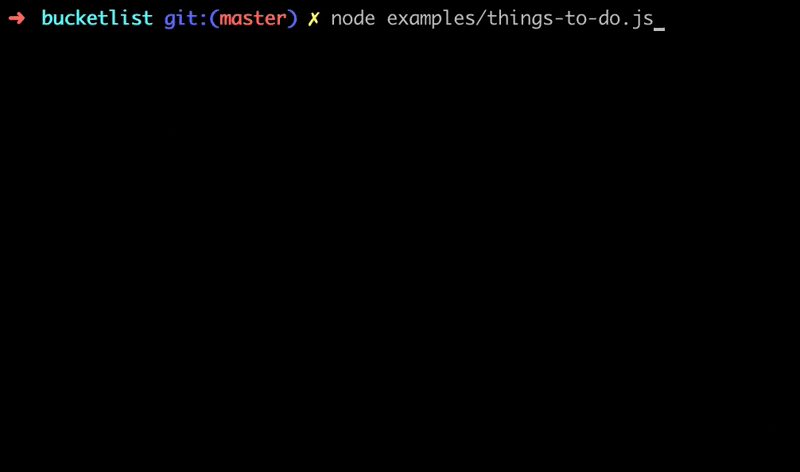
(the remaining "50 places" is an artifact in the gif, doesn't actually show up like that)
Parallel tasks
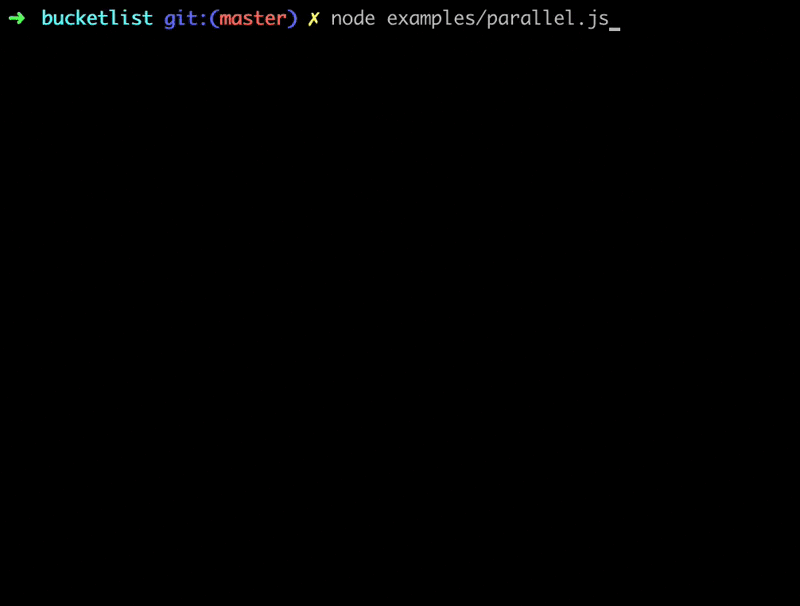
$ npm install --save bucketlist
Go take a look at the examples, probably clearer that way
const bucketlist = require('bucketlist')
bucketlist([
task1,
task2
], config)
.then((data) => {
console.log('done', data)
})
.catch((error) => {
console.error('error', error)
})
Tasks is an array of tasks to run, each of them being run in sequence. If a single task fails execution stops there.
The return value is a promise that resolves with data (more on that later) or rejects on first failed task
Tasks can also contain arrays which are processed in parallel.
Here series2 waits for series1 to finish, then runs all the parallel tasks in parallel and finally runs series3
bucketlist([
series1,
series2,
[
parallel1,
parallel2,
parallel3
],
series3
])
A task is a simple JavaScript object that should have two properties: name and run + an optional id.
name is as you might expect what shows up in the UI. Put whatever you want there.
run is a function that gets executed when the task should run. It should return a promise.
The signature is:
function run (log, data) {
// return promise or value
}
You can return a value directly too (so it acts synchronously) however that's a bit pointless..
The first argument passes to run is a function you can call to log out extra information.
Call it with something and that will show up next to the task in the runner.
Calling log(<0-1>) (with a number, 0-1) will output a percentage (0-100%).
If you want to log 0.5 and not have it become 50% use toString().
The second argument is a data object that becomes populated if the the task had an id.
const task1 = {
name: 'Sets data',
id: 'setData',
run: (log, data) => {
return Promise.resolve({ meaningOfLife: 42 })
}
}
const task2 = {
name: 'Wants data',
run: (log, data) => {
// data.setData.meaningOfLife is now 42
}
}
bucketlist([task1, task2])
Don't modify data directly, return a value when resolving the promise instead.
FAQs
Node task runner of async jobs with nice interface
We found that bucketlist demonstrated a not healthy version release cadence and project activity because the last version was released a year ago. It has 1 open source maintainer collaborating on the project.
Did you know?

Socket for GitHub automatically highlights issues in each pull request and monitors the health of all your open source dependencies. Discover the contents of your packages and block harmful activity before you install or update your dependencies.

Research
Four npm packages disguised as cryptographic tools steal developer credentials and send them to attacker-controlled Telegram infrastructure.

Security News
Ruby maintainers from Bundler and rbenv teams are building rv to bring Python uv's speed and unified tooling approach to Ruby development.

Security News
Following last week’s supply chain attack, Nx published findings on the GitHub Actions exploit and moved npm publishing to Trusted Publishers.