
Security News
Package Maintainers Call for Improvements to GitHub’s New npm Security Plan
Maintainers back GitHub’s npm security overhaul but raise concerns about CI/CD workflows, enterprise support, and token management.
bundle-analyzer
Advanced tools
Displays a visualization of code sizes by file based on source map information.
Displays a visualization of code sizes by file based on source map information.
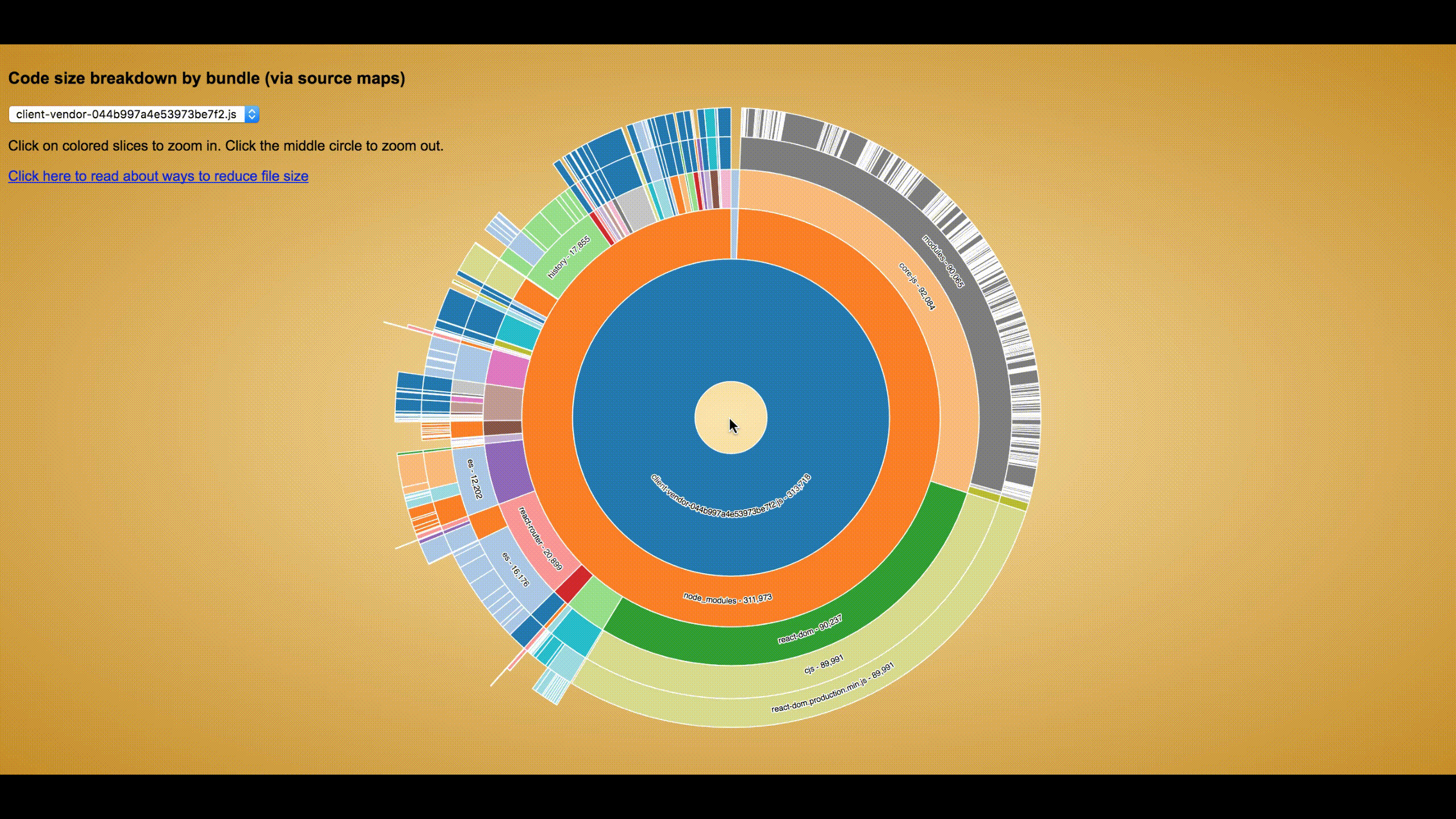
File sizes displayed by this tool reflect size of transpiled minified bundled code, as calculated from source maps. Note that this tool does not take compression (i.e. gzip/brotli) into account. Compression profiles vary depending on the compression algorithm and aggressiveness setting, thus cannot be easily calculated with accuracy. For the purposes of optimization work, making an assumption that compression is applied evenly across the bundle is usually good enough.
# NPM
npm install bundle-analyzer -g
# Yarn
yarn add bundle-analyzer --global
bundle-analyzer dist-directory
dist-directory - Required. A directory path that contains minified Javascript files and their source maps. It's expected that source map files have the same name as their respective js files, plus a .map extension.import analyzer from 'bundle-analyzer';
const server = analyzer.start({dir: string, port: number})
dir: string - Required. A directory path that contains minified Javascript files and their source maps. It's expected that source map files have the same name as their respective js files, plus a .map extension.port: number - Optional. Defaults to 9000. The port at which the analyzer server runsserver: {update : () => void, close: () => void}
server.update() - Hot-reloads the visualizationserver.close() - Shuts down the analyzer serverconst sizes = await analyzer.getSizes(dir)
dir: string - Required. A directory path that contains minified Javascript files and their source maps. It's expected that source map files have the same name as their respective js files, plus a .map extension.sizes: Node {name: string, children: ?[Node], size: ?number}
name: string - a directory or file namechildren: [Node] - a list of subdirectories or filessize: number - a size calculation based on source maps. It represents the sum of sizes of all the code originating from a single file, after transpilation, minification and bundling.Typically, the simplest way to reduce the amount of code being downloaded on page load is to employ code splitting
For example, prefer native Array methods over utility libraries such as Lodash and Ramda, and prefer tree-shaking friendly libraries over monolythic ones (e.g. date-fns vs moment.js)
For example, React can often be replaced by similar libraries such as Nerv.js or Preact.
Ensure you're not polyfilling/mocking node globals
Bundle analyzer CLI hot-reloads, and its programmatic API is designed to integrate with server push events.
Bundle analyzer uses a D3-based zoomable sunburst visualization, which provides a more accurate visual representation of size breakdowns. In addition, bundle analyzer aggregates the analysis of all bundles into a single interface, and it hot-reloads them when it detects changes in disk.
Bundle analyzer looks at source maps rather than webpack's stats.json file, so it should work with other non-Webpack tools such as Rollup or Parcel.
Bundle analyzer does not report compression estimates, since different compression algorithms and different settings give different results and the results of gzipping each section individually doesn't provide an accurate number anyways.
Both bundle analyzer and source map explorer display roughly the same information, but slightly differently. Bundle analyzer uses a D3-based zoomable sunburst visualization, which provides a more accurate visual representation of size breakdowns. In addition, bundle analyzer aggregates the analysis of all bundles into a single interface, and it hot-reloads them when it detects changes in disk.
License: MIT
FAQs
Displays a visualization of code sizes by file based on source map information.
We found that bundle-analyzer demonstrated a not healthy version release cadence and project activity because the last version was released a year ago. It has 1 open source maintainer collaborating on the project.
Did you know?

Socket for GitHub automatically highlights issues in each pull request and monitors the health of all your open source dependencies. Discover the contents of your packages and block harmful activity before you install or update your dependencies.

Security News
Maintainers back GitHub’s npm security overhaul but raise concerns about CI/CD workflows, enterprise support, and token management.

Product
Socket Firewall is a free tool that blocks malicious packages at install time, giving developers proactive protection against rising supply chain attacks.

Research
Socket uncovers malicious Rust crates impersonating fast_log to steal Solana and Ethereum wallet keys from source code.