candy-wrapper
Advanced tools
candy-wrapper - npm Package Compare versions
Comparing version
@@ -22,8 +22,3 @@ { | ||
| "plugins/markdown" | ||
| ], | ||
| "templates": { | ||
| "default": { | ||
| "staticFiles": ["./img"] | ||
| } | ||
| } | ||
| ] | ||
| } |
| { | ||
| "name": "candy-wrapper", | ||
| "version": "0.5.0", | ||
| "version": "0.8.0", | ||
| "description": "A sinon.js-like wrapper for functions that creates stubs, spys, mocks, etc.", | ||
@@ -30,3 +30,5 @@ "main": "main.js", | ||
| "candy", | ||
| "shimmer" | ||
| "shimmer", | ||
| "monkeypatch", | ||
| "rewire" | ||
| ], | ||
@@ -33,0 +35,0 @@ "repository": { |
@@ -1,2 +0,2 @@ | ||
| Work in progress. Please don't use. | ||
| **This project is currently in BETA. APIs may be subject to frequent change prior to the 1.0 release. Please use very strict versioning in your `package.json` if you choose to use candy-wrapper at this time.** | ||
@@ -7,2 +7,3 @@ 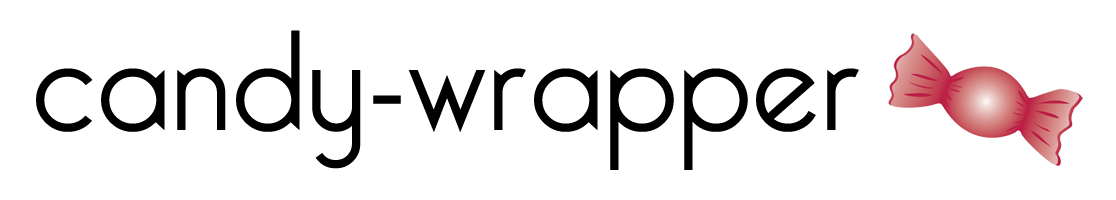 | ||
| [](https://coveralls.io/github/apowers313/candy-wrapper?branch=master) | ||
| [](https://waffle.io/apowers313/candy-wrapper) | ||
@@ -9,0 +10,0 @@ <!-- [](https://saucelabs.com/u/apowers313) --> |
@@ -68,3 +68,3 @@ If you have never used wrappers or candy-wrapper before, this is a good place to start. It will give you an overview of what a `Wrapper` is and how you can use them for lots of different things. Reading this tutorial shouldn't take more than five minutes and will give you a new tool for testing and development. | ||
| Every time `powerObject.pow()` it added a new {@link SingleRecord} to the `historyList` `Array`. `powerObject.pow()` behaves the exact same, but the `Wrapper` allows us to look at what happened every time it was called. | ||
| Every time `powerObject.pow()` it added a new {@link Operation} to the `historyList` `Array`. `powerObject.pow()` behaves the exact same, but the `Wrapper` allows us to look at what happened every time it was called. | ||
@@ -87,3 +87,3 @@ That's one way of looking at the calls to `powerObject.pow()`, but it's not very easy to read. Here is another way of checking out the history of `powerObject.pow()`: | ||
| The second thing that's going on is the use of the `expectReturn()` method. Every {@link SingleRecord} in the `historyList` has a set of expectation methods on it, allowing you to check whether your expectations for that call have been met. The expectations return `true` or `false` depending on whether the expectation was met. You can use these expectations with your favorite assertion library, like [Chai](http://chaijs.com/). Or if you want to throw an `Error` when expectations aren't met, you can do this: | ||
| The second thing that's going on is the use of the `expectReturn()` method. Every {@link Operation} in the `historyList` has a set of expectation methods on it, allowing you to check whether your expectations for that call have been met. The expectations return `true` or `false` depending on whether the expectation was met. You can use these expectations with your favorite assertion library, like [Chai](http://chaijs.com/). Or if you want to throw an `Error` when expectations aren't met, you can do this: | ||
@@ -115,3 +115,3 @@ ``` js | ||
| That's just the tip of the iceberg -- there are all kinds of {@link Filter Filters} and {@link SingleRecord expectations} that you can play around with. Before you start experimenting more, it is worth pointing out that there is a pattern to how the expectations and filters are named. | ||
| That's just the tip of the iceberg -- there are all kinds of {@link Filter Filters} and {@link Operation expectations} that you can play around with. Before you start experimenting more, it is worth pointing out that there is a pattern to how the expectations and filters are named. | ||
@@ -150,5 +150,16 @@ * Return - the return value from a function or property get. | ||
| .triggerAlways() | ||
| .expectCallArgs(Match.type(Number)) | ||
| .expectCallArgs(Match.type("number")) | ||
| ``` | ||
| ## Configuring a Wrapper | ||
| There are three things going on in the example above: first, we have created a trigger that | ||
| always executes; second, we expect certain arguments when the function is called; and third we | ||
| have use the `Match.type` to say that we should be matching all types of `Numbers`, not just a single number value. | ||
| Now if we call our function, here is its behavior: | ||
| ``` js | ||
| powerObject.pow(3); // returns 9 | ||
| powerObject.pow("something"); // throws an ExpectError | ||
| ``` | ||
| That's it! From here you should be able to use candy-wrapper to monitor and / or modify the behavior of your functions and properties. If you have any questions, feel free to submit an [issue on GitHub](https://github.com/apowers313/candy-wrapper/issues). |
Sorry, the diff of this file is too big to display
Sorry, the diff of this file is too big to display
Fixed alerts
Major refactor
Supply chain riskPackage has recently undergone a major refactor. It may be unstable or indicate significant internal changes. Use caution when updating to versions that include significant changes.
Found 1 instance in 1 package
Improved metrics
- Total package byte prevSize
335563
8.67%- Lines of code
6388
7.67%- Number of lines in readme file
178
0.56%- Number of medium supply chain risk alerts
0
-100%