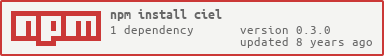This module (ciel) writes coloured logs in console window.
Its name higlights similarities in the pronunciation of:
-
spelling of the letters C.L. meaning “coloured logs”,
-
the French word “ciel”,
-
the name of a certain character in “Tsukihime”, “Kagetsu Tohya”, “Melty Blood”, “Carnival Phantasm”.
This module is written in JavaScript and requires Node.js to run.
Installing Ciel
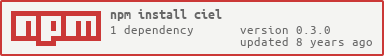

You may visit https://github.com/Mithgol/node-ciel#readme occasionally to read the latest README because the package's version is not planned to grow after changes when they happen in README only. (And npm publish --force is forbidden nowadays.)
Using Ciel
When you require() the installed module, you get an object with the following methods:
-
.ok(someString)
-
.fail(someString)
-
.warn(someString)
-
.skip(someString)
-
.dupe(someString)
-
.status(someString)
-
.folder(someString)
Each of them writes the corresponding message (coloured and in all caps) in the console window and then writes the given string in plain text.
Example:

Testing Ciel

It is necessary to install JSHint for testing.
- You may install JSHint globally (
npm install jshint -g) or locally (npm install jshint in the directory of Ciel).
After that you may run npm test (in the directory of Ciel). Only the JS code errors are caught; the code's behaviour is not tested.
License
MIT license (see the LICENSE file).