
Security News
rv Is a New Rust-Powered Ruby Version Manager Inspired by Python's uv
Ruby maintainers from Bundler and rbenv teams are building rv to bring Python uv's speed and unified tooling approach to Ruby development.
circuit-state
Advanced tools
A flexible circuit breaker state machine.
The intent of this module is to provide a means of tracking a circuit breaker without forming opinions about how something is called. Use this API to blend circuit breaking into anything.
The reasoning behind this module is that too many libraries mix in the concept of timeouts, fallbacks, and promises vs callbacks into the circuit breaker pattern. These are implementation details that ultimately will vary from use case to use case, whereas the state machine itself will not.
A circuit breaker is used to provide stability and prevent cascading failures in distributed systems. These should be used in conjunction with judicious timeouts at the interfaces between remote systems to prevent the failure of a single component from bringing down all components. -- Akka Documentation on Circuit Breaker
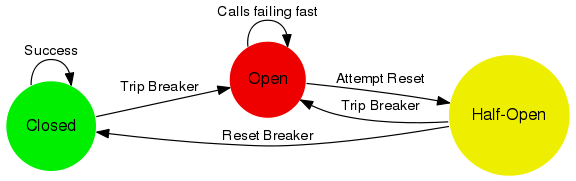
CircuitBreakerState(options) - Constructor. Options:
maxFailures - Maximum number of failures before circuit breaker flips open. Default 3.resetTime - Time in ms before an open circuit breaker returns to a half-open state. Default 10000. If 0 or less, manual resets will be used.CircuitBreakerState.create(options) - Creates a new CircuitBreakerState instance.Instance functions:
succeed() - Record a success.fail() - Record a failure. This may trip open the circuit breaker.test() - Utility function to test for the state being open. If so, returns an error (may be returned to user).tryReset() - Flips to half-open and cancels reset timer (if any).open - Is true if this circuit breaker is open. Read-only.closed - Is true if this circuit breaker is closed. Read-only.halfOpen - Is true if this circuit breaker is half-open. Read-only.stats - The stats tracker object.maxFailures - Read-only.resetTime - Read-only.events - read only event emitterStats object:
increment(name) - Increment the given name count.reset(name) - Reset the given name count.resetAll() - Reset all counts.snapshot() - Take a snapshot of the stats object.Event emitter:
The events property on the CircuitBreakerState is an event emitter to which you can listen to the following events:
openedclosedhalf_openedsucceededfailedAll of these events will receive a snapshot of the Stats object.
Wrapping a callback based function.
const CircuitBreakerState = require('circuit-state');
class Circuit {
constructor(func) {
this._func = func;
this._cb = new CircuitBreakerState();
}
run(...args) {
const callback = args[args.length - 1];
const error = this._cb.test();
// Fail fast
if (error) {
setImmediate(() => {
callback(error);
});
return;
}
// Wrap original callback
args[args.length - 1] = (error, ...result) => {
if (error) {
// Record a failure
this._cb.fail();
callback(error);
return;
}
// Record a success
this._cb.succeed();
callback(null, ...result);
};
return this._func.call(null, ...args);
}
}
Here's an example with wrapping promises.
class Circuit {
constructor(asyncFunc) {
this._asyncFunc = asyncFunc;
this._cb = new CircuitBreakerState();
}
async run(...args) {
const error = this._cb.test();
// Fail fast
if (error) {
throw error;
}
try {
const result = await this._asyncFunc(...args);
this._cb.succeed();
return result;
}
catch (error) {
this._cb.fail();
throw error;
}
}
}
FAQs
Circuit breaker state machine.
We found that circuit-state demonstrated a healthy version release cadence and project activity because the last version was released less than a year ago. It has 0 open source maintainers collaborating on the project.
Did you know?

Socket for GitHub automatically highlights issues in each pull request and monitors the health of all your open source dependencies. Discover the contents of your packages and block harmful activity before you install or update your dependencies.

Security News
Ruby maintainers from Bundler and rbenv teams are building rv to bring Python uv's speed and unified tooling approach to Ruby development.

Security News
Following last week’s supply chain attack, Nx published findings on the GitHub Actions exploit and moved npm publishing to Trusted Publishers.

Security News
AGENTS.md is a fast-growing open format giving AI coding agents a shared, predictable way to understand project setup, style, and workflows.