
Product
Introducing Socket Fix for Safe, Automated Dependency Upgrades
Automatically fix and test dependency updates with socket fix—a new CLI tool that turns CVE alerts into safe, automated upgrades.
ckeditor-wordcount-plugin
Advanced tools
WordCount Plugin for CKEditor v4 (or above) that counts the words/characters an shows the word count and/or char count in the footer of the editor.
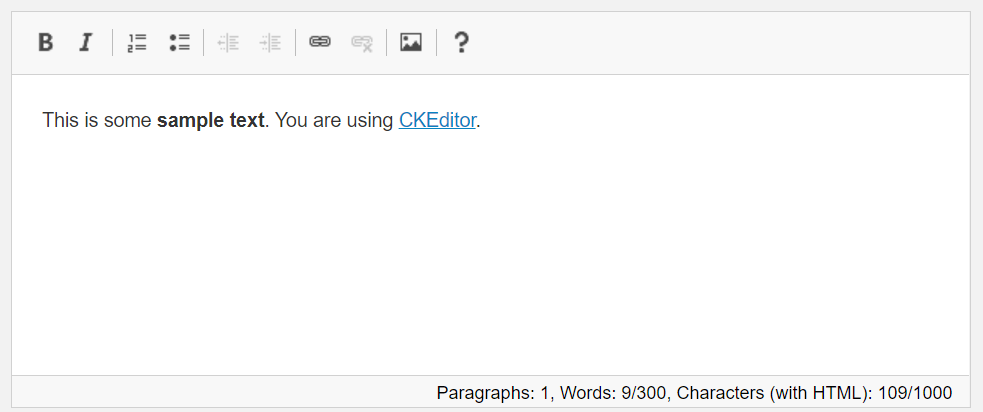
http://w8tcha.github.io/CKEditor-WordCount-Plugin/
DISCLAIMER: This is a forked Version, i can not find the original Author anymore if anyone knows the original Author please contact me and i can include the Author in the Copyright Notices.
Licensed under the terms of the MIT License.
If building a new editor using the CKBuilder from http://ckeditor.com/, there is no need to follow numbers steps below. If adding the Word Count & Char Count plugin to an already established CKEditor, follow the numbered steps below.
config.extraPlugins = 'wordcount';
Below is an example of what your config.js file might look like after adding config.extraPlugins = 'wordcount,notification';
CKEDITOR.editorConfig = function( config ) {
config.extraPlugins = 'wordcount,notification';
config.toolbar [
et cetera . . .
];
};
There now should be text in the bottom right-hand corner of your CKEditor which counts the number of Paragraphs and number of Words in your CKEditor.
To modify the behavior of the Word Count & Char Count text at the bottom right-hand corner of your CKEditor, add the following text to your config.js file located at /web/server/root/ckeditor/config.js.
config.wordcount = {
// Whether or not you Show Remaining Count (if Maximum Word/Char/Paragraphs Count is set)
showRemaining: false,
// Whether or not you want to show the Paragraphs Count
showParagraphs: true,
// Whether or not you want to show the Word Count
showWordCount: true,
// Whether or not you want to show the Char Count
showCharCount: false,
// Whether or not you want to Count Bytes as Characters (needed for Multibyte languages such as Korean and Chinese)
countBytesAsChars: false,
// Whether or not you want to count Spaces as Chars
countSpacesAsChars: false,
// Whether or not to include Html chars in the Char Count
countHTML: false,
// Whether or not to include Line Breaks in the Char Count
countLineBreaks: false,
// Whether or not to prevent entering new Content when limit is reached.
hardLimit: true,
// Whether or not to to Warn only When limit is reached. Otherwise content above the limit will be deleted on paste or entering
warnOnLimitOnly: false,
// Maximum allowed Word Count, -1 is default for unlimited
maxWordCount: -1,
// Maximum allowed Char Count, -1 is default for unlimited
maxCharCount: -1,
// Maximum allowed Paragraphs Count, -1 is default for unlimited
maxParagraphs: -1,
// How long to show the 'paste' warning, 0 is default for not auto-closing the notification
pasteWarningDuration: 0,
// Add filter to add or remove element before counting (see CKEDITOR.htmlParser.filter), Default value : null (no filter)
filter: new CKEDITOR.htmlParser.filter({
elements: {
div: function( element ) {
if(element.attributes.class == 'mediaembed') {
return false;
}
}
}
})
};
Note: If you plan to change some of the JavaScript, you probably will not want to use the CKBuilder, because this will place the JavaScript of the Word Count & Char Count plugin in the ckeditor.js file located at /web/server/root/ckeditor/ckeditor.js. The JavaScript for the Word Count & Char Count plugin in the ckeditor.js file is different than the JavaScript used when manually adding the Word Count & Char Count plugin. When manually adding the Word Count & Char Count plugin, the JavaScript will be in the plugin.js file located at
If you want to query the current wordcount you can do it via
// get the word count
CKEDITOR.instances.editor1.wordCount.wordCount
// get the char count
CKEDITOR.instances.editor1.wordCount.charCount
FAQs
WordCount Plugin for CKEditor Editor
The npm package ckeditor-wordcount-plugin receives a total of 982 weekly downloads. As such, ckeditor-wordcount-plugin popularity was classified as not popular.
We found that ckeditor-wordcount-plugin demonstrated a not healthy version release cadence and project activity because the last version was released a year ago. It has 1 open source maintainer collaborating on the project.
Did you know?

Socket for GitHub automatically highlights issues in each pull request and monitors the health of all your open source dependencies. Discover the contents of your packages and block harmful activity before you install or update your dependencies.

Product
Automatically fix and test dependency updates with socket fix—a new CLI tool that turns CVE alerts into safe, automated upgrades.

Security News
CISA denies CVE funding issues amid backlash over a new CVE foundation formed by board members, raising concerns about transparency and program governance.

Product
We’re excited to announce a powerful new capability in Socket: historical data and enhanced analytics.