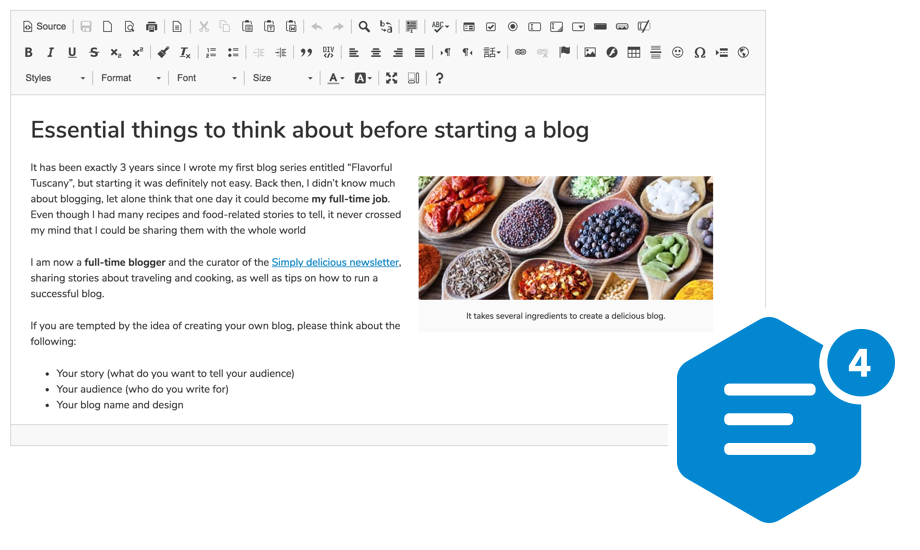CKEditor 4 LTS - Smart WYSIWYG HTML editor 





⚠️ CKEditor 4: End of Life and Extended Support Model until Dec 2028
CKEditor 4 was launched in 2012 and reached its End of Life (EOL) on June 30, 2023.
A special edition, CKEditor 4 LTS ("Long Term Support"), is available under commercial terms ("Extended Support Model") for anyone looking to extend the coverage of security updates and critical bug fixes.
With CKEditor 4 LTS, security updates and critical bug fixes are guaranteed until December 2028.
About this package
CKEditor 4 LTS
After June 30, 2023 the master version of the LICENSE.md file changed to reflect the license of CKEditor 4 LTS available under the Extended Support Model.
All future versions of CKEditor 4 (4.23.0-lts and above) are released as CKEditor 4 LTS distributions and require a license key.
The NPM package is tagged as 4.23.* without the -lts suffix, to keep it consistent with NPM versioning guidelines. Note that the version 4.23.0 and above are the LTS versions of the editor.
Getting CKEditor 4 (Open Source)
You may continue using CKEditor 4.22.* and below under the open source license terms. Please note, however, that the open source version no longer comes with any security updates, so your application will be at risk.
In order to install the open source version of CKEditor 4, use versions 4.22.1 and below. CKEditor 4.22.1 was the last version of CKEditor 4 available under the open source license terms.
Summary of options after the CKEditor 4 End of Life
Upgrading to CKEditor 5
CKEditor 5 is a great new editor with lots of exciting features.
Before upgrading, please be aware of the following changes:
- CKEditor 5 is a completely new editor. Upgrading is not as simple as replacing the folder with "ckeditor" - read more in the Migration from CKEditor 4 guide.
- CKEditor 5 is available only under the GPL copyleft license (or under a commercial license).
- Open source projects with a GPL-incompatible license may apply for a license under the Free for Open Source program.
Using an outdated, unsupported version
You may continue using CKEditor 4.22.* (or below). The license terms of the older CKEditor 4 versions have not changed. However, please note that by using software that is no longer maintained, you are introducing a security risk to your application.
Signing an "Extended Support Model" contract
If you are not ready to replace CKEditor 4 in your application yet, you may continue using CKEditor 4 until December 2028.
CKEditor 4 LTS, available under the "Extended Support Model", will ship all important security updates and critical bug fixes, providing an interrupted editing experience for your end users. Please note that this version of CKEditor 4 is available only under a special agreement and requires a license key.
About CKEditor 4
A highly configurable WYSIWYG HTML editor with hundreds of features, from creating rich text content with captioned images, videos, tables, media embeds, emoji, or mentions to pasting from Word and Google Docs and drag&drop image upload.
It supports a broad range of browsers, including legacy ones.
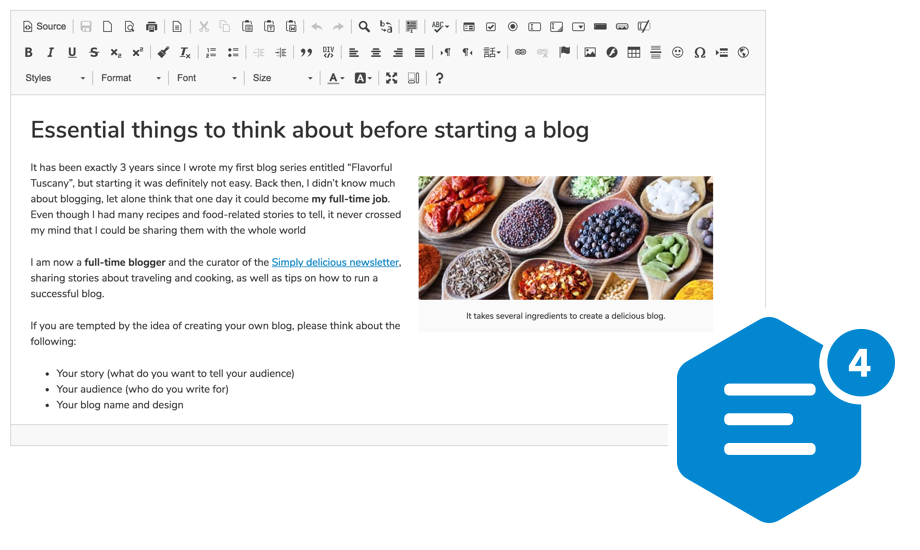
Getting started
npm install --save ckeditor4
Use it on your website:
<div id="editor">
<p>This is the editor content.</p>
</div>
<script src="./node_modules/ckeditor4/ckeditor.js"></script>
<script>
CKEDITOR.replace( 'editor' );
</script>
You can also load CKEditor 4 using CDN.
CKEditor 4 LTS
If you acquired the Extended Support Model for CKEditor 4 LTS, please read the CKEditor 4 LTS key activation guide.
In order to activate CKEditor 4 LTS, add licenseKey configure the editor with a valid license key:
<script>
CKEDITOR.replace( 'editor', {
licenseKey: 'your license key'
} );
</script>
Features
- Over 500 plugins in the Add-ons Repository.
- Pasting from Microsoft Word, Excel, and Google Docs.
- Drag&drop image uploads.
- Media embeds to insert videos, tweets, maps, or slideshows.
- Powerful clipboard integration.
- Content quality control with Advanced Content Filter.
- Extensible widget system.
- Custom table selection.
- Accessibility conforming to WCAG and Section 508.
- Over 70 localizations available with full RTL support.
Presets
The CKEditor 4 npm package comes in the standard-all preset, so it includes all official CKEditor plugins, with those from the standard package active by default.
Further Resources
If you are looking for CKEditor 5, here's a link to the relevant npm package: https://www.npmjs.com/package/ckeditor5
Browser support
| IE8, IE9, IE10, IE11, Edge | latest version | latest version | latest version | latest version | latest version | latest version |
Find out more in the Browser Compatibility guide.
License
Copyright (c) 2003-2023, CKSource Holding sp. z o.o. All rights reserved.
For licensing, see LICENSE.md or https://ckeditor.com/legal/ckeditor-oss-license
CKEditor 4.22.* and below
CKEditor 4 until version 4.22.* was licensed under the terms of any of the following licenses of your choice:
- GNU General Public License Version 2 or later.
- GNU Lesser General Public License Version 2.1 or later.
- Mozilla Public License Version 1.1 or later.
CKEditor 4.23.0-lts and above
CKEditor 4 LTS (starting from version 4.23.0-lts) is available under a commercial license only.
CKEditor 4.25.1-lts
⚠️️️ Please note that this release is a part of CKEditor 4 Extended Support Model, only available to customers who decided to acquire the LTS (Long Term Support) version of the editor.
Other Changes:
- Updated license headers to 2025.
- Updated readme files to reflect the new CKEditor 4 Extended Support Model end date.
Please note that this patch release doesn't provide any security fixes. It's a part of our administrative maintenance updates.