
Research
Two Malicious Rust Crates Impersonate Popular Logger to Steal Wallet Keys
Socket uncovers malicious Rust crates impersonating fast_log to steal Solana and Ethereum wallet keys from source code.
ckeditor4-plugin-spreadsheet
Advanced tools
Plugin which adds editable and customizable Spreadsheet widgets to CKEditor 4.
The Spreadsheet plugin offers Excel-like functionality right inside CKEditor 4. It allows for creating complex data sheets that integrate smoothly with the existing CKEditor 4 WYSIWYG editor functionality and content, providing cell references, data types, formatting and styling, formulas, conditional formatting, support for pasting from Microsoft Excel and Google Sheets and more.
Refer to the Creating Data Grids with Spreadsheet Plugin article to learn more about the available features.
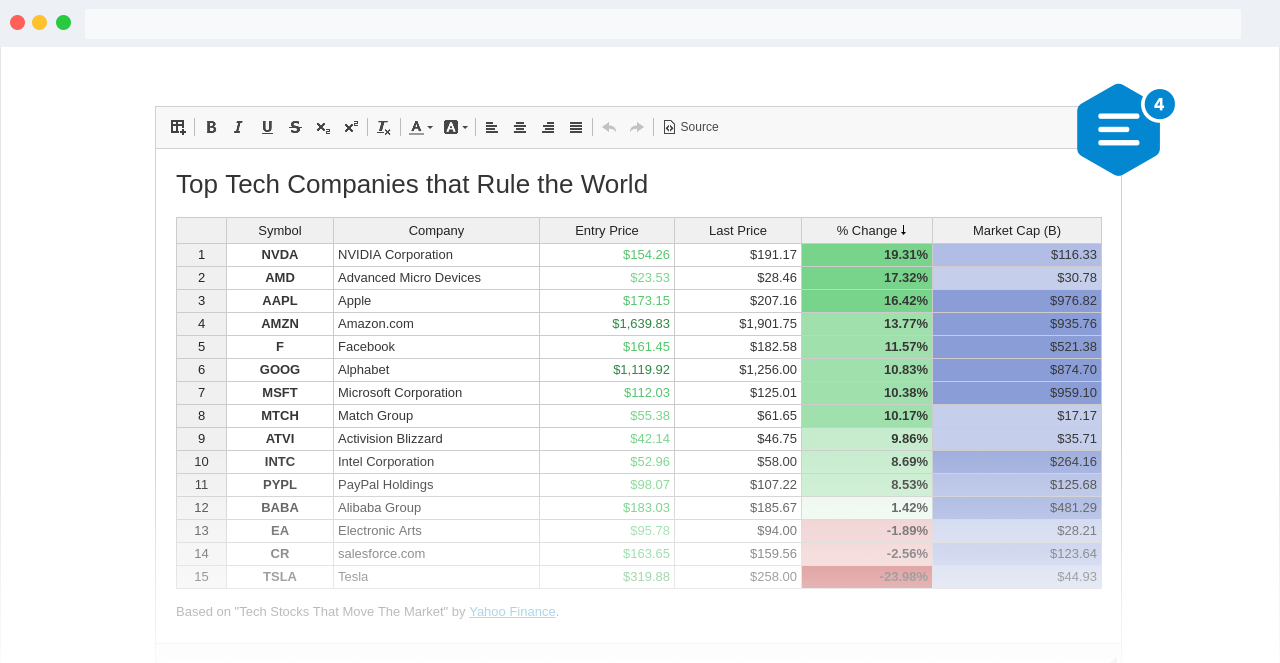
This feature is provided as a commercial product and provides integration with our partner solution, Handsontable. A license can be purchased here.
The Spreadsheet plugin is compatible with CKEditor 4 starting from version 4.13. It is not included in the CKEditor presets available from the Download site. Follow the instructions below to enable it.
There are a few methods that you can use in order to add the Spreadsheet plugin to your CKEditor 4 installation:
Refer to the Spreadsheets Integration - Quick Start section for installation steps.
The setup is straightforward — you just need to enable the plugin and add the license key in your CKEditor 4 configuration:
CKEDITOR.replace( 'editor', {
extraPlugins: 'spreadsheet',
spreadsheet_licenseKey: 'yourLicenseKey'
} );
The value of spreadsheet_licenseKey is unique for each website and can be found in the CKEditor Ecosystem customer dashboard. Go to Websites management and press the CKEditor configuration button to obtain it.
This is all. If you are having trouble with setting up the Spreadsheet plugin, please contact us.
Refer to the Creating Data Grids with Spreadsheet Plugin article for an overview of all available features of the Spreadsheet plugin.
The spreadsheet plugin is fully supported in the latest Chrome, Firefox, Safari and Edge browsers.
Support for Internet Explorer 11 is limited: the plugin is usable but there are known, visible issues.
If your application requires wider support for Internet Explorer 11 or you have encountered any issues using it, please contact us.
See the working "Creating Data Grids with Spreadsheet Plugin" sample that showcases the most important features like data styling, sorting, conditional formatting, formulas and more.
CKEditor 4 Spreadsheet plugin (https://ckeditor.com/ckeditor-4/spreadsheets/)
Copyright (c) 2003-2020, CKSource Frederico Knabben. All rights reserved.
CKEditor 4 Spreadsheet plugin is licensed under a commercial license and is protected by copyright law. For more details about available licensing options please contact us at sales@cksource.com.
FAQs
Plugin which adds editable and customizable Spreadsheet widgets to CKEditor 4.
We found that ckeditor4-plugin-spreadsheet demonstrated a not healthy version release cadence and project activity because the last version was released a year ago. It has 1 open source maintainer collaborating on the project.
Did you know?

Socket for GitHub automatically highlights issues in each pull request and monitors the health of all your open source dependencies. Discover the contents of your packages and block harmful activity before you install or update your dependencies.

Research
Socket uncovers malicious Rust crates impersonating fast_log to steal Solana and Ethereum wallet keys from source code.

Research
A malicious package uses a QR code as steganography in an innovative technique.

Research
/Security News
Socket identified 80 fake candidates targeting engineering roles, including suspected North Korean operators, exposing the new reality of hiring as a security function.