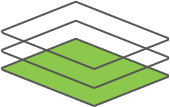CleverStack Authentication Module










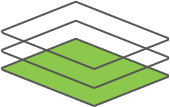
This CleverStack Module provides easy to use, easy to configure, reliable and scalable Authentication System that allows you to (within minutes) have authentication via Google, Facebook, Github, LinkedIn, and many more...
Highlights
- Works with both the
clever-orm and the clever-odm modules.
- Easy to use configuration prompts,
grunt prompt:cleverAuthConfig.
- Easily installed using the CleverStack CLI,
clever install clever-auth.
- Easily extend
clever-auth with new Authentication Providers that are not implemented yet.
- Use with the
clever-users module - OR - with any other module that exports the UserController, UserService and UserModel resources/classes.
- Authentication Strategies: Github, LinkedIn, Facebook, Twitter, Dropbox, Google - as well as local authentication out of the box.
Prerequisites
- You must be using cleverstack-cli version 1.2.2 or newer.
- Your project must be using node-seed version 1.2.1 or newer.
- You must either install the clever-users module, or any other module that provides the
UserController, UserService and UserModel resources/classes.
Installation
Using CLI
- Run
clever install clever-auth and follow the prompts
- Run
clever serve to start your application.
Without CLI
- Clone this repo (or untar it there) into your modules folder (ie
modules/clever-auth)
- Run
grunt prompt:cleverAuthConfig and fill in your configuration options.
- Run
grunt db to rebase and seed the data.
- Run
grunt server to start your application.
Configuration
Files
For more information about how modules (including clever-auth) are configured, please see the cleverstack.io Documentation sections, Backend Configuration and Module Configuration for more information.
Grunt prompts
grunt prompt:cleverAuthConfig can be used to generate your config for any environment you want.
Options
store - Session Store Driver
in-memory - Using the In-Memory Session Store.
{
"clever-auth": {
"store" : "in-memory"
}
}
redis - Using Redis to Store Sessions. (implemented using connect-redis)
{
"clever-auth": {
"store" : "redis",
"redis": {
"key" : "",
"port" : "6379",
"host" : "localhost",
"prefix" : ""
}
}
}
memcache - Using Memcache to Store Sessions. (implemented using connect-memcached)
{
"clever-auth": {
"store" : "memcache",
"memcache": {
"host" : "localhost",
"port" : "11211",
"prefix" : ""
}
}
}
{
"clever-auth": {
"secretKey": "",
}
}
Documentation
See cleverstack.io for more detailed information on the Node Seed or visit the Getting Started Guide if you have never used CleverStack before.
License
See our LICENSE