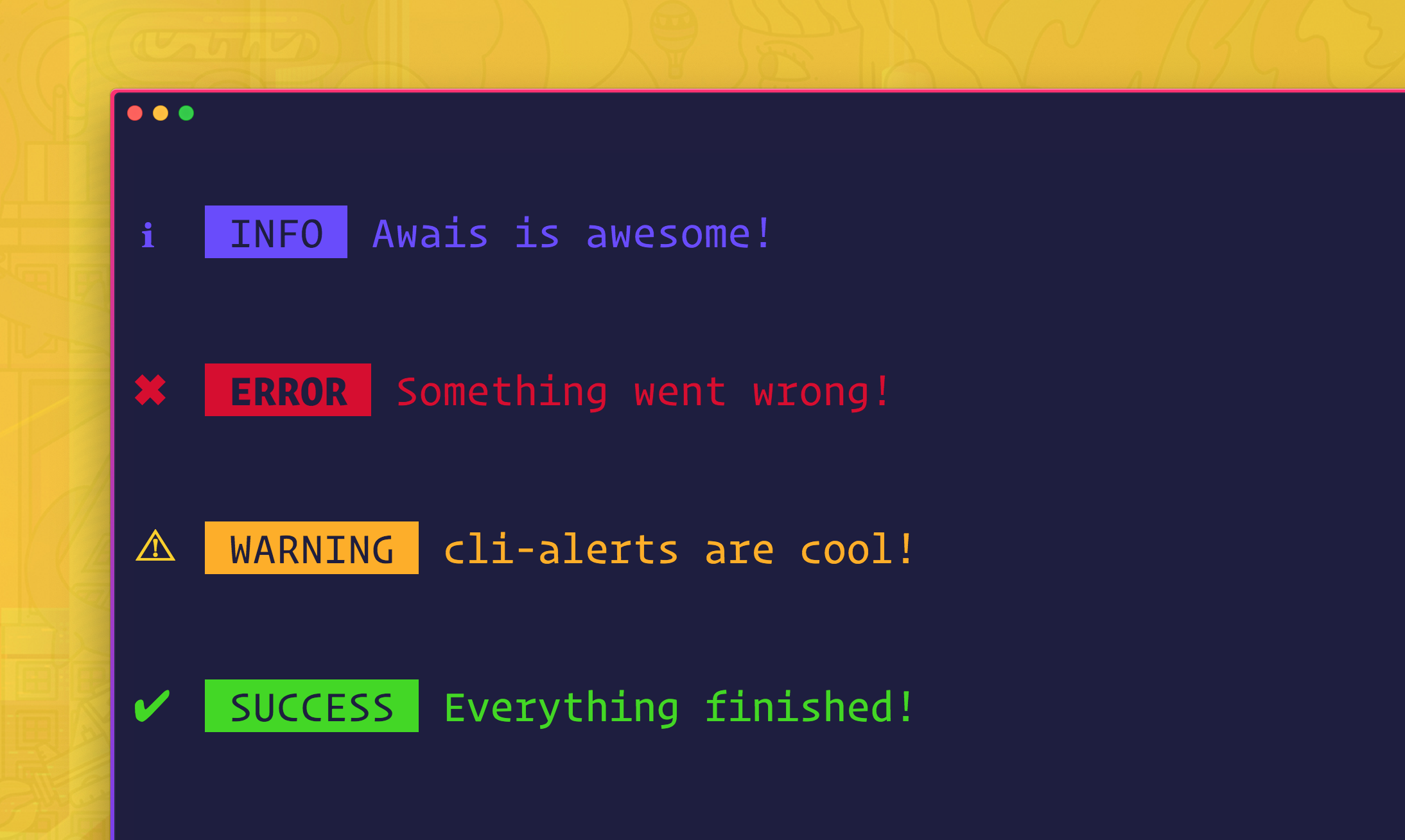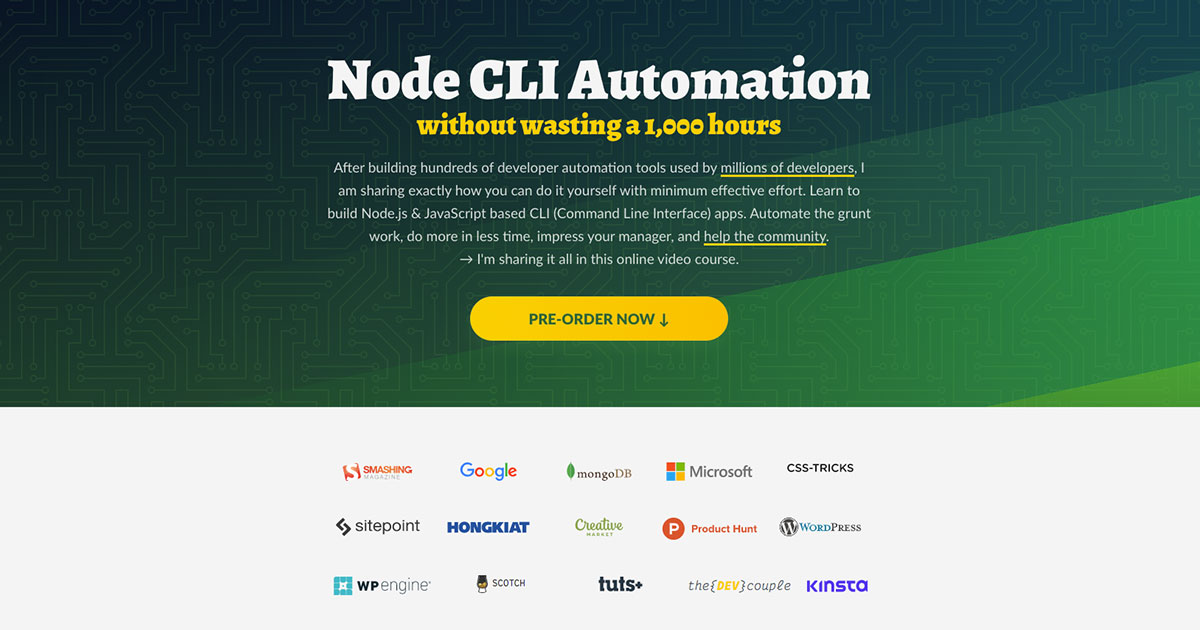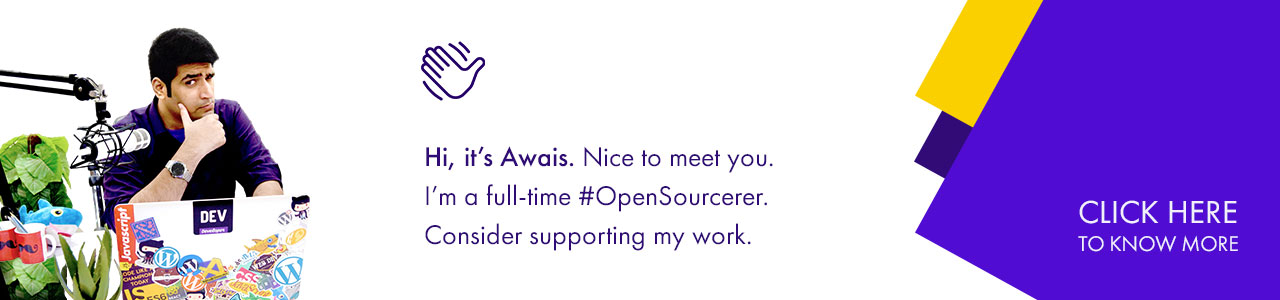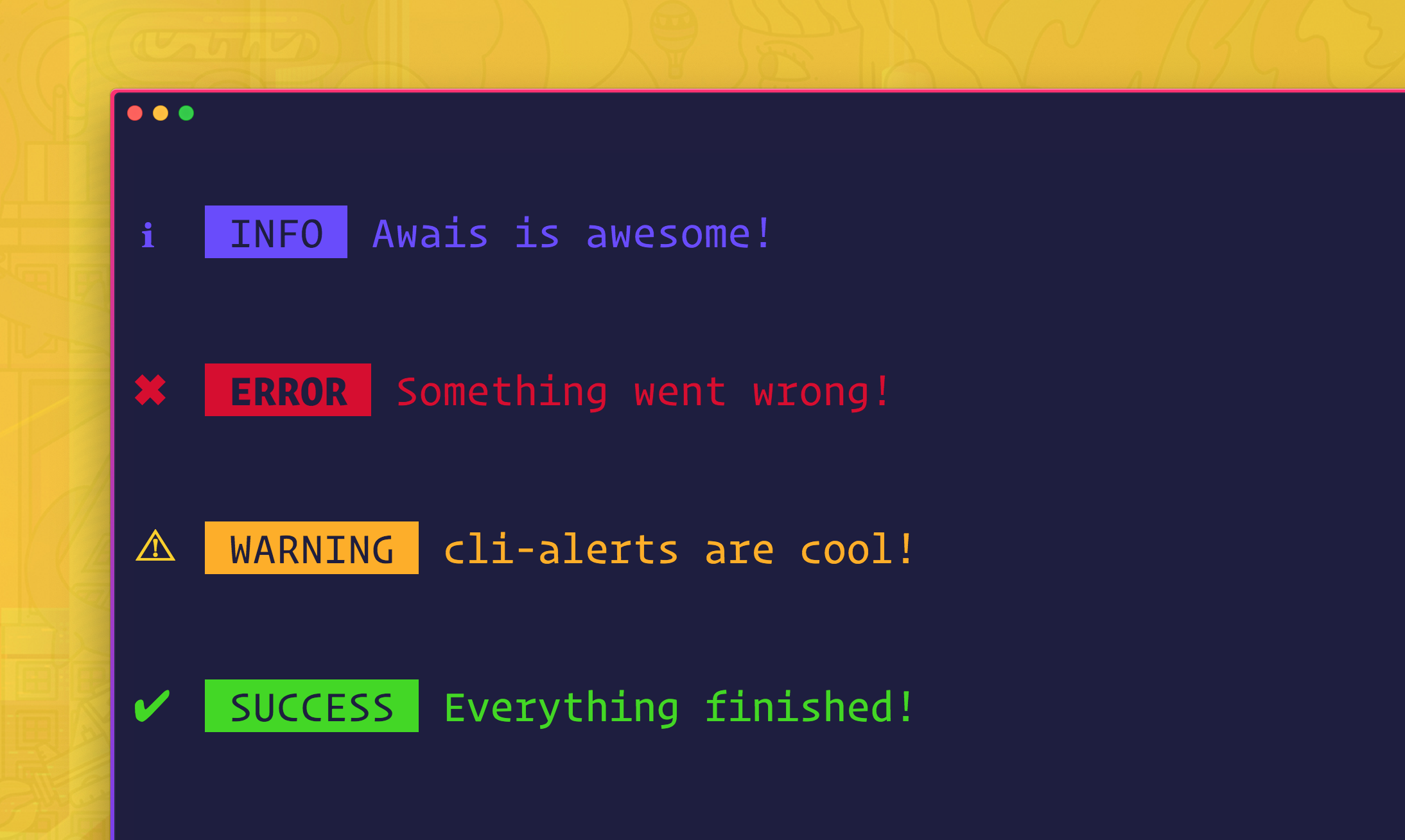
Cross platform CLI Alerts with colors & colored symbols for success, info, warning, error.
Work on macOS, Linux, and Windows.





cli-alerts

Install
npm install cli-alerts

Usage
const alert = require('cli-alerts');
alert({type: `success`, msg: `Everything finished!`});
alert({type: `success`, msg: `Everything finished!`, name: `DONE`});
alert({type: `warning`, msg: `You didn't add something!`});
alert({type: `info`, msg: `Awais is awesome!`});
alert({type: `error`, msg: `Something went wrong!`});

API
alert(options)
❯ options
Type: object
Default: {}
You can specify the options below.
❯ type
Type: string
Default: error
❯ msg
Type: string
Default: You forgot to define all options. (Error message)
❯ name
Type: string
Default: '' (Empty string)

Changelog
❯ Read the changelog here →
KEY: 📦 NEW, 👌 IMPROVE, 🐛 FIX, 📖 DOC, 🚀 RELEASE, and 🤖 TEST
I use Emoji-log, you should try it and simplify your git commits.

License & Conduct

Connect
 (follow) To stay up to date on free & open-source software
(follow) To stay up to date on free & open-source software
 (follow) To get #OneDevMinute daily hot tips & trolls
(follow) To get #OneDevMinute daily hot tips & trolls
 (subscribe) To tech talks & #OneDevMinute videos
(subscribe) To tech talks & #OneDevMinute videos
 (read) In-depth & long form technical articles
(read) In-depth & long form technical articles
 (connect) On the LinkedIn profile y'all
(connect) On the LinkedIn profile y'all

Me (Ahmad Awais) and my incredible wife (Maedah Batool) are two engineers who fell in love with open source and then with each other. You can read more about me here. If you or your company use any of my projects or like what I’m doing then consider backing me. I'm in this for the long run. An open-source developer advocate.

NodeCLI.com — Learn to build Node.js CLI Automation
This repository is part of the NodeCLI.com course.
After building hundreds of developer automation tools used by millions of developers, I am sharing exactly how you can do it yourself with minimum effective effort. Learn to build Node.js & JavaScript based CLI (Command Line Interface) apps. Automate the grunt work, do more in less time, impress your manager, and help the community.
→ I'm sharing it all in this online video course. Node CLI Automation
without wasting a 1,000 hours →
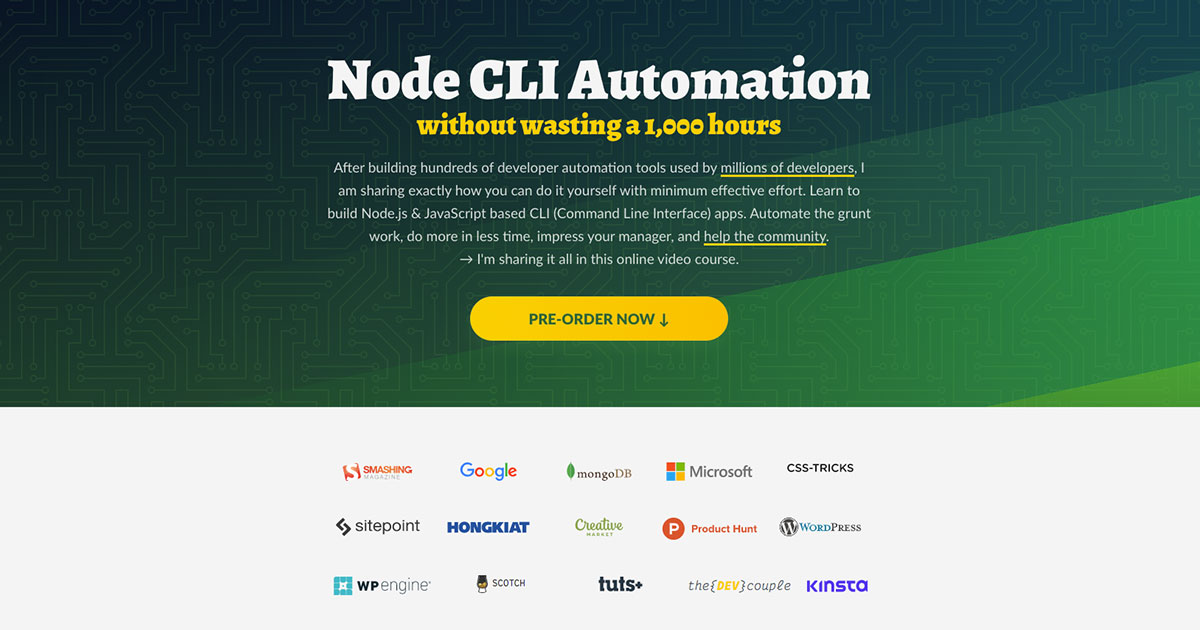

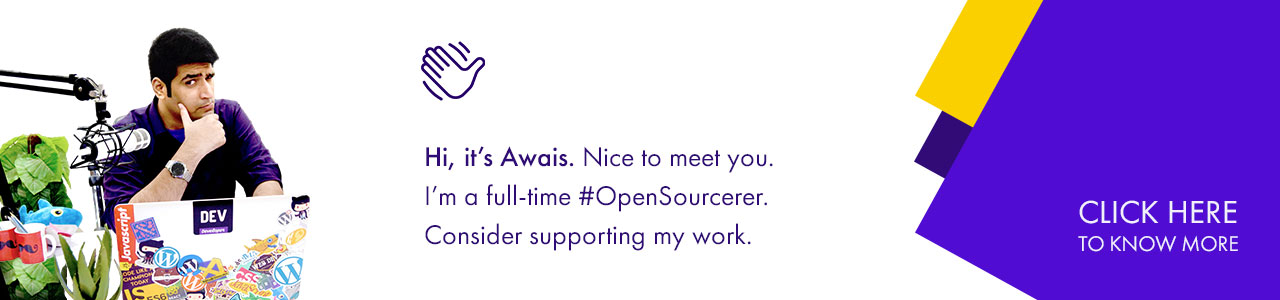
RELEASE: v2.0.0

‼️ Require no longer supported moving to ESM based syntax 9f69228
<br>
<br>
<img src="https://raw.githubusercontent.com/ahmadawais/stuff/master/changelog/dark-hr.png#gh-dark-mode-only" alt="hr" />
<img src="https://raw.githubusercontent.com/ahmadawais/stuff/master/changelog/light-hr.png#gh-light-mode-only" alt="hr" />
<br>