
Research
Malicious npm Packages Impersonate Flashbots SDKs, Targeting Ethereum Wallet Credentials
Four npm packages disguised as cryptographic tools steal developer credentials and send them to attacker-controlled Telegram infrastructure.
cnk-floating-button
Advanced tools
An animated button component built with React.
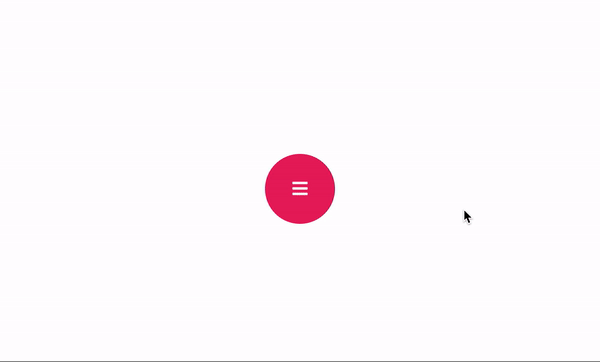
npm install cnk-floating-button --save
import React from "react";
import { render } from "react-dom";
import CNKFloatingButton from "../../src";
const buttonConfigurations = {
button1: {
iconName: "home",
onClick: () => {
console.log("Button1: Clicked");
}
},
button2: {
iconName: "phone",
onClick: () => {
console.log("Button2: Clicked");
}
},
button3: {
iconName: "envelope",
onClick: () => {
console.log("Button3: Clicked");
}
},
button4: {
iconName: "star",
onClick: () => {
console.log("Button4: Clicked");
}
}
};
const App = () => (
<CNKFloatingButton
iconName="sidebar"
button1={buttonConfigurations.button1}
button2={buttonConfigurations.button2}
button3={buttonConfigurations.button3}
button4={buttonConfigurations.button4} />
);
render(<App />, document.getElementById("root"));
| Prop | Value |
|---|---|
| text | [String]: Label of the main button |
| iconName | [String]: Icon name of the main button. We use semantic ui library for icons. |
| size | [Number]: Width and Height's value of main button. One value for all of them. |
| fontSize | [Number]: Font Size of the Text or Icon. |
| button1 | [Object]: Child button configuration for top-left |
| button2 | [Object]: Child button configuration for top-right |
| button3 | [Object]: Child button configuration for bottom-left |
| button4 | [Object]: Child button configuration for bottom-right |
| Note: At least one button configuration must be valid |
| Prop | Value |
|---|---|
| text | [String]: Label of the button |
| iconName | [String]: Icon name of the button. We use semantic ui library for icons. |
| fontSize | [Number]: Font Size of the Text or Icon. |
| onClick | [Function][Required]: OnClick event for the button. |
| backgroundColor | [String]: Background Color of the Button. This must be valid css color. |
| foregroundColor | [String]: Foreground Color of the Button for Text or Icon. This must be valid css color. |
| hoverBackgroundColor | [String]: Hover effect background color of the button. This must be valid css color. |
v1.0.1 (2018-10-26)
Initial Commit [Component Published]
FAQs
Did you know?

Socket for GitHub automatically highlights issues in each pull request and monitors the health of all your open source dependencies. Discover the contents of your packages and block harmful activity before you install or update your dependencies.

Research
Four npm packages disguised as cryptographic tools steal developer credentials and send them to attacker-controlled Telegram infrastructure.

Security News
Ruby maintainers from Bundler and rbenv teams are building rv to bring Python uv's speed and unified tooling approach to Ruby development.

Security News
Following last week’s supply chain attack, Nx published findings on the GitHub Actions exploit and moved npm publishing to Trusted Publishers.