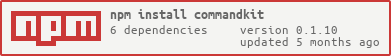CommandKit
CommandKit is a library that makes it easy to handle commands and events in your Discord.js projects.
Supports Discord.js version 14
Features
- Beginner friendly 🚀
- Slash + context menu commands support ✅
- Multiple dev guilds, users, & roles support 🤝
- Automatic command updates 🤖
- REST registration behaviour 📍
- Easy command line interface 🖥️
- And much more! 🧪
Documentation
You can find the full documentation here.
Installation
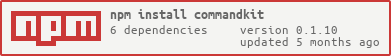
To install CommandKit, simply run the following command:
For npm:
npm install commandkit
Yarn:
yarn add commandkit
pnpm:
pnpm add commandkit
Install development version
To install the development version of CommandKit, run the following command:
npm install commandkit@dev
⚠️ The development version is likely to have bugs.
Usage
This is a simple overview of how to set up this library with all the options. You can read more in the full documentation
const { Client, GatewayIntentBits } = require('discord.js');
const { CommandKit } = require('commandkit');
const path = require('path');
const client = new Client({
intents: [
GatewayIntentBits.Guilds,
GatewayIntentBits.GuildMessages,
GatewayIntentBits.MessageContent,
],
});
new CommandKit({
client,
commandsPath: path.join(__dirname, 'commands'),
eventsPath: path.join(__dirname, 'events'),
validationsPath: path.join(__dirname, 'validations'),
devGuildIds: ['1234567890', '0987654321'],
devUserIds: ['1234567890', '0987654321'],
devRoleIds: ['1234567890', '0987654321'],
skipBuiltInValidations: true,
bulkRegister: true,
});
client.login('YOUR_TOKEN_HERE');
Support and Suggestions
Submit any queries or suggestions in our Discord community.