
Security News
The Dark Side of Open Source
At Node Congress, Socket CEO Feross Aboukhadijeh uncovers the darker aspects of open source, where applications that rely heavily on third-party dependencies can be exploited in supply chain attacks.
compromise-dates
Advanced tools
Readme

This library is an earnest attempt to get date information out of text, in a clear way -
 - including all informal text formats, and folksy shorthands.
- including all informal text formats, and folksy shorthands.

import nlp from 'compromise'
import datePlugin from 'compromise-dates'
nlp.plugin(datePlugin)
let doc = nlp('the second monday of february')
doc.dates().get()[0]
/*
{ start: '2021-02-08T00:00:00.000Z', end: '2021-02-08T23:59:59.999Z'}
*/



 • Tokenization and disambiguation with compromise.
• Tokenization and disambiguation with compromise.
 • Timezone and DST reckoning with spacetime [1]
• Timezone and DST reckoning with spacetime [1]
 • Number-parsing with compromise-numbers [1]
• Number-parsing with compromise-numbers [1]
 • Timezone reconciliation with spacetime-informal [1]
• Timezone reconciliation with spacetime-informal [1]




explicit-dates | description | Start | End |
|---|---|---|---|
| march 2nd | March 2, 12:00am | March 2, 11:59pm | |
| 2 march | '' | '' | |
| tues march 2 | '' | '' | |
| march the second | natural-language number | '' | '' |
| on the 2nd | implicit months | '' | '' |
| tuesday the 2nd | date-reckoning | '' | '' |
numeric-dates: | |||
| 2020/03/02 | iso formats | '' | '' |
| 2020-03-02 | '' | '' | |
| 03-02-2020 | british formats | '' | '' |
| 03/02 | '' | '' | |
| 2020.08.13 | alt-ISO | '' | '' |
named-dates: | |||
| today | - | - | |
| tomorrow | '' | '' | |
| christmas eve | calendar-holidays | Dec 24, 12:00am | Dec 24, 11:59pm |
| easter | astronomical holidays | -depends- | - |
| q1 | Jan 1, 12:00am | Mar 31, 11:59pm | |
times: | |||
| 2pm | '' | '' | |
| 2:12pm | '' | '' | |
| 2:12 | '' | '' | |
| 02:12:00 | weird iso-times | '' | '' |
| two oclock | written formats | '' | '' |
| before 1 | '' | '' | |
| noon | '' | '' | |
| at night | informal daytimes | '' | '' |
| in the morning | '' | '' | |
| tomorrow evening | '' | '' | |
timezones: | |||
| eastern time | informal zone support | '' | '' |
| est | TZ shorthands | '' | '' |
| peru time | '' | '' | |
| ..in beirut | by location | '' | '' |
| GMT+9 | by UTC/GMT offset | '' | '' |
| -4h | '' | '' | '' |
| Canada/Eastern | IANA codes | '' | '' |
relative durations: | |||
| this march | '' | '' | |
| this week | '' | '' | |
| this sunday | '' | '' | |
| next april | '' | '' | |
| this past year | '' | '' | |
| second week of march | '' | '' | |
| last weekend of march | '' | '' | |
| last spring | '' | '' | |
| the saturday after next | '' | '' | |
punted dates: | |||
| in seven weeks | now+duration | '' | '' |
| two days after june 6th | date+duration | '' | '' |
| 2 weeks from now | '' | '' | |
| 2 weeks after june | '' | '' | |
| 2 years, 4 months, and 5 days ago | complex durations | '' | '' |
| a week and a half before | written-out numbers | '' | '' |
| a week friday | idiom format | '' | '' |
start/end: | |||
| end of the week | up-against the ending | '' | '' |
| start of next year | lean-toward starting | '' | '' |
| middle of q2 last year | rough-center calculation | '' | '' |
date-ranges: | |||
| between june and july | explicit ranges | '' | '' |
| from today to next haloween | '' | '' | |
| aug 1 - aug 31 | dash-ranges | '' | '' |
| 22-23 February | '' | '' | |
| today to next friday | '' | '' | |
| during june | '' | '' | |
| aug to june 1999 | shared range info | '' | '' |
| before [2019] | up-to a date | '' | '' |
| by march | '' | '' | |
| after february | date-to-infinity | '' | '' |
repeating-intervals: | |||
| any wednesday | n-repeating dates | ||
| any day in June | repeating-date in range | June 1 ... | .. June 30 |
| any wednesday this week | '' | '' | |
| weekends in July | more-complex interval | '' | '' |
| every weekday until February | interval until date | '' | '' |

hmmm, | description | Start | End |
|---|---|---|---|
| middle of 2019/June | tries to find the sorta-center | June 15 | '' |
| good friday 2025 | tries to reckon astronomically-set holidays | '' | '' |
| Oct 22 1975 2am in PST | historical DST changes (assumes current dates) | '' | '' |

| 😓, | description | Start | End |
|---|---|---|---|
| not this Saturday, but the Saturday after | self-reference logic | '' | '' |
| 3 years ago tomorrow | folksy short-hand | '' | '' |
| 2100 | military time formats | '' | '' |
| may 97 | 'bare' 2-digit years | '' | '' |

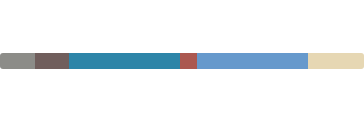
June 8th or 03/03/18
2 weeks or 5mins
4:30pm or half past five

.dates() accepts an optional object, that lets you set the context for the date parsing.
const context = {
timezone: 'Canada/Eastern', //the default timezone is 'ETC/UTC'
today: '2020-02-20', //the implicit, or reference day/year
punt: { weeks: 2 }, // the implied duration to use for 'after june 2nd'
dayStart: '8:00am',
dayEnd: '5:30pm',
}
nlp('in two days').dates(context).get()
/*
[{ start: '2020-02-22T08:00:00.000+5:00', end: '2020-02-22T17:30:00.000+5:00' }]
*/

By default, weeks start on a Monday, and 'next week' will run from Monday morning to Sunday night. This can be configued in spacetime, but right now we are not passing-through this config.
'after October' returns a range starting Nov 1st, and ending 2-weeks after, by default.
This can be configured by setting punt param in the context object:
doc.dates({ punt: { month: 1 } })
'May 7th' will prefer a May 7th in the future.
The parser will return a past-date though, in the current-month:
// from march 2nd
nlp('feb 30th').dates({ today: '2021-02-01' }).get()
named-weeks or months eg 'this/next/last week' are mostly straight-forward.
A bare 'monday' will always refer to itself, or the upcoming monday.
Likewise, 'this june' in June, is itself. 'this june' in any other month, is the nearest June in the future.
Future versions of this library could look at sentence-tense to help disambiguate these dates - 'i paid on monday' vs 'i will pay on monday'.
If it's Tuesday, 'last monday' will not mean yesterday.
For reference, Wit.ai & chronic libraries both return yesterday. Natty and SugarJs returns -1 week, like we do.
'last X' can be less than 7 days backward, if it crosses a week starting-point:
If it's Tuesday, 'next wednesday' will not be tomorrow. It will be a week after tomorrow.
For reference, Wit.ai, chronic, and Natty libraries all return tomorrow. SugarJs returns +1 week, like we do.
The first week of a month, or a year is the first week with a thursday in it. This is a weird, but widely-held standard. I believe it's a military formalism. It cannot be (easily) configued. This means that the start-date for first week of January may be a Monday in December, etc.
As expected, first monday of January will always be in January.
by default, we use the same interpretation of dates as javascript does - we assume 01/02/2020 is Jan 2nd, (US-version) but allow 13/01/2020 to be Jan 13th (UK-version). This should be possible to configure in the near future.
By default, 'this summer' will return June 1 - Sept 1, which is northern hemisphere ISO. Configuring the default hemisphere should be possible in the future.
There are some hardcoded times for 'lunch time' and others, but mainly, a day begins at 12:00am and ends at 11:59pm - the last millisecond of the day.
compromise will tag anything that looks like a date, but not validate the dates until they are parsed.
'between january and march' will include all of march. This is usually pretty-ambiguous normally.
This library makes no assumptions about the input text, and is careful to avoid false-positive dates. If you know your text is a date, you can crank-up the date-tagger with a compromise-plugin, like so:
nlp.extend(function (Doc, world) {
// ambiguous words
world.addWords({
weds: 'WeekDay',
wed: 'WeekDay',
sat: 'WeekDay',
sun: 'WeekDay',
})
world.postProcess(doc => {
// tag '2nd quarter' as a date
doc.match('#Ordinal quarter').tag('#Date')
// tag '2/2' as a date (not a fraction)
doc.match('/[0-9]{1,2}/[0-9]{1,2}/').tag('#Date')
})
})



 1 - Regular-expressions are too-brittle to parse dates.
1 - Regular-expressions are too-brittle to parse dates.
 2 - Neural-nets are too-wonky to parse dates.
2 - Neural-nets are too-wonky to parse dates.
 3 - A corporation, or startup is the wrong place to build a universal date-parser.
3 - A corporation, or startup is the wrong place to build a universal date-parser.

Parsing dates, times, durations, and intervals from natural language can be a solved-problem.
A rule-based, community open-source library - one based on simple NLP - is the best way to build a natural language date parser - commercial, or otherwise - for the frontend, or the backend.
The match-syntax is effective and easy, javascript is prevailing, and the more people who contribute, the better.


compromise-date is sponsored by 
MIT licenced
FAQs
plugin for nlp-compromise
The npm package compromise-dates receives a total of 2,174 weekly downloads. As such, compromise-dates popularity was classified as popular.
We found that compromise-dates demonstrated a healthy version release cadence and project activity because the last version was released less than a year ago. It has 1 open source maintainer collaborating on the project.
Did you know?

Socket for GitHub automatically highlights issues in each pull request and monitors the health of all your open source dependencies. Discover the contents of your packages and block harmful activity before you install or update your dependencies.

Security News
At Node Congress, Socket CEO Feross Aboukhadijeh uncovers the darker aspects of open source, where applications that rely heavily on third-party dependencies can be exploited in supply chain attacks.

Research
Security News
The Socket Research team found this npm package includes code for collecting sensitive developer information, including your operating system username, Git username, and Git email.

Security News
OpenJS is warning of social engineering takeovers targeting open source projects after receiving a credible attempt on the foundation.