
Security News
Open Source Maintainers Feeling the Weight of the EU’s Cyber Resilience Act
The EU Cyber Resilience Act is prompting compliance requests that open source maintainers may not be obligated or equipped to handle.
cool-react-floating-button
Advanced tools
Customizable, animated and modern floating button with multiple options and backdrop
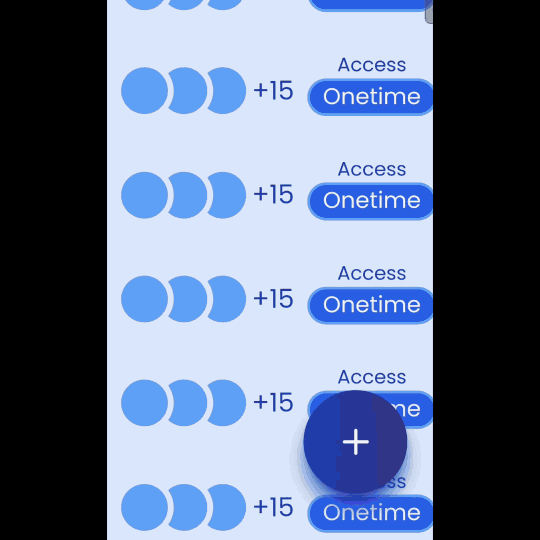
A lightweight, animated floating button component for React, perfect for modern UI's. Easily customizable with multiple options, backdrop darkening, and Tailwind styling support.
Install with npm
npm i cool-react-floating-button
Please Note: Tailwind CSS is required for styling to work.
import {
FloatingButton,
FloatingButtonIcon,
FloatingButtonOptionContainer,
FloatingButtonOption,
FloatingButtonOptionIcon,
FloatingButtonOptionLabel,
} from "cool-react-floating-button";
import React, { useState } from "react";
function App() {
const [floatingBtnOpen, setFloatBtnOpen] = useState(false);
return (
<div>
<FloatingButton
open={floatingBtnOpen}
setFloatBtnOpen={setFloatBtnOpen}
className={"size-16 rounded-full bg-gradient-to-r from-blue-800 to-indigo-900 text-white text-2xl shadow-lg shadow-blue-800"}
>
<FloatingButtonIcon ariaLabel="Toggle Floating Button">
<svg
xmlns="http://www.w3.org/2000/svg"
width="24"
height="24"
viewBox="0 0 24 24"
fill="none"
stroke="currentColor"
strokeWidth="2"
strokeLinecap="round"
strokeLinejoin="round"
className="lucide lucide-plus"
>
<path d="M5 12h14" />
<path d="M12 5v14" />
</svg>
</FloatingButtonIcon>
<FloatingButtonOptionContainer ariaLabel="Floating Button Options">
<FloatingButtonOption
onClick={() => {
alert("clicked");
setFloatBtnOpen(false);
}}
ariaLabel="Department Option"
>
<FloatingButtonOptionIcon
ariaLabel="Department Icon"
className={"rounded-full shadow-xl bg-gradient-to-r from-blue-600 to-indigo-700 size-10"}
>
<svg
xmlns="http://www.w3.org/2000/svg"
width="24"
height="24"
viewBox="0 0 24 24"
fill="none"
stroke="currentColor"
strokeWidth="2"
strokeLinecap="round"
strokeLinejoin="round"
className="lucide lucide-house-plus"
>
<path d="M13.22 2.416a2 2 0 0 0-2.511.057l-7 5.999A2 2 0 0 0 3 10v9a2 2 0 0 0 2 2h14a2 2 0 0 0 2-2v-7.354" />
<path d="M15 21v-8a1 1 0 0 0-1-1h-4a1 1 0 0 0-1 1v8" />
<path d="M15 6h6" />
<path d="M18 3v6" />
</svg>
</FloatingButtonOptionIcon>
<FloatingButtonOptionLabel ariaLabel={"Department icon"} className={"text-sm pb-1 text-white bg-blue-800 rounded-full px-2"}>
Department
</FloatingButtonOptionLabel>
</FloatingButtonOption>
<FloatingButtonOption
onClick={() => {
alert("clicked");
setFloatBtnOpen(false);
}}
ariaLabel="Faculty Option"
>
<FloatingButtonOptionIcon
ariaLabel="Faculty Icon"
className={"rounded-full shadow-xl bg-gradient-to-r from-blue-600 to-indigo-700 size-10"}
>
<svg
xmlns="http://www.w3.org/2000/svg"
width="24"
height="24"
viewBox="0 0 24 24"
fill="none"
stroke="currentColor"
strokeWidth="2"
strokeLinecap="round"
strokeLinejoin="round"
className="lucide lucide-user-round"
>
<circle cx="12" cy="8" r="5" />
<path d="M20 21a8 8 0 0 0-16 0" />
</svg>
</FloatingButtonOptionIcon>
<FloatingButtonOptionLabel ariaLabel={"Faculty icon"} className={"text-sm pb-1 text-white bg-blue-800 rounded-full px-2"}>
Faculty
</FloatingButtonOptionLabel>
</FloatingButtonOption>
<FloatingButtonOption
onClick={() => {
alert("clicked");
setFloatBtnOpen(false);
}}
ariaLabel="Student Option"
>
<FloatingButtonOptionIcon
ariaLabel="Student Icon"
className={"rounded-full shadow-xl bg-gradient-to-r from-blue-600 to-indigo-700 size-10"}
>
<svg
xmlns="http://www.w3.org/2000/svg"
width="24"
height="24"
viewBox="0 0 24 24"
fill="none"
stroke="currentColor"
strokeWidth="2"
strokeLinecap="round"
strokeLinejoin="round"
className="lucide lucide-user-round"
>
<circle cx="12" cy="8" r="5" />
<path d="M20 21a8 8 0 0 0-16 0" />
</svg>
</FloatingButtonOptionIcon>
<FloatingButtonOptionLabel ariaLabel={"Student icon"} className={"text-sm pb-1 text-white bg-blue-800 rounded-full px-2"}>
Student
</FloatingButtonOptionLabel>
</FloatingButtonOption>
</FloatingButtonOptionContainer>
</FloatingButton>
</div>
);
}
export default App;
FAQs
Did you know?

Socket for GitHub automatically highlights issues in each pull request and monitors the health of all your open source dependencies. Discover the contents of your packages and block harmful activity before you install or update your dependencies.

Security News
The EU Cyber Resilience Act is prompting compliance requests that open source maintainers may not be obligated or equipped to handle.

Security News
Crates.io adds Trusted Publishing support, enabling secure GitHub Actions-based crate releases without long-lived API tokens.

Research
/Security News
Undocumented protestware found in 28 npm packages disrupts UI for Russian-language users visiting Russian and Belarusian domains.