
Security News
Nx npm Packages Compromised in Supply Chain Attack Weaponizing AI CLI Tools
Malicious Nx npm versions stole secrets and wallet info using AI CLI tools; Socket’s AI scanner detected the supply chain attack and flagged the malware.
cordova-jquery
Advanced tools
This npm module will configure an existing apache cordova application to use the latest jquery-mobile as well as allow users to choose from a number of jquery mobile templates to apply to their projects.
npm module to add jQuery mobile to an existing Apache Cordova hybrid mobile application.
The version of jQuery for this release is version 1.11.1. The version of jQuery mobile for this release is version 1.5.0.
To add jQuery mobile to your existing Apache Cordova application simply move into the root directory of your Apache Cordova project and run
cordova-jquery
Once a project is initialized to use jQuery mobile three files will be moved into your Cordova project js directory:
Additionally, these files will be referenced from your Cordova index.html file.
Once the project is initialized, the module will prompt asking if you'd like to apply a jQuery mobile template. Additionally, you could re-run the corodova-jquery command on a project already initialized to apply a template after the fact. Current templates include:
This template will apply a simple two page jQuery mobile template to your index.html file.
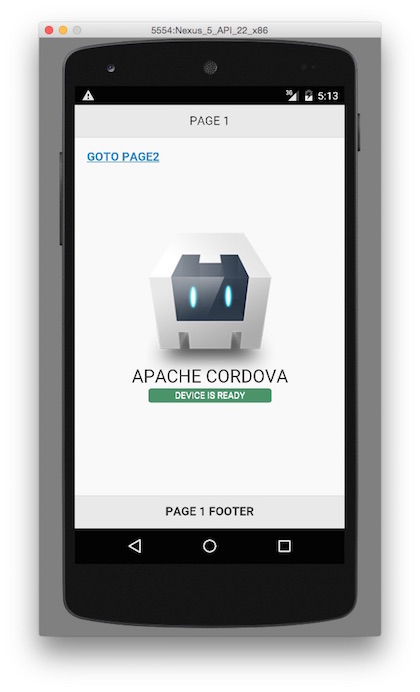
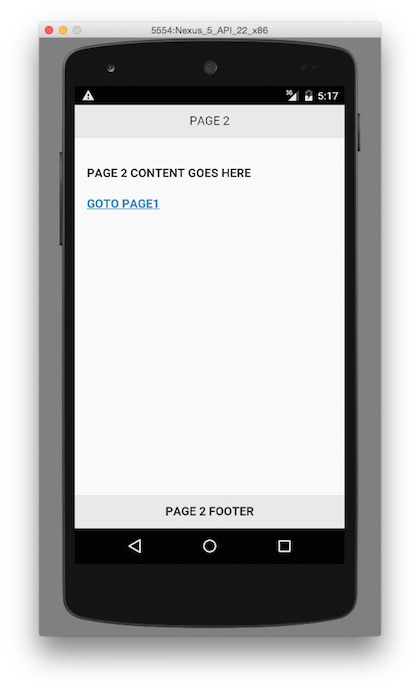
This template will apply a three page jQuery mobile template to your index.html file that includes a header navbar for the header on each page.
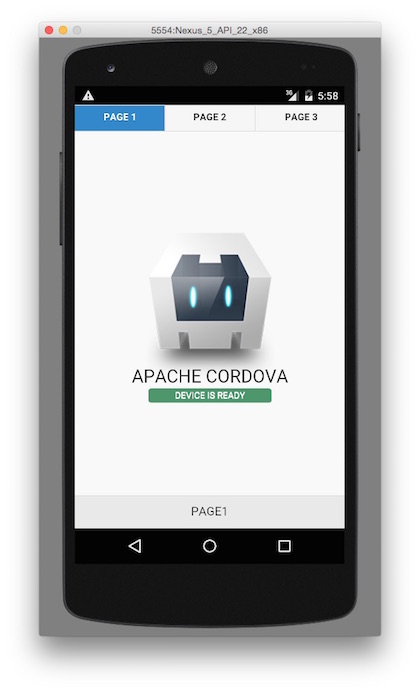
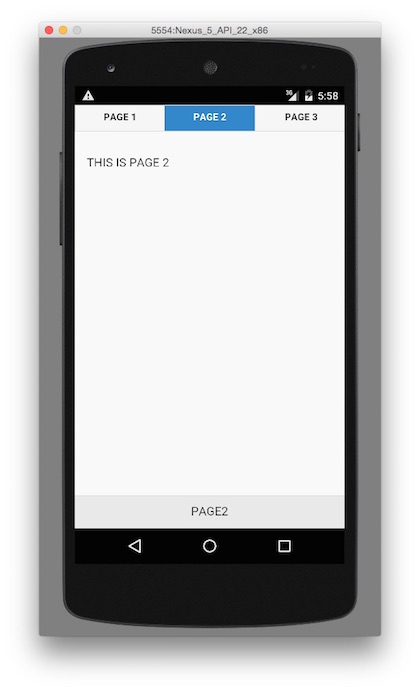
This template will apply a three page jQuery mobile template to your index.html file that includes a persistent navbar for the footer on each page.
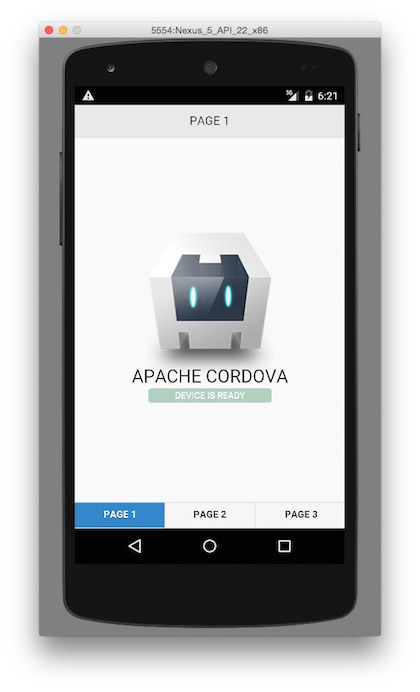
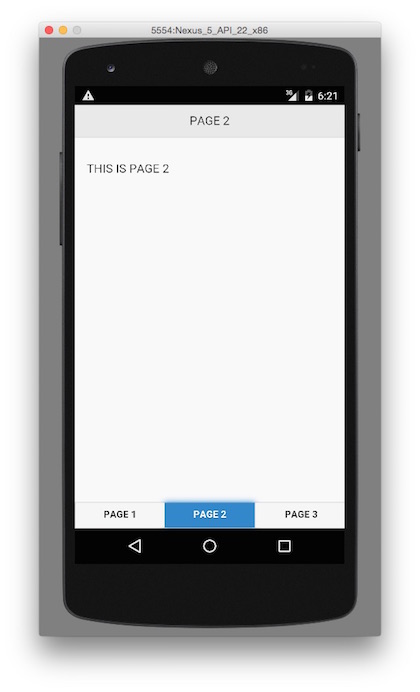
This template will apply an external panel to jQuery mobile. When this option is selected you will also be prompted for additional information such as which side of the page you'd like the panel to open on (left, right) and which reveal style would you like (reveal, push, overlay)
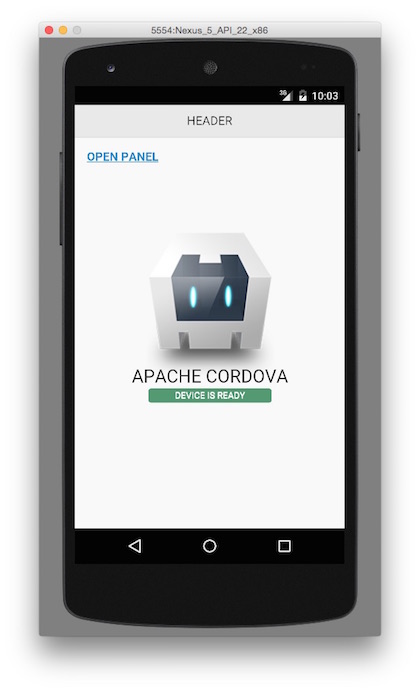
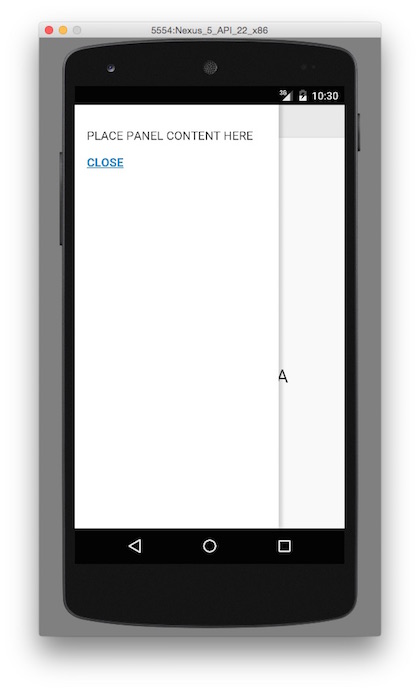
This template will apply three sections' jQuery mobile accordion template to your index.html file. Your existing content will be placed as part of the first section. It is important to note that you have to make sure that your existing content parent element does not use CSS "absolute" position in order to be controlled by the accordion section.
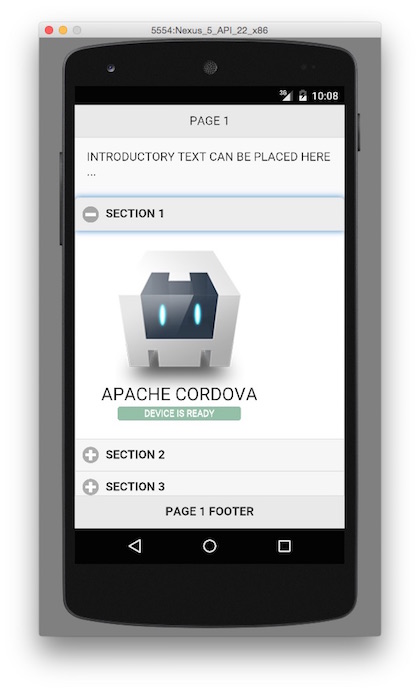
This template will apply a jQuery mobile list view template to your index.html file. The first item of the list view points to your existing content page, and the second and the third items of the list view point to two placeholder pages.

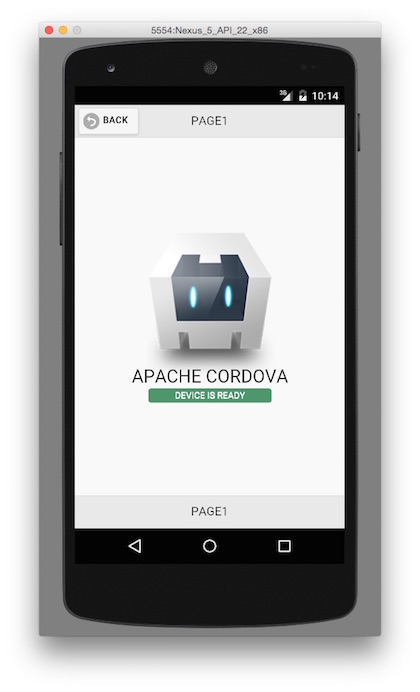
In this version of the module, any existing code within the index.html body tag will be REMOVED when applying a new template. However, It is not removed if you simply initiate the jQuery mobile use.
Once the project is initialized, the module will prompt asking if you'd like to add a jQuery mobile element. Additionally, you could re-run the corodova-jquery command on a project already initialized to add an element after the fact. Current elements include:
This element adds a jQuery mobile popup.
First install using the npm command
npm install -g /path/to/cordova-jquery
ex.
npm install -g ../../cordova-jquery
Verify that it is installed by running
npm ls
You will see the name and the version of the npm module For example, ├── cordova-jquery@0.1.2
To test. First move into an Apache Cordova project directory. Then run
node /path/to/cordova-jquery/cordova-jquery
ex.
node ../../cordova-jquery/cordova-jquery
FAQs
This npm module will configure an existing apache cordova application to use the latest jquery-mobile as well as allow users to choose from a number of jquery mobile templates to apply to their projects.
The npm package cordova-jquery receives a total of 3 weekly downloads. As such, cordova-jquery popularity was classified as not popular.
We found that cordova-jquery demonstrated a not healthy version release cadence and project activity because the last version was released a year ago. It has 3 open source maintainers collaborating on the project.
Did you know?

Socket for GitHub automatically highlights issues in each pull request and monitors the health of all your open source dependencies. Discover the contents of your packages and block harmful activity before you install or update your dependencies.

Security News
Malicious Nx npm versions stole secrets and wallet info using AI CLI tools; Socket’s AI scanner detected the supply chain attack and flagged the malware.

Security News
CISA’s 2025 draft SBOM guidance adds new fields like hashes, licenses, and tool metadata to make software inventories more actionable.

Security News
A clarification on our recent research investigating 60 malicious Ruby gems.