
Research
/Security News
Critical Vulnerability in NestJS Devtools: Localhost RCE via Sandbox Escape
A flawed sandbox in @nestjs/devtools-integration lets attackers run code on your machine via CSRF, leading to full Remote Code Execution (RCE).
A smart css helper.
Colorfully 主题包智能代码补全
Colorfully theme package intelligent code completion
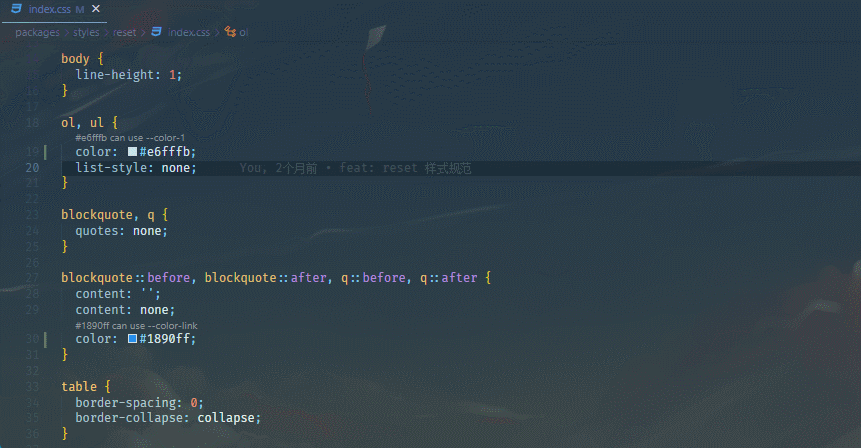
TSX 文件内跳转 CSS 文件, 支持:.css .less .scss .styl
TSX file to CSS file, support:.css.less. scss.styl

CSS 变量自动检测提示补全。
Automatic detection of CSS variables prompts completion.

CSS 自动检测可使用变量的值
CSS automatically detects the values of available variables

1、ctrl+shift+p
2、打开全局变量文件输入 CSS Smart: Set Global Visible Path
2、Open the global variable file and type CSS Smart: Set Global Visible Path
3、tsconfig.json 在根目录下,则不需要配置。打开别名路径文件输入 CSS Smart: Set Global Alias Path
3、'tsconfig.json' is in the root directory, so no configuration is required. Open the alias path file and type CSS Smart: Set Global Alias Path
FAQs
a smart css helper.
The npm package css-smart receives a total of 0 weekly downloads. As such, css-smart popularity was classified as not popular.
We found that css-smart demonstrated a not healthy version release cadence and project activity because the last version was released a year ago. It has 1 open source maintainer collaborating on the project.
Did you know?

Socket for GitHub automatically highlights issues in each pull request and monitors the health of all your open source dependencies. Discover the contents of your packages and block harmful activity before you install or update your dependencies.

Research
/Security News
A flawed sandbox in @nestjs/devtools-integration lets attackers run code on your machine via CSRF, leading to full Remote Code Execution (RCE).

Product
Customize license detection with Socket’s new license overlays: gain control, reduce noise, and handle edge cases with precision.

Product
Socket now supports Rust and Cargo, offering package search for all users and experimental SBOM generation for enterprise projects.