Detect-File-Encoding-And-Language



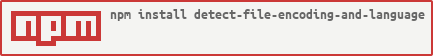
Functionality
Determine the encoding and language of text files!
- Detects 40 languages as well as the appropriate encoding
- Available as CLI, in Node.js and in the browser
- Supports .txt, .srt, .sub, .html, .csv, .tsv
- Works best with large inputs
- Completely free, no API key required
For reliable encoding and language detection, use files containing at least 500 words of coherent text. Smaller inputs can work as well but the results might be less accurate and in some cases incorrect.
Live Demo
Feel free to test the functionality of this NPM package here. Upload your own files and see if the encoding and language are detected correctly!
Installation
npm install detect-file-encoding-and-language
Usage
Via CDN
<body>
<input type="file" id="my-input-field" />
<script src="https://unpkg.com/detect-file-encoding-and-language/umd/language-encoding.min.js"></script>
<script src="app.js"></script>
</body>
document.getElementById("my-input-field").addEventListener("change", (e) => {
const file = e.target.files[0];
languageEncoding(file).then((fileInfo) => console.log(fileInfo));
});
If you don't want to use a CDN feel free to download the source code!
In React
import languageEncoding from "detect-file-encoding-and-language";
export default function App() {
function inputHandler(e) {
const file = e.target.files[0];
languageEncoding(file).then((fileInfo) => console.log(fileInfo));
}
return <input type="file" onChange={inputHandler} />;
}
In Node
File
const languageEncoding = require("detect-file-encoding-and-language");
const pathToFile = "/home/username/documents/my-text-file.txt";
languageEncoding(pathToFile).then((fileInfo) => console.log(fileInfo));
Buffer
const languageEncoding = require("detect-file-encoding-and-language");
const content = Buffer.from("file content");
languageEncoding(content).then((fileInfo) => console.log(fileInfo));
Via CLI
npm install -g detect-file-encoding-and-language
dfeal "/home/username/Documents/subtitle file.srt"
Using a buffer (browser)
Check out this issue page! @davuses posted a very simple code snippet there that converts your buffer into a blob which you can then pass into the function instead of a file!
Supported Languages
- Polish
- Czech
- Hungarian
- Romanian
- Slovak
- Slovenian
- Albanian
- Russian
- Ukrainian
- Bulgarian
- English
- French
- Portuguese
- Spanish
- German
- Italian
- Danish
- Norwegian
- Swedish
- Dutch
- Finnish
- Serbo-Croatian
- Estonian
- Icelandic
- Malay-Indonesian
- Greek
- Turkish
- Hebrew
- Arabic
- Farsi-Persian
- Lithuanian
- Chinese-Simplified
- Chinese-Traditional
- Japanese
- Korean
- Thai
- Bengali
- Hindi
- Urdu
- Vietnamese
Used Encodings
- UTF-8
- UTF-16LE
- UTF-16BE
- UTF-32LE
- UTF-32BE
- UTF-7
- UTF-1
- UTF-EBCDIC
- SCSU
- BOCU-1
- CP1250
- CP1251
- CP1252
- CP1253
- CP1254
- CP1255
- CP1256
- CP1257
- GB18030
- BIG5
- Shift-JIS
- EUC-KR
- TIS-620
Confidence Score
The confidence score ranges from 0 to 1. It's an object that contains two different confidence scores. The language confidence score and the encoding confidence score. Both confidence scores will be the same if the detected encoding is Unicode. Otherwise the confidence score for the language and the encoding is calculated seperately. It is based on the amount of matches that were found for a particular language and the frequency of those matches. If you want to learn more about how it all works, check out the Wiki entry!
License
This project is licensed under the MIT License








