
Research
/Security News
Critical Vulnerability in NestJS Devtools: Localhost RCE via Sandbox Escape
A flawed sandbox in @nestjs/devtools-integration lets attackers run code on your machine via CSRF, leading to full Remote Code Execution (RCE).
directus-extension-sync
Advanced tools
This extension exposes routes to manage id mapping for Directus sync.
directus-extension-syncThe directus-sync CLI provides a set of tools for managing and synchronizing the schema and
collections within Directus across different environments.
It allows to synchronize the following
elements: dashboards, flows, folders, operations, panels, permissions, policies, presets, roles, settings and translations.
More information about the directus-sync CLI tool can be found here.
The directus-extension-sync is an essential extension required for using the directus-sync CLI. It manages the
mapping between synchronization identifiers (SyncIDs) and Directus's internal entity IDs. This extension
allows directus-sync to perform version control and synchronization tasks across various Directus instances.
In your Directus installation root, run:
npm install directus-extension-sync
Then, restart Directus.
You can use the pre-built Docker image with this extension pre-installed.
This image is available on Docker Hub: tractr/directus-sync.
If you prefer to build your own Docker image, you can follow the instructions from this issue: https://github.com/tractr/directus-sync/issues/63#issuecomment-2096657924
Unfortunately, the extension is not available in the Directus Marketplace out of the box. Directus Marketplace does not support extensions that require a database connection (more details here).
However, you can force Directus Marketplace to show all extensions by setting the MARKETPLACE_TRUST environment
variable to all.
MARKETPLACE_TRUST=all
Then, go to the Directus Marketplace and search for the directus-extension-sync extension.
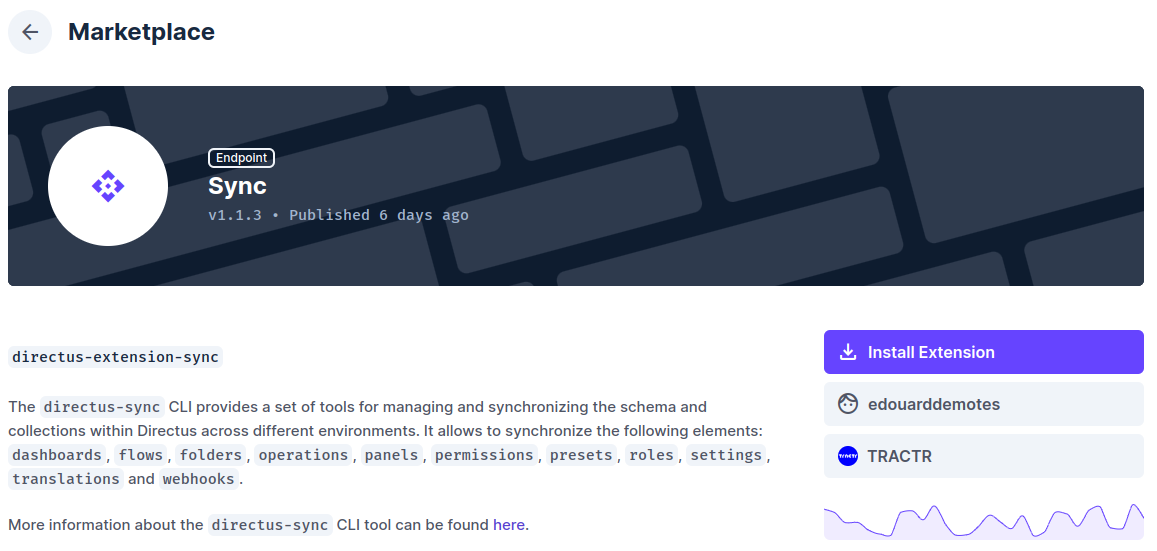
The extension provides a set of RESTful endpoints that are used internally by the directus-sync tool to manage
SyncIDs. These endpoints include:
GET /directus-extension-sync/table/:table/sync_id/:sync_id: Retrieve a mapping by SyncID.GET /directus-extension-sync/table/:table/local_id/:local_id: Retrieve a mapping by local ID.GET /directus-extension-sync/table/:table: Retrieve all mappings for a table.POST /directus-extension-sync/table/:table: Create a new mapping entry.DELETE /directus-extension-sync/table/:table/sync_id/:sync_id: Remove a mapping by SyncID.DELETE /directus-extension-sync/table/:table/local_id/:local_id: Remove a mapping by local ID.DELETE /directus-extension-sync/helpers/permissions/duplicates: Remove conflicts in permissions when there are
duplicated groups "policy + collection + action".Link the package to a development Directus instance:
npm run link /path/to/directus/extensions
The run in development mode:
npm run dev
FAQs
This extension exposes routes to manage id mapping for Directus sync.
We found that directus-extension-sync demonstrated a healthy version release cadence and project activity because the last version was released less than a year ago. It has 0 open source maintainers collaborating on the project.
Did you know?

Socket for GitHub automatically highlights issues in each pull request and monitors the health of all your open source dependencies. Discover the contents of your packages and block harmful activity before you install or update your dependencies.

Research
/Security News
A flawed sandbox in @nestjs/devtools-integration lets attackers run code on your machine via CSRF, leading to full Remote Code Execution (RCE).

Product
Customize license detection with Socket’s new license overlays: gain control, reduce noise, and handle edge cases with precision.

Product
Socket now supports Rust and Cargo, offering package search for all users and experimental SBOM generation for enterprise projects.