
Security News
GitHub Actions Pricing Whiplash: Self-Hosted Actions Billing Change Postponed
GitHub postponed a new billing model for self-hosted Actions after developer pushback, but moved forward with hosted runner price cuts on January 1.
纯前端、超轻量级的「评论基础模式」实现:使用 Disqus API 渲染评论列表
DisqusJS 是一个基于 Disqus API 和 React 开发的 Embed 插件。DisqusJS 通过 Disqus API 渲染只读的评论列表,搭配反向代理可以实现在网络审查地区加载 Disqus 评论列表;支持自动检测访客是否能够访问 Disqus、并自动选择加载原生 Disqus(评论完整模式)或 DisqusJS 提供的评论基础模式。
在你需要安装 DisqusJS 的页面的 </head> 之前引入 DisqusJS 的 CSS:
<link rel="stylesheet" href="https://cdn.jsdelivr.net/npm/disqusjs@3.0/dist/browser/styles/disqusjs.css">
在需要展示评论的地方插入 JS:
<script src="https://cdn.jsdelivr.net/npm/disqusjs@3.0/dist/browser/disqusjs.es2015.umd.min.js"></script>
<!-- 如果你只兼容现代浏览器,你也可以使用 ES Module -->
<script type="module">
import DisqusJS from 'https://cdn.jsdelivr.net/npm/disqusjs@3.0/dist/browser/disqusjs.es2018.es.min.mjs'
</script>
接着创建一个 DisqusJS 容器:
<div id="disqusjs"></div>
npm i disqusjs
# Yarn
# yarn add disqusjs
# pnpm
# pnpm add disqusjs
然后在项目中引入 DisqusJS:
// CommonJS
const DisqusJS = require('disqusjs/es2015');
// const DisqusJS = require('disqusjs/es2017');
// const DisqusJS = require('disqusjs/es2022');
// ES Module
import DisqusJS from 'disqusjs/es2015';
// import DisqusJS from 'disqusjs/es2017';
// import DisqusJS from 'disqusjs/es2022';
注意,你仍然需要手动引入 DisqusJS 的 CSS:
import 'disqusjs/disqusjs.css';
使用下述代码初始化一个 DisqusJS 实例。注意初始化需在 DisqusJS 加载完成后进行:
const disqusjs = new DisqusJS({
shortname: '',
siteName: '',
identifier: '',
url: '',
title: '',
api: '',
apikey: '',
admin: '',
adminLabel: ''
});
接下来,我们需要让 DisqusJS 实例将评论组件渲染到页面上:
disqusjs.render(document.getElementById('disqusjs'));
// 你也可以传入一个 CSS 选择器
// disqusjs.render('#disqusjs');
import 'disqusjs/react/styles/disqusjs.css';
import { DisqusJS } from 'disqusjs/react/es2015';
// import { DisqusJS } from 'disqusjs/react/es2017';
// import { DisqusJS } from 'disqusjs/react/es2022';
// const { DisqusJS } = require('disqusjs/react/es2015');
// const { DisqusJS } = require('disqusjs/react/es2017');
// const { DisqusJS } = require('disqusjs/react/es2022');
<DisqusJS
shortname=""
siteName=""
identifier=""
url=""
api=""
apikey=""
admin=""
adminLabel=""
/>
完成上述步骤后,DisqusJS 就已经在您的站点安装好了,但是你现在还不能使用它。要使用 DisqusJS,你还需要进行一些配置。
在 Disqus API Application 处注册一个 Application。
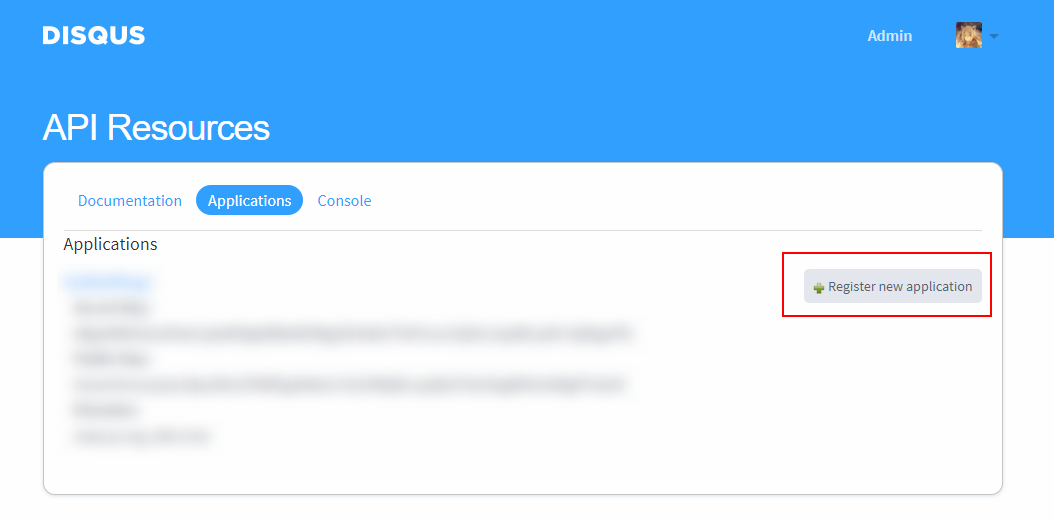
点击新创建的 Application,获取你的 API Key(公钥)。
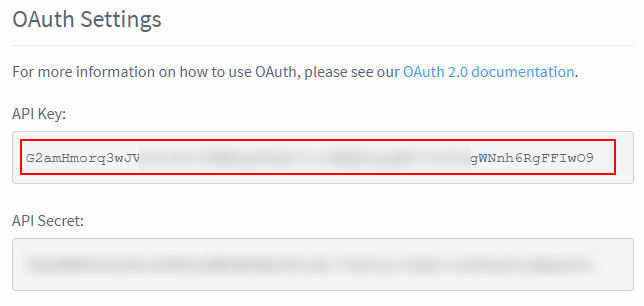
在 Application 的 Settings 页面设置你使用 DisqusJS 时的域名。Disqus API 会检查 API 请求的 Referrer 和 Origin。
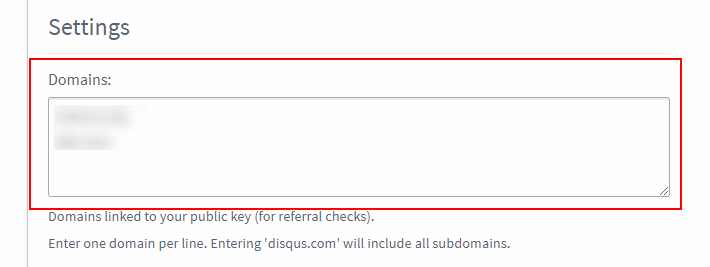
shortname {string}
siteName {string}
identifier {string}
document.location.origin + document.location.pathname + document.location.searchurl {string}
document.location.origin + document.location.pathname + document.location.searchtitle {string}
document.titleapi {string}
https://disqus.com/api/,或是使用我搭建的 Disqus API 反代 Endpoint https://disqus.skk.moe/disqus/。如有必要可以阅读关于搭建反代的 相关内容https://disqus.skk.moe/disqus/apikey {string | string[]}
nesting {number}
4nocomment {string}
这里冷冷清清的,一条评论都没有disqusJsModeAssetsUrlTransformer {(url: string) => string}
以下配置和 Disqus Moderator Badge 相关,缺少一个都不会显示 Badge
admin {string}
adminLabel {string}
如果你在 React SPA、Next.js、Gatsby 中以 React 组件的形式使用 DisqusJS,无需任何额外步骤,只需修改 <DisqusJS /> 组件的 prop,DisqusJS 会自动更新。
如果你在 PJAX 站点中使用,需要在页面 unload 之前手动销毁 DisqusJS 实例,并新页面 load 后重新渲染一个 DisqusJS 实例:
let disqusjs = null;
// 初始化 DisqusJS 实例
disqusjs = new DisqusJS({
// ...
});
// 将 DisqusJS 渲染到页面上
disqusjs.render(document.getElementById('disqusjs'));
document.addEventListener('pjax:send', () => {
// 销毁 DisqusJS 实例
disqusjs.destroy();
});
document.addEventListener('pjax:complete', () => {
// 使用新的参数(如新的 identifier 和 url)创建全新的 DisqusJS 实例
disqusjs = new DisqusJS({
// ...
});
// 渲染新的 DisqusJS
disqusjs.render(document.getElementById('disqusjs'));
});
使用 Caddy 或者 Nginx 都可以搭建一个反代服务器,需要反代的 Endpoint 是 https://disqus.com/api/。这里介绍的是针对不使用服务器和后端程序,使用 Serverless 平台搭建 Disqus API 反代的方法。
Vercel 是一个 Serverless 平台。免费的 Hobby Plan 提供每月 100 GiB 流量和无限的请求次数。 sukkaw/disqusjs-proxy-example 提供了一个使用 Now Router 进行反代的样例配置文件。
Cloudflare Workers 提供了一个在 Cloudflare 上运行 JavaScript 的平台。免费 Plan 可提供每天 100000 次免费请求次数额度。
idawnlight/disqusjs-proxy-cloudflare-workers 提供了一份使用 Cloudflare Workers 进行反代的样例代码。
Firebase Cloud Functions 提供了执行 Node.js 代码的 Serverless 平台。需绑定银行卡 (Visa 或 MasterCard) 才能启用互联网出站访问功能。
ysc3839/disqusjs-proxy 的 firebase 分支 提供了一个可以部署在 Firebase 上的反代样例。
Origin、X-Request-With 等响应头、拦截 AJAX 请求。就算 Disqus API 不做检查,把你的私钥和公钥一起明文写在前端也是 十分愚蠢 的<!-- 替换 DisqusJS 版本 -->
<!--<link rel="stylesheet" href="https://cdn.jsdelivr.net/npm/disqusjs@1.3/dist/disqusjs.css">-->
<!--<script src="https://cdn.jsdelivr.net/npm/disqusjs@1.3/dist/disqus.js"></script>-->
<link rel="stylesheet" href="https://cdn.jsdelivr.net/npm/disqusjs@3.0/dist/browser/styles/disqusjs.css">
<script src="https://cdn.jsdelivr.net/npm/disqusjs@3.0/dist/browser/disqusjs.es2015.umd.min.js"></script>
<!--
DisqusJS 1.3.0 容器的 id 属性必须是 `disqus_thread`,
DisqusJS 3.0.0 容器的 id 属性 **必须不是** `disqus_thread`。
建议使用 "disqusjs" 作为 DisqusJS 容器的 id 属性。
-->
<!--<div id="disqus_thread"></div>-->
<div id="disqusjs"></div>
<script>
const disqusjs = new DisqusJS({
// DisqusJS 1.3.0 和 DisqusJS 3.0.0 配置完全兼容,无需更改
// ...
});
// DisqusJS 1.3.0 在初始化实例后评论列表已经开始渲染到页面上,DisqusJS 3.0.0 还需要额外调用 render() 方法:
disqusjs.render(document.getElementById('disqusjs')); // render() 方法需要传入 DisqusJS 的容器
// DisqusJS 3.0.0 新增了销毁实例的 destroy() 方法,你可以在 PJAX 跳转时直接调用它:
disqusjs.destroy();
// 关于 PJAX 站点使用,请参考前文「SPA 与 PJAX 站点注意事项」
</script>
如果你的站点或者个人博客在使用 DisqusJS,来 把你的网站分享给其他人吧!
DisqusJS © Sukka, Released under the MIT License.
Authored and maintained by Sukka with help from contributors (list).
Personal Website · Blog · GitHub @SukkaW · Telegram Channel @SukkaChannel · Mastodon @sukka@acg.mn · Twitter @isukkaw · Keybase @sukka
FAQs
Alternative DISQUS - Render comments components from Disqus API
We found that disqusjs demonstrated a healthy version release cadence and project activity because the last version was released less than a year ago. It has 1 open source maintainer collaborating on the project.
Did you know?

Socket for GitHub automatically highlights issues in each pull request and monitors the health of all your open source dependencies. Discover the contents of your packages and block harmful activity before you install or update your dependencies.

Security News
GitHub postponed a new billing model for self-hosted Actions after developer pushback, but moved forward with hosted runner price cuts on January 1.

Research
Destructive malware is rising across open source registries, using delays and kill switches to wipe code, break builds, and disrupt CI/CD.

Security News
Socket CTO Ahmad Nassri shares practical AI coding techniques, tools, and team workflows, plus what still feels noisy and why shipping remains human-led.