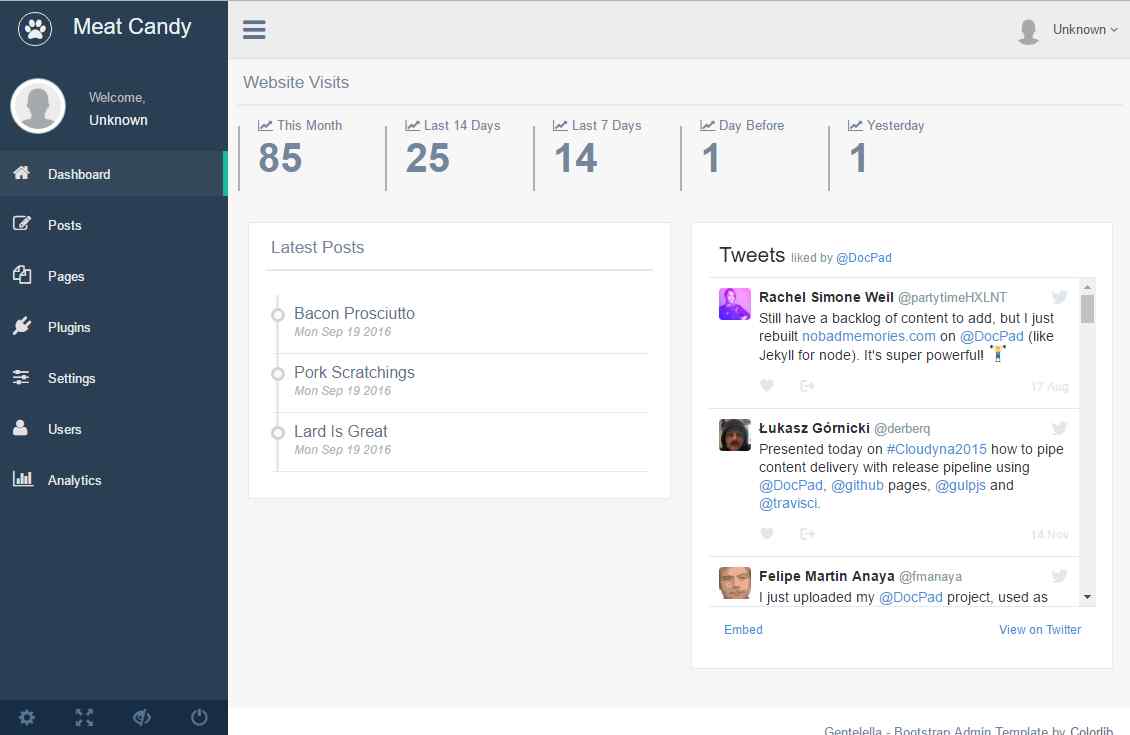CMS Plugin for DocPad



Docpad plugin that provides a CMS (Content Management System)/admin interface for a Docpad application.
The plugin is still under development - so some functionality is liable to change.
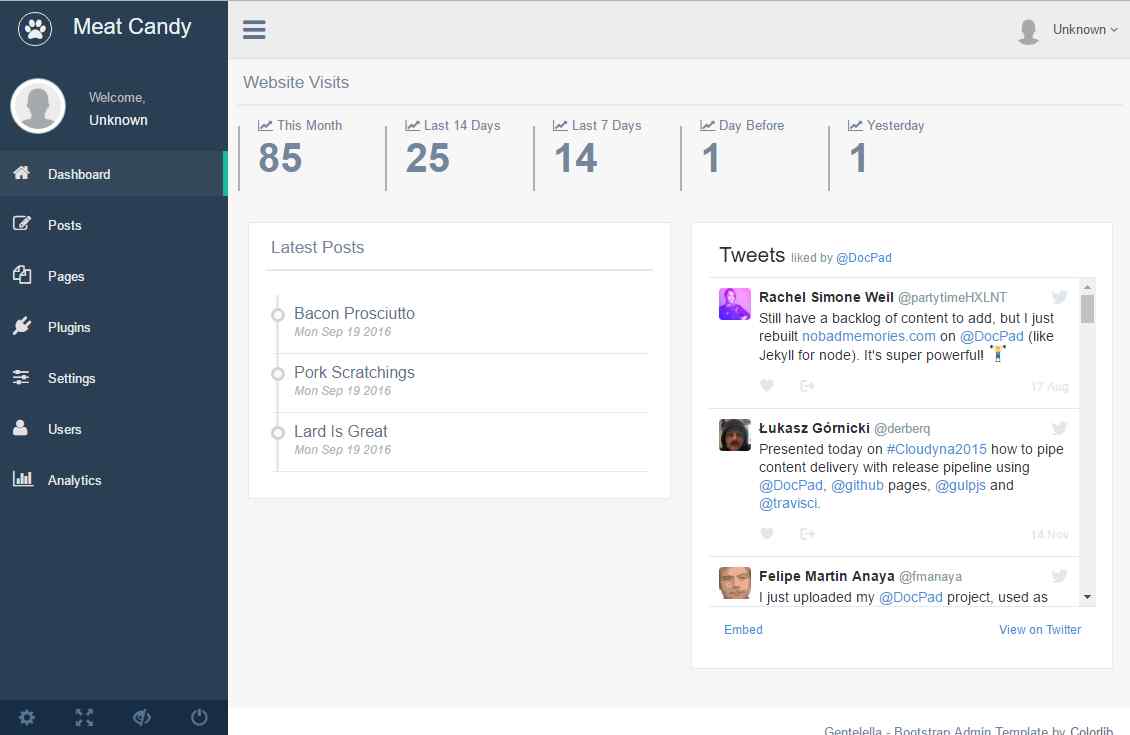
Supporting Plugins
To function properly a number of supporting plugins need to be installed. The ECO plugin is needed to render the CMS interface and this plugin can be installed alongside whatever template plugin that is installed within an application already.
Other plugins that need to be installed are the cleanurls and posteditor plugins. The cleanurls plugin is usually a good one to install anyway - so it is likely you will have it already. The posteditor plugin provides the functionality for editing posts - typically the most important function within a CMS.
The authentication plugin is also expected to be installed, but technically you could argue that this is not essential for the operation of the CMS plugin. It just provides a way of protecting the CMS pages from unauthenticated users.
If the eco, authentication, cleanurls and posteditor plugins are not present then a warning will be issued through the console highlighting the fact that these plugins are missing.
The eco, cleanurls and posteditor plugins are also listed as 'peerDependencies' in the package.json. So node will also output a big red message highlighting these 'unmet peerDependencies'.
There is also an 'analytics' page within the CMS and analytics data shown on the CMS dashboard. These require the analytics plugin to be installed. If not, these functions will not be present and a message will appear on the dashboard stating that the analytics plugin is not installed.
Likewise, there is also a 'plugins' page within the CMS, used for managing a DocPad website's installed plugins. This expects the pluginmanager plugin to be installed. If not, the page will not be present and a message will appear on the dashboard.
The plugins, therefore, that are either required or recommended to be installed are:
The order in which the plugins are installed doesn't really matter, but to avoid any warning messages and unexpected behaviour by the CMS you are probably better off installing the above plugins first.
License
Licensed under the incredibly permissive MIT license
Copyright © 2016+ Steve McArthur steve@stevemcarthur.co.uk (http://www.stevemcarthur.co.uk)