
Product
Rust Support Now in Beta
Socket's Rust support is moving to Beta: all users can scan Cargo projects and generate SBOMs, including Cargo.toml-only crates, with Rust-aware supply chain checks.
dom-iterator
Advanced tools
Feature-rich, well-tested Iterator for traversing DOM nodes. A better version of NodeIterator. Travels in both directions.
Can be used in node.js with mini-html-parser.
Install with component(1):
$ component install matthewmueller/dom-iterator
With node.js:
$ npm install dom-iterator
var it = iterator(node);
var next;
while (next = it.next(Node.TEXT_NODE)) {
console.log(next.nodeValue) // next textnodes after node
}
iterator(node, root)Initialize an iterator starting on the node. Optionally you can
specify a root to limit your traversal to a particular subtree.
root must be either a parent or an ancestor of node.
var it = iterator(el.firstChild, el)
iterator#next([expr], [n])Gets the next DOM node. If no node exists, return null.
You may pass an expression expr, to grab the first node that
matches expr.
Additionally, you can pass a number to select the nth node.
Defaults to 1 or the 1st node.
var node = it.next()
// select the 2nd element node we come across
var next = it.next(Node.ELEMENT_NODE, 2)
Here's a look at how the DOM is traversed:
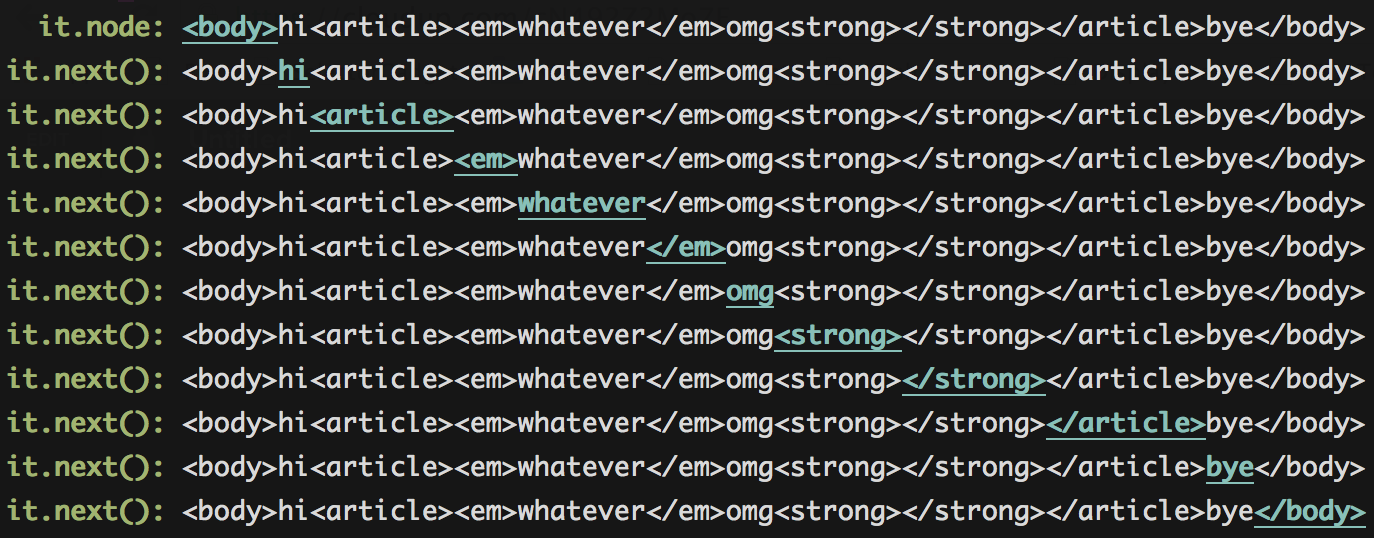
iterator#prev(), iterator#previous()Gets the previous DOM node. If no node exists, return null.
You may pass an expression expr, to grab the first node that
matches expr.
Additionally, you can pass a number to select the nth node.
Defaults to 1 or the 1st node.
var node = it.prev()
// select the 2nd element node we come across
var prev = it.prev(Node.ELEMENT_NODE, 2)
Here's a look at how the DOM is traversed:
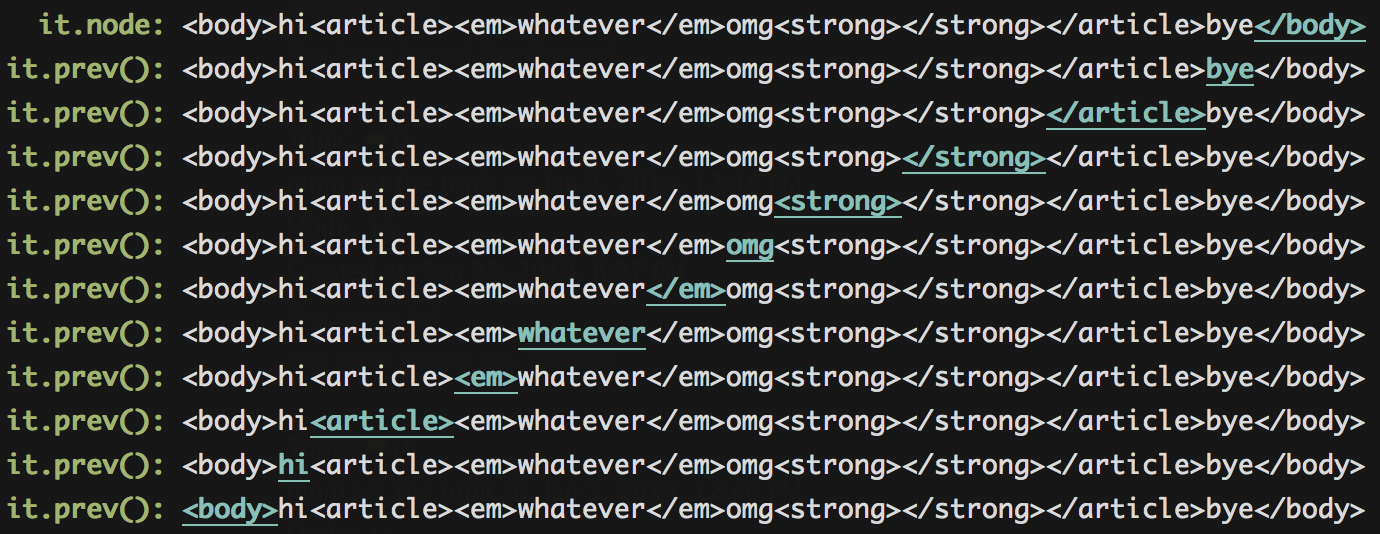
iterator.select(expr)iterate over nodes that pass the expression expr. The expr can be an
enum, number, string or function. If it's a number, the nodeType is compared.
This function can be chained where all expressions are OR-ed.
it.select(Node.ELEMENT_NODE)
.select(8)
.select('nodeValue == "sloth"')
.select(fn)
This is saying:
select all element nodes or comment nodes or nodes with the nodeValue "sloth" or nodes that pass the function
fn.
iterator.reject(expr)iterate over nodes that do not pass the expression expr. The expr can be an
enum, number, string or function. If it's a number, the nodeType is compared.
This function can be chained where all expressions are AND-ed.
it.reject(Node.ELEMENT_NODE)
.reject(8)
.reject('nodeValue == "sloth"')
.reject(fn)
This is saying:
reject all element nodes and comment nodes and nodes with the nodeValue sloth and nodes that pass the function
fn".
iterator.revisit(revisit)You can also skip over elements you already visited, by setting revisit to false. By default, revisit is set to true.
it.revisit(false);
Here's how that would change the iterator:
it.next():
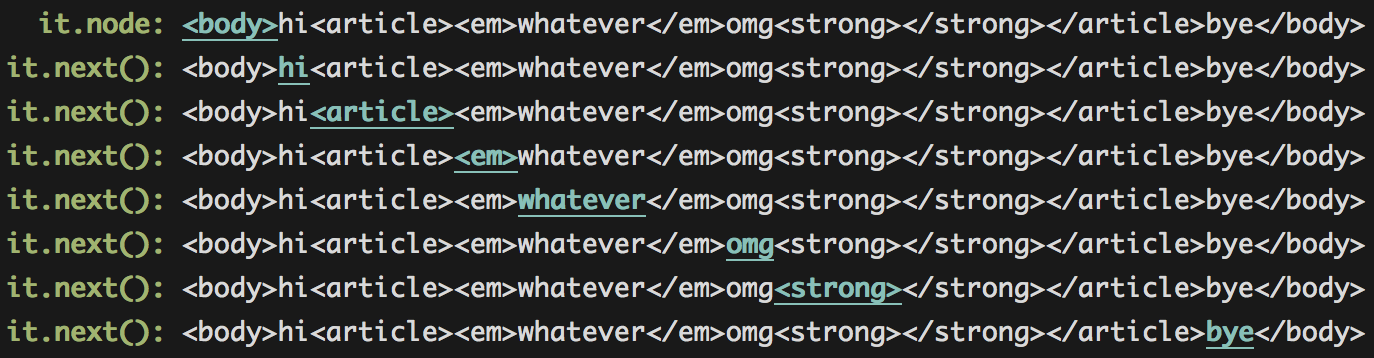
it.prev()
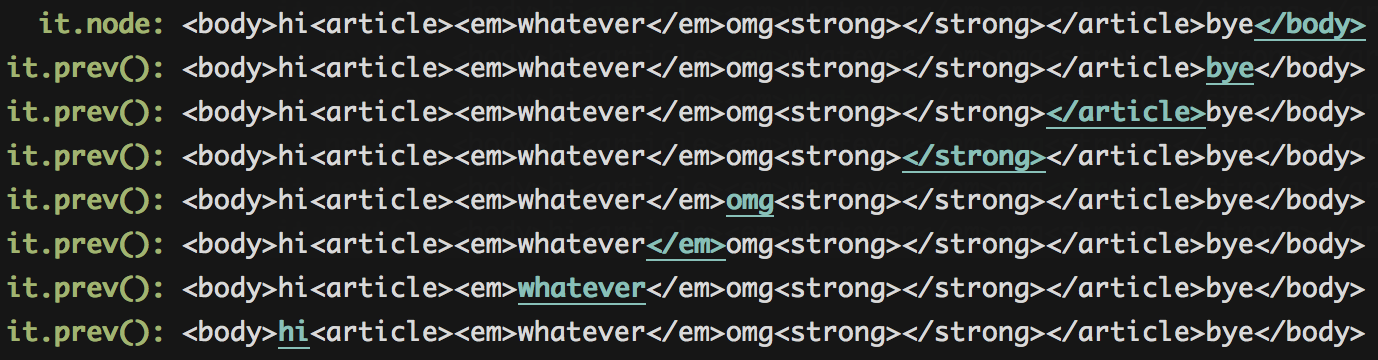
iterator.opening()Jump to the opening tag of an element. This is the default.
var dom = domify('<em>hi</em>');
var it = it(dom).opening()
it.next() // 'hi'
iterator.closing()Jump to the closing tag of an element
var dom = domify('<em>hi</em>');
var it = it(dom).closing()
it.prev() // 'hi'
iterator.peek([expr], [n])Sometimes you want to peek on the following or previous node without actually visiting it. With peek you can peek forward or backwards n steps. If no n is given, peek forward 1 step.
Peaking forward:
it.peek(); // peek forward 1
it.peek(3); // peek forward 3 steps
Peaking backwards:
it.peek(Node.ELEMENT_NODE, -3) // peek backwards 3 steps, only selecting element nodes
iterator.reset([newNode])Reset the iterator to the original node. Optionally pass a newNode to start at.
it.reset();
iterator.use(fn)Add a plugin to the iterator.
On the server:
npm install
make test
Or in the browser:
npm install
make test-browser
MIT
FAQs
iterator for mini-html-parser
The npm package dom-iterator receives a total of 67,961 weekly downloads. As such, dom-iterator popularity was classified as popular.
We found that dom-iterator demonstrated a healthy version release cadence and project activity because the last version was released less than a year ago. It has 2 open source maintainers collaborating on the project.
Did you know?

Socket for GitHub automatically highlights issues in each pull request and monitors the health of all your open source dependencies. Discover the contents of your packages and block harmful activity before you install or update your dependencies.

Product
Socket's Rust support is moving to Beta: all users can scan Cargo projects and generate SBOMs, including Cargo.toml-only crates, with Rust-aware supply chain checks.

Product
Socket Fix 2.0 brings targeted CVE remediation, smarter upgrade planning, and broader ecosystem support to help developers get to zero alerts.

Security News
Socket CEO Feross Aboukhadijeh joins Risky Business Weekly to unpack recent npm phishing attacks, their limited impact, and the risks if attackers get smarter.