
Research
Security News
The Growing Risk of Malicious Browser Extensions
Socket researchers uncover how browser extensions in trusted stores are used to hijack sessions, redirect traffic, and manipulate user behavior.
dynamic-mocker
Advanced tools
A dynamic "mock + proxy" server and client mocker.
Please see the sample usage source code.
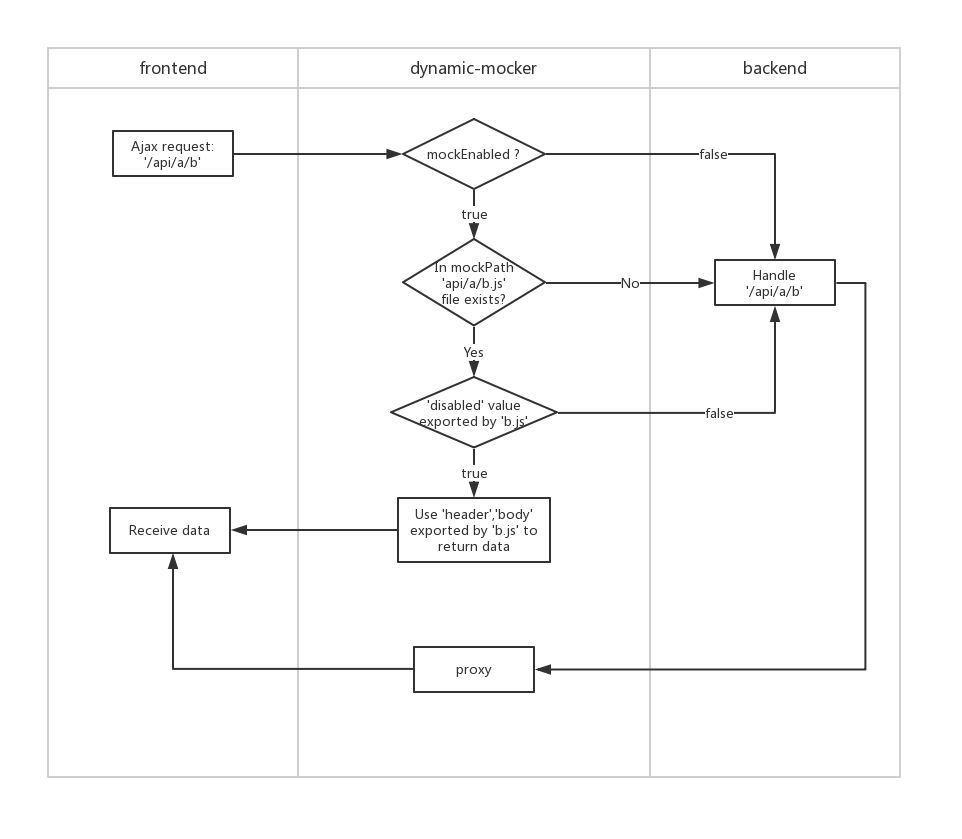
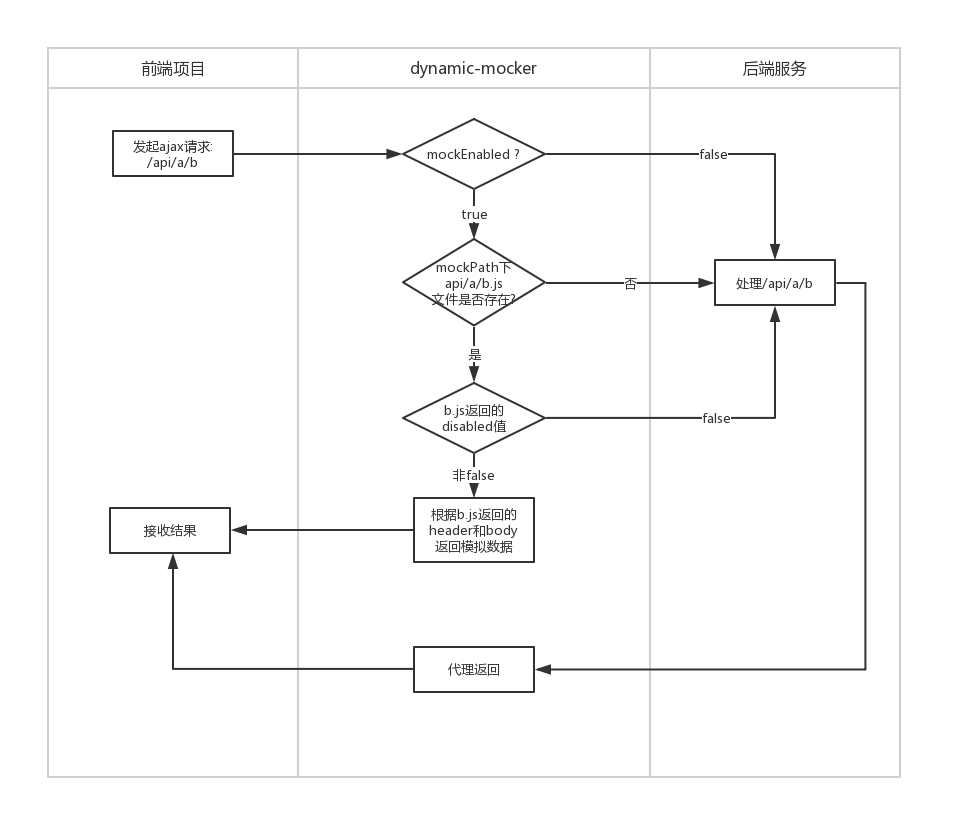
git clone https://github.com/hzsrc/dynamic-mocker.git
cd dynamic-mocker
npm install
# mock & proxy
npm run mock
#proxy: http://localhost:8037 => https://localhost
npm run proxy80
#static
npm run static
npm i dynamic-mocker -D
yarn add dynamic-mocker --dev
Make a mock directory, and copy the mock-config.js into it.
Make a root directory as the root of mock files.
--mock
----root
----mock-config.js
--package.json
const config = {
mockEnabled: true,
mockPath: ['mock/root', 'mock/root-old'], //模拟文件根目录
proxyTarget: 'http://your-backend-server.com', //后台接口服务地址(代理目标),为空表示不代理。可以是个函数:function(urlPart){}
isHttps: false, //是否https
port: 8085, //端口
checkPath: function (urlPath) { //urlPath校验函数,返回true表示需要进行mock处理,为false直接走代理
return true
},
beforeResponse: function (respData, req) { //数据返回前的回调钩子,respData包含status、headers、body属性
respData.headers['access-control-allow-origin'] = req.headers['origin'] || req.headers['Origin'] || '';
respData.headers['access-control-allow-credentials'] = 'true';
respData.headers['access-control-allow-headers'] = req.headers['access-control-request-headers'] || req.headers['Access-Control-Request-Headers'] || '';
respData.headers['access-control-max-age'] = '6000';
respData.headers['access-control-allow-methods'] = 'PUT,POST,GET,DELETE,PATCH,OPTIONS';
respData.headers['P3P'] = 'CP="CAO PSA OUR"';
},
// samePreview: false,
logData: true,
// genClientJs: '../src/utils/mockClient.js',
title: 'App title'
}
module.exports = config;
Edit the mock-config.js options:
true - to enable all mocks
the root path[s] of mock files. String or array of string.
If there is no mock data file for a url request, the http pipe will be reversely proxied to this target server. If this is empty, then won't proxy. string or Function(urlPart). Sample:
proxyTarget(uri) {
if (uri.pathname.indexOf('/h5/') === 0) {
uri.pathname = uri.pathname.slice(3);
uri.setChanged(); // if pathname changed, set this
return 'http://localhost:9050'
}
return 'http://localhost:10900'
}
true - for https
Port of the mock server
A function to check a url which needs to mock or not. eg:
function (urlPath) {
return urlPath.match(/\/api\//);
}
A function to do customized job before responding.respData contains [status、headers、body] properties. eg:
function (respData, req) {
respData.headers['access-control-allow-origin'] = req.headers['origin'] || req.headers['Origin'] || '';
respData.headers['access-control-allow-credentials'] = 'true';
respData.headers['access-control-allow-headers'] = req.headers['access-control-request-headers'] || req.headers['Access-Control-Request-Headers'] || '';
respData.headers['access-control-max-age'] = '6000';
respData.headers['access-control-allow-methods'] = 'PUT,POST,GET,DELETE,PATCH,OPTIONS';
respData.headers['P3P'] = 'CP="CAO PSA OUR"';
}
Object type. Options which will be transferred to http-proxy, like changeOrigin, for more info:
https://www.npmjs.com/package/http-proxy#options
String type. To generate a js file for client preview, like: '../client_preview/src/utils/mockClient.js'. Then you can import this js for client preview, which means run your webpages without backend apis, just with mock datas.
default: false, ignore all disabled and mockEnabled option while client preview. true - do not ignore
default: false. true - print mock data while client preview.
default: '/'. Set a path for ajax relative path which used for mock data in mockClient.js.
set console window title.
"scripts": {
...
"mock": node -e "require('dynamic-mocker').start('./mock/mock-config.js')"
}
npm run mock
// dynamic-mocker use json eval mode, but not JSON.parse
module.exports = {
disabled: 0,
delay: 1000, // delay ms to response
status: 200,
"headers": {
"server": "dynamic-mocker",
"set-cookie": "foo=bar; path=/",
"cache-control": "no-cache"
},
"body": {
"status": 0,
"obj": {
"cfg": {
"o": {
"buttons": [
{
"id": 1,
"title": "按钮1"
},
{
"id": 2,
"title": "按钮2"
}
]
}
}
},
"msg": ""
}
}
module.exports = {
disabled: 0,
body: function (query, post, header, request) {
//output log in the node console
console.log('post data: ' + post)
//use queryString in url
//use key word 'this', which point to the yaml root object
if (query.id == '1') return ok(this.case_1);
//use http postData
if (post && post.type == 'test') return ok(this.case_2);
//use http headers
if (header["content-type"] == "text/txt") return ok("Hello,txt")
//use request info
return ok({default: 'no data', url: request.url})
function ok(d) {
return {status: 0, data: d}
}
},
case_1: {
id: 1,
b: 2
},
case_2: {
a: 3,
b: "test"
}
}
module.exports = {
disabled: 0,
status: 200,
headers: function (query, post, header, request) {
var r = {}
if (post.rememberPwd && this.checkFn(post, header)) {
process._cookiev = 'a=b' + (+new Date);
r['set-cookie'] = process._cookiev + '; Max-Age=30000; path=/';
}
else {
process._cookiev = '';
r['set-cookie'] = process._cookiev + '; Max-Age=0; path=/';
}
return r;
},
body: function (query, post, header, request) {
return {
status: this.checkFn(post, header) ? 0 : 1,
data: '', returnValue: 'token-xxxxxxx',
msg: '用户名密码错误'
}
},
checkFn: function (post, header) {
if (post.password == '123456' || post.password == '') return true;
if (post.useRemembered && post.password == '_fakepwd') {
var cookie = header['Cookie'] || header['cookie'];
return cookie && cookie.indexOf(process._cookiev) > -1
}
}
}
Mock data to run app in browser, using the same mock-data files.
Once your run dynamic-mocker server in webpack or nodejs, you will get a mockClient.js in the same directory of the dynamic-mocker config file.
- mock
-- root
-- mock-config.js
-- mockClient.js
You only need to import this js file into your app.js entry file, then all the ajax request datas will be mocked if necessary.
(You can import this module with a condition such as a command argument, by js-conditional-compile-loader)
/* IFTRUE_isDemo */
import '../../mock/mockClient'
/* FITRUE_isDemo */
And you can toggle the ajax mode, by mock data or real api data.
import dMockClient from 'dynamic-mocker/lib/client.js'
if (needMock) {
dMockClient.setup()
} else {
dMockClient.cancel()
}
FAQs
A dynamic "mock + proxy" server and client mocker
The npm package dynamic-mocker receives a total of 5 weekly downloads. As such, dynamic-mocker popularity was classified as not popular.
We found that dynamic-mocker demonstrated a healthy version release cadence and project activity because the last version was released less than a year ago. It has 0 open source maintainers collaborating on the project.
Did you know?

Socket for GitHub automatically highlights issues in each pull request and monitors the health of all your open source dependencies. Discover the contents of your packages and block harmful activity before you install or update your dependencies.

Research
Security News
Socket researchers uncover how browser extensions in trusted stores are used to hijack sessions, redirect traffic, and manipulate user behavior.

Research
Security News
An in-depth analysis of credential stealers, crypto drainers, cryptojackers, and clipboard hijackers abusing open source package registries to compromise Web3 development environments.

Security News
pnpm 10.12.1 introduces a global virtual store for faster installs and new options for managing dependencies with version catalogs.