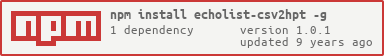This package (echolist-csv2hpt) is a CLI tool that copies Fidonet echomail area descriptions from a CSV echolist to an HPT areas file.
It requires Node.js to run and npm to be installed.
- Starting from v1.0.0, this module requires Node.js version 4.0.0 or newer.
- You may run older versions of this module in Node.js version 0.10.x or 0.12.x. These older versions, however, had to contain an additional dependency (
array.prototype.find) as a polyfill for a missing ECMAScript 2015 (ES6) feature which is now a part of Node.js.
Installing echolist-csv2hpt
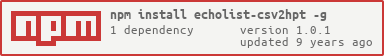
Installing as a global application
The application becomes installed globally and appears in the PATH. Then use echolist-csv2hpt command to run the application.
Installing as a portable application
Instead of the above, download the ZIP-packed source code of the application and unpack it to some directory. Then run npm install --production in that directory.
You may now move that directory (for example, on a flash drive) across systems as long as they have the required version of Node.js installed.
Unlike the above (npm -g), the application does not appear in the PATH, and thus you'll have to run it directly from the application's directory. You'll also have to run node echolist-csv2hpt [parameters] instead of echolist-csv2hpt [parameters].
Running echolist-csv2hpt
You may run echolist-csv2hpt without parameters to get help about its command line arguments.
(Run echolist-csv2hpt --rus to get Russian help instead of English.)
Locking files
The application does not lock any files and does not create any “lock files” (flag files, semaphore files). The application's user should control the access to the HPT's configuration.
Testing echolist-csv2hpt

It is necessary to install JSHint for testing.
- You may install JSHint globally (
npm install jshint -g) or locally (npm install jshint in the directory of echolist-csv2hpt).
After that you may run npm test (in the directory of echolist-csv2hpt). Only the JS code errors are caught; the code's behaviour is not tested.
License
MIT license (see the LICENSE file).