
Product
Rust Support Now in Beta
Socket's Rust support is moving to Beta: all users can scan Cargo projects and generate SBOMs, including Cargo.toml-only crates, with Rust-aware supply chain checks.
enclave-cli
Advanced tools
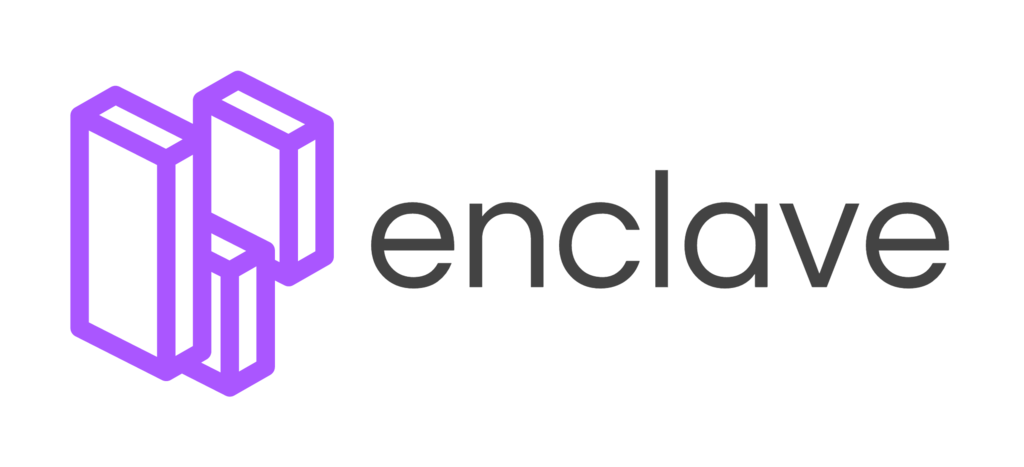
A lightweight API for compiling React applications with Webpack and Babel.
##Getting Started:
$ mkdir my-new-app
$ cd my-new-app
$ npm init
$ npm install enclave-cli --save
Enclave will then take you through a series of prompts. The answers to these prompts will create a enclave.js file in your application's root. This file is what enclave uses to reference your build. If you need to change any of your settings, you can do that directly in the enclave.js file.
Create an entry point for your application:
$ mkdir src && touch src/Main.js src/index.html
Write some code, something like this should work:
/* src/Main.js */
import React from 'react';
import { render } from 'react-dom';
class App extends React.Component {
render() {
return (
<div>
<h1>
Welcome to my app!
</h1>
</div>
);
}
}
render(<App />, document.getElementById('root'));
Configure your index.html file to have something with the id your react app is looking to hook into ("root" in this case)
<!-- src/index.html -->
<html>
<head>
<title>my app</title>
</head>
<body>
<div id='root'></div>
</body>
</html>
Also, this is where you would do things like hook in a cdn or google fonts or whatevs.
Enclave will automagically add a script to your package.json file which will allow you to run everything.
To run it, type the following in your terminal:
$ npm start
If you want to edit your scripts, you can just move the start command somewhere else.
Then find your app at http://localhost:8080
If you set your port to something other than 8080, then go there instead!.
##Currently supported settings
When enclave is installed in your project, it creates an enclave.js file, this is where your settings are stored. Currently supported settings are:
index.html file. Ex. "src/index.html"After your complete enclave's prompts, you'll find a enclave.js file in your app. If you need to edit any of the answers you gave you can do that here. It should look something like this:
/* enclave.js */
exports.entry = "src/App.js"
exports.output = "dist"
exports.port = 3000
exports.index = "src/index.html"
exports.live = true
FAQs
An API for compiling React applications with Webpack
The npm package enclave-cli receives a total of 1 weekly downloads. As such, enclave-cli popularity was classified as not popular.
We found that enclave-cli demonstrated a not healthy version release cadence and project activity because the last version was released a year ago. It has 1 open source maintainer collaborating on the project.
Did you know?

Socket for GitHub automatically highlights issues in each pull request and monitors the health of all your open source dependencies. Discover the contents of your packages and block harmful activity before you install or update your dependencies.

Product
Socket's Rust support is moving to Beta: all users can scan Cargo projects and generate SBOMs, including Cargo.toml-only crates, with Rust-aware supply chain checks.

Product
Socket Fix 2.0 brings targeted CVE remediation, smarter upgrade planning, and broader ecosystem support to help developers get to zero alerts.

Security News
Socket CEO Feross Aboukhadijeh joins Risky Business Weekly to unpack recent npm phishing attacks, their limited impact, and the risks if attackers get smarter.