🚀 Big News: Socket Acquires Coana to Bring Reachability Analysis to Every Appsec Team.Learn more →
foreman - npm Package Compare versions
Comparing version 0.0.13 to 0.0.14
@@ -44,3 +44,3 @@ var ppath = require('path') | ||
| var path = outdir + "/" + conf.application + "-" + conf.process + "-" + conf.number + ".conf"; | ||
| render('foreman-APP.conf', conf, writeout(path) ) | ||
| render('foreman-APP-N.conf', conf, writeout(path) ) | ||
| } | ||
@@ -47,0 +47,0 @@ |
| { | ||
| "name": "foreman", | ||
| "version": "0.0.13", | ||
| "version": "0.0.14", | ||
| "homepage": "http://nodefly.github.com/node-foreman/", | ||
@@ -5,0 +5,0 @@ "description": "Node Implementation of Foreman", |
@@ -39,17 +39,9 @@ # Node Foreman | ||
| / | ||
| ├─ .env | ||
| ├─ package.js | ||
| ├─ server.js # or whatever you call your application | ||
| ├─ Procfile | ||
| 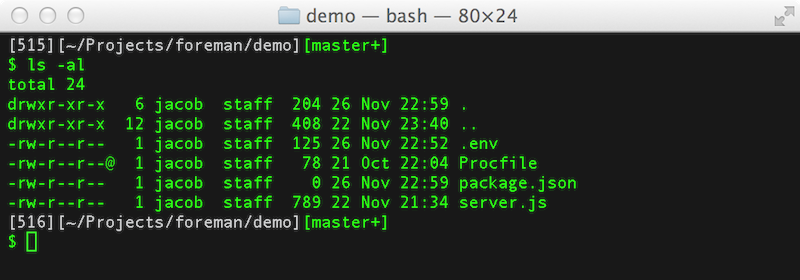 | ||
| Once your Procfile is defined, run your application with `nf start`: | ||
| $ nf start | ||
| 18:51:12: web.1 | Web Server started listening on 0.0.0.0:5000 | ||
| 18:51:13: api.1 | Api Server started listening on 0.0.0.0:5100 | ||
| 18:51:13: log.1 | Log Server started listening on 0.0.0.0:5200 | ||
| 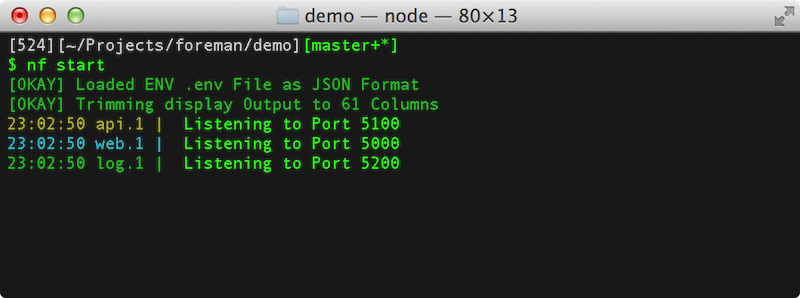 | ||
| Node Foreman _always_ start in the foreground and expects your applications | ||
| Node Foreman _always_ starts in the foreground and expects your applications | ||
| to do the same. If your processes exit, Node Foreman will assume an error | ||
@@ -174,4 +166,4 @@ has ocurred and shut your application down. | ||
| $ sudo start JOBNAME | ||
| $ sudo stop JOBNAME | ||
| $ sudo start foreman | ||
| $ sudo stop foreman | ||
@@ -181,6 +173,8 @@ The export will occur with whatever environmental variables are | ||
| ### Advanced Exports | ||
| You can specify the type and number of processes exported using | ||
| the `type=num` syntax: | ||
| $ nf export -a JOBNAME -o /etc/init web=2,api=2 | ||
| $ nf export web=2,api=2 | ||
@@ -192,2 +186,5 @@ Use `-u <USER>` to have the exported job run as `USER`. | ||
| If you want to call your upstart job something other than foreman, | ||
| use `-a <JOBNAME>` and manage your jobs with `sudo start <JOBNAME>`. | ||
| ## Scalability | ||
@@ -194,0 +191,0 @@ |
No alert changes
Improved metrics
- Total package byte prevSize
294358
893.01%- Number of package files
23
9.52%Worsened metrics
- Number of lines in readme file
220
-1.35%No dependency changes