
Research
/Security News
Malicious npm Packages Target WhatsApp Developers with Remote Kill Switch
Two npm packages masquerading as WhatsApp developer libraries include a kill switch that deletes all files if the phone number isn’t whitelisted.
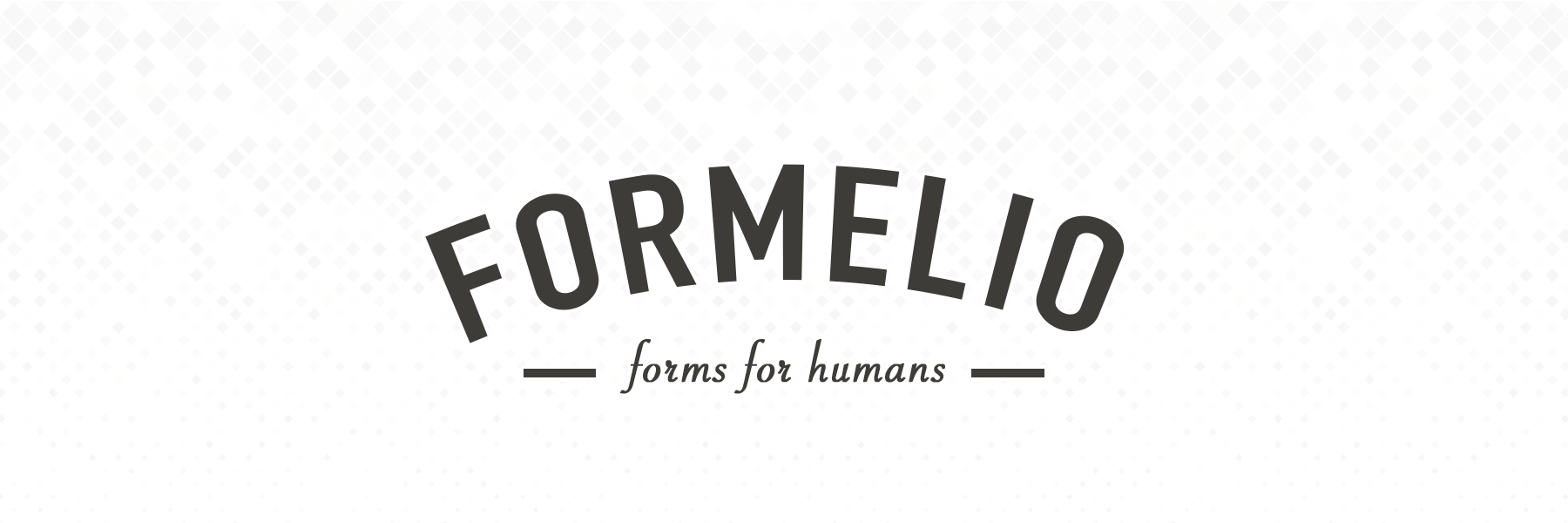
Forms for human beings
To use Formelio from a React component, just install it with your favorite package manager (like NPM):
npm install --save formelio
Once installed, you'll be able to import and use it from your Javascript/Typescript code. Here's a simple example of a simple login form, without validation or password hiding (please, don't do this in production 😜):
import React, { useState } from 'react';
import { Form } from 'formelio';
import 'formelio/dist/index.css';
export const MyForm = () => {
const [value, onChange] = useState({});
const fields = [{ name: 'email' }, { name: 'password' }];
return <Form {...{ fields, value, onChange }} />;
};
Go to https://sgmonda.com/formelio/ to see this and other usage examples working.
A form requires the following main properties:
| Property | Required | Description | Default |
|---|---|---|---|
fields | yes | Form inputs to include in the form | - |
onChange | yes | Change event handler, receiving form value and validity status | - |
value | yes | Current value for all (or some) inputs | {} |
delay | no | Time to wait before triggering onChange() after an input change | 500ms |
colors | no | Simple customization | { accent: '#5196D5', error: '#D65947' } |
It is a list (Array) of field definitions. A field definition is a plain object where field properties are defined. Example:
<Form
...
fields={[
{ name: 'firstName', type: 'text', required: true },
{ name: 'age', type: 'number' },
]}
...
/>
| Property | Required | Description | Default |
|---|---|---|---|
name | yes | Field name | - |
label | no | Field label for humans. If not provided, name is used | - |
required | no | If the a value is mandatory | false |
type | no | Input type: "text", "text-multiline", "number", "date", "select", "tags", "check", "password" | "text" |
size | no | Percentage of row width to be used as field width, in range [0, 1] | 1 |
icon | no | Icon to be shown (from fontawesome) | - |
validator | no | Function that validates provided value | - |
when | no | List of conditions to show/hide the field | - |
For complex fields (those with fields inside), there are additional properties:
| Property | Required | Description | Default |
|---|---|---|---|
length | no | Function to compute the amount of items in the list | () => 0 |
fields | no | Subfields list | [] |
Take a look at examples page to see all this in action.
It is a change event handler, that will be called when the form is modified. It also receives a validation state, according with required properties and custom validators (see next section). Example:
<Form
...
onChange={ (value, isValid) => { /* Do whatever you want */ } }
...
/>
This project uses git hooks for:
To play with individual components and see usage cases, you can run Storybook as follows:
$ npm run storybook
Clone this repository and run the following:
$ npm i
Then open 3 terminals:
Terminal 1: Open dev server, to compile and bundle everything on every change:
$ npm run dev
Terminal 2: Open test watcher, to run tests on every change:
$ npm run dev:test
Terminal 3: Serve (watching) the example
$ npm run dev:site
To prevent Invalid hook call error during development of another app using formelio as file dependency, I mean:
// path/to/myOtherProject/package.json
"dependencies": {
"formelio": "path/to/formelio",
}
We should link react version from formelio project. Example:
$ npm link path/to/myOtherProject/node_modules/react-dom
$ cd path/to/myOtherProject/ && npm i
To publish on npm:
$ npm publish
To update gh pages:
$ npm run site:deploy
Feel free to use this project as you need, always under the terms of MIT license.
FAQs
Forms for humans
The npm package formelio receives a total of 0 weekly downloads. As such, formelio popularity was classified as not popular.
We found that formelio demonstrated a not healthy version release cadence and project activity because the last version was released a year ago. It has 1 open source maintainer collaborating on the project.
Did you know?

Socket for GitHub automatically highlights issues in each pull request and monitors the health of all your open source dependencies. Discover the contents of your packages and block harmful activity before you install or update your dependencies.

Research
/Security News
Two npm packages masquerading as WhatsApp developer libraries include a kill switch that deletes all files if the phone number isn’t whitelisted.

Research
/Security News
Socket uncovered 11 malicious Go packages using obfuscated loaders to fetch and execute second-stage payloads via C2 domains.

Security News
TC39 advances 11 JavaScript proposals, with two moving to Stage 4, bringing better math, binary APIs, and more features one step closer to the ECMAScript spec.