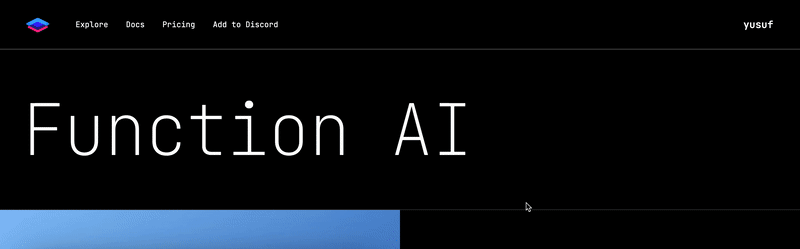Function for JavaScript


Run Python functions (a.k.a "predictors") locally in the browser and Node.js, with full GPU acceleration and zero dependencies.
[!TIP]
Join our waitlist to bring your custom Python functions and run them on-device across Android, iOS, macOS, Linux, web, and Windows.
[!CAUTION]
Never embed access keys client-side (i.e. in the browser). Instead, create a proxy URL in your backend.
Installing Function
Function is distributed on NPM. Open a terminal and run the following command:
$ npm install fxnjs
Retrieving your Access Key
Head over to fxn.ai to create an account by logging in. Once you do, generate an access key:
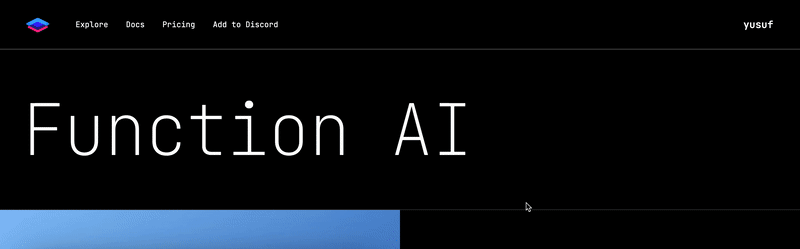
Making a Prediction
First, create a Function client, specifying your access key:
import { Function } from "fxnjs"
const fxn = new Function({ accessKey: "<ACCESS KEY>" });
Then make a prediction:
const prediction = await fxn.predictions.create({
tag: "@fxn/greeting",
inputs: { name: "Rhea" }
});
console.log(prediction.results[0]);
Useful Links
Function is a product of NatML Inc.