
Product
Introducing Socket Scanning for OpenVSX Extensions
Socket now scans OpenVSX extensions, giving teams early detection of risky behaviors, hidden capabilities, and supply chain threats in developer tools.
generator-apiary-lib
Advanced tools
Apiary's Yeoman generator for basic project scaffolding. Allows you to start a new library in couple of minutes, with all initial setup as required or recommended by internal directions.
Unfortunately, this project is no longer used in Apiary and won't be developed anymore. Feel free to fork it or get inspired by it, but do not expect any further support and development.
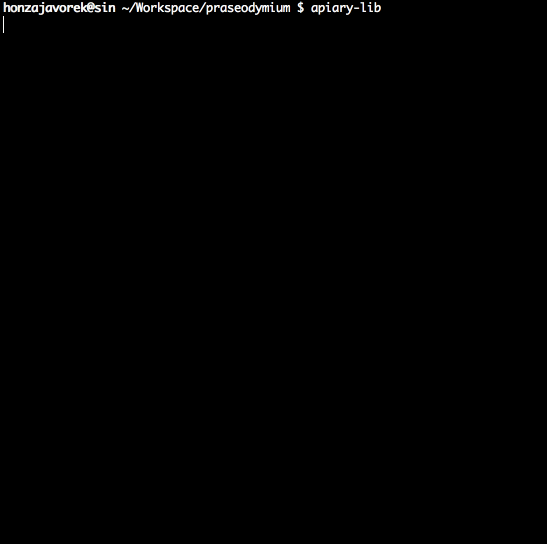
coffee for CoffeeScriptes5 for JavaScriptes6 for ECMAScript2015The generator was made with the idea of having templates available also for languages not based on JavaScript, but the initial version doesn't feature any. If you want to contribute a template for Ruby, Python, or other language, feel free to do so, but you might need to perform some changes also to the generator itself, as there is probably some code, which is JavaScript-specific and not general enough. This is a known limitation and an unfortunate burden put on the first contributors, but thanks to it the generator could become real very quickly.
$ npm install yo -g # make sure Yeoman is installed
$ npm install generator-apiary-lib -g
Use the generator in the root of your project. If you want to start a new project, create yourself a new project directory. The generator doesn't have to be ran in an empty directory, though.
$ mkdir ~/<your directory with projects>/<project directory>
$ cd ~/<your directory with projects>/<project directory>
$ apiary-lib # runs the generator
You shouldn't need to worry about existing .git directory or other files.
The generator will ask you should it ever need to overwrite an existing file.
Also, Git helps in case something gets overwritten. This way you should be able
to use the template also on existing projects, not only on new ones.
As the generator is written in ES6 and transpiled by Babel, seamless
development of it is not so simple. Clone the repository and in the
project directory (e.g. ~/<your directory with projects>/generator-apiary-lib)
do following:
$ npm install yo -g # make sure Yeoman is installed
$ npm install # install local version of the generator
$ npm link # make the local version accessible to the global Yeoman generator
Then create yourself a separate, empty directory (e.g.
~/<your directory with projects>/playground) where you want to play with
the generator. In this new directory you can run:
$ (cd ~/<your directory with projects>/generator-apiary-lib && npm run compile) && apiary-lib
FAQs
Apiary Library Generator
We found that generator-apiary-lib demonstrated a not healthy version release cadence and project activity because the last version was released a year ago. It has 6 open source maintainers collaborating on the project.
Did you know?

Socket for GitHub automatically highlights issues in each pull request and monitors the health of all your open source dependencies. Discover the contents of your packages and block harmful activity before you install or update your dependencies.

Product
Socket now scans OpenVSX extensions, giving teams early detection of risky behaviors, hidden capabilities, and supply chain threats in developer tools.

Product
Bringing supply chain security to the next generation of JavaScript package managers

Product
A safer, faster way to eliminate vulnerabilities without updating dependencies