
Security News
Risky Biz Podcast: Making Reachability Analysis Work in Real-World Codebases
This episode explores the hard problem of reachability analysis, from static analysis limits to handling dynamic languages and massive dependency trees.
generator-polymer-init-vaadin-elements-app
Advanced tools
Progressive web application template with Polymer App Toolbox and Vaadin Elements
Vaadin Elements application is a progressive web application template done with Polymer App Toolbox and Vaadin components.
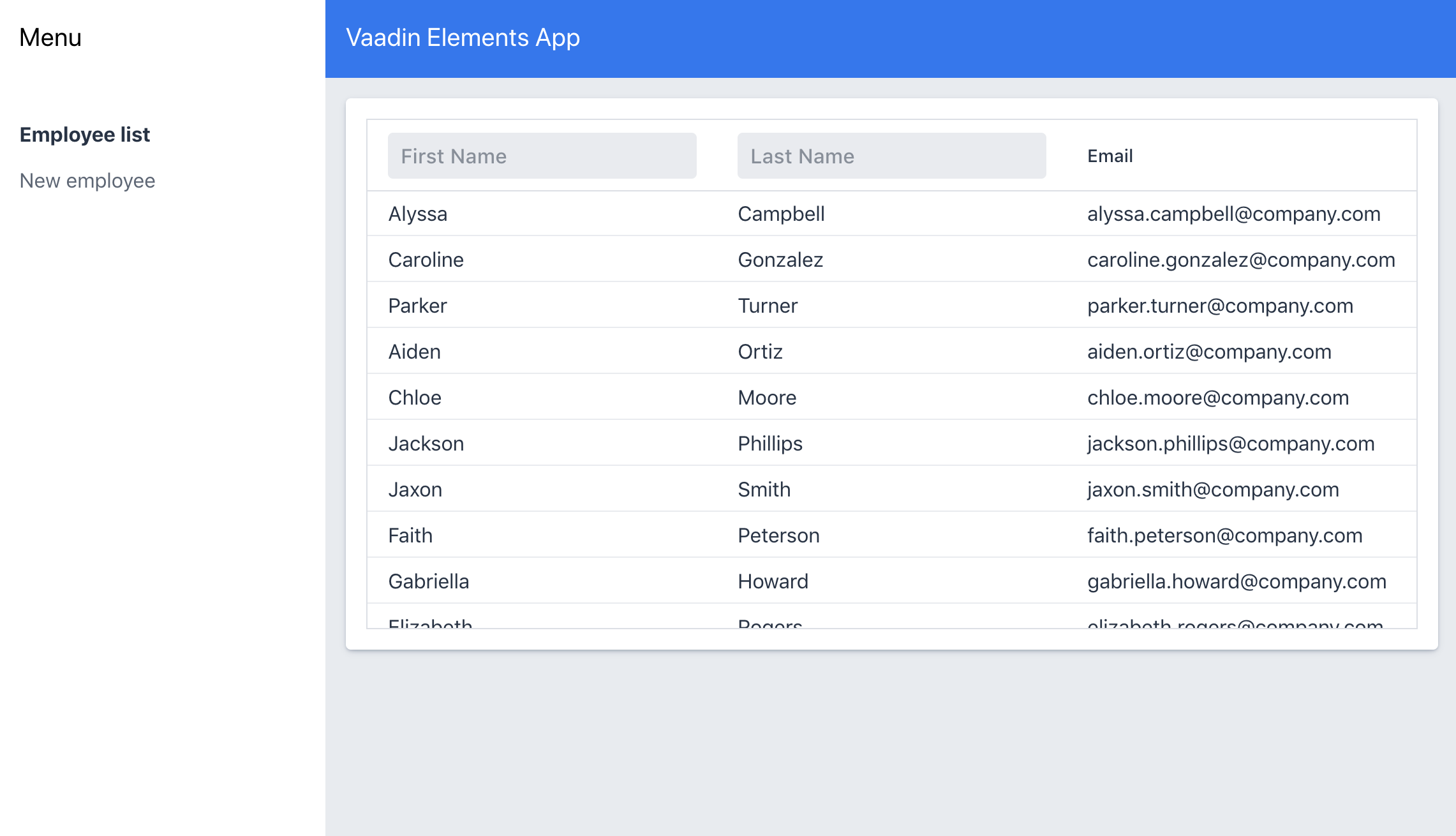
Follow the steps in the Vaadin Elements Application Template tutorial to create and run your application.
In order to be able to try the generator from local, clone this repository and type the following command in the project root directory:
$ npm link
This will install the dependencies and will create a global link to this module.
Now, when you create a new app using this template by running
$ polymer init vaadin-elements-app, your cloned repository will be used.
In this project, there are unit tests for the generator part as well as application tests for the generated application.
The application tests are based on the Web Component Tester. Please make sure that
it is installed and the wct command is available in your PATH. Otherwise, run
the following command to install it:
$ npm install -g web-component-tester
In order to run the tests, type the following command in the project directory:
$ npm test
This will run the unit tests, as well as generate and test the application in a temporary path.
You can also run the unit tests and the application tests separately using the
$ npm run test:unit and $ npm run test:e2e commands respectively.
See the contribution instructions which apply to this project as well.
Apache License 2.0
FAQs
Progressive web application template with Polymer App Toolbox and Vaadin Elements
The npm package generator-polymer-init-vaadin-elements-app receives a total of 5 weekly downloads. As such, generator-polymer-init-vaadin-elements-app popularity was classified as not popular.
We found that generator-polymer-init-vaadin-elements-app demonstrated a not healthy version release cadence and project activity because the last version was released a year ago. It has 7 open source maintainers collaborating on the project.
Did you know?

Socket for GitHub automatically highlights issues in each pull request and monitors the health of all your open source dependencies. Discover the contents of your packages and block harmful activity before you install or update your dependencies.

Security News
This episode explores the hard problem of reachability analysis, from static analysis limits to handling dynamic languages and massive dependency trees.

Security News
/Research
Malicious Nx npm versions stole secrets and wallet info using AI CLI tools; Socket’s AI scanner detected the supply chain attack and flagged the malware.

Security News
CISA’s 2025 draft SBOM guidance adds new fields like hashes, licenses, and tool metadata to make software inventories more actionable.