
Research
Malicious npm Packages Impersonate Flashbots SDKs, Targeting Ethereum Wallet Credentials
Four npm packages disguised as cryptographic tools steal developer credentials and send them to attacker-controlled Telegram infrastructure.
generator-sppp
Advanced tools
SharePoint Pull-n-Push - Yeoman generator for client-side development
Yeoman generator for SharePoint client-side applications
Yeoman generator for SharePoint - lets you quickly set up a project with sensible defaults for pulling and pushing files between SharePoint asset library and local project's sources.
The generated project allows immediately start developing SharePoint client-side solutions in Visual Studio Code or any other editor with instant publishing changes to SharePoint web site and downloading specific assets from SP Document library folder to local project assets which can be enforced with Git Diff algorithm for tracking changes.
SPPP generated projects suite perfectly for SPA development scenarios having local serve workbench with SharePoint API proxy server integrated from OOTB. Starting a local server your app refreshes instantly on changes using hot reload and incremental build at the same time the app is fully powered with real data from the API without any extra configuration.
React, PnPjs, Office UI Fabric, TypeScript, SCSS, Linting rules, polyfills, Webpack bundling, Live server, SharePoint interactive connection, pipeline tasks, all of these just work from the start. The batteries are included, but maybe you need configuration changes? No problem, just override or provide yours, or extend a task, this is a part of the design.
Don't need React or Office UI Fabric? Don't worry, these guys are installed as a presets only when you decided to.
Create and navigate to project folder then run:
npx -p yo -p generator-sppp -c 'yo sppp'
NPM v6 is required.
To use Yeoman, one need to has Node.js and NPM installed on the computer. A basic installation process description can be found in this blog post.
Alter Node.js and NPM are staffed, install Gulp, Yeoman and generator-sppp globally in your Node.js environment.
npm install -g gulp-cli yo generator-sppp
gulp-cli global installation can be omitted while using NPM tasks.
Make a new directory or clone a blank Git project of your own and navigate to the created folder.
Inside project directory execute:
yo sppp
Then follow the Yeoman wizard instructions:

With --package-manager (or --pm), a package manager can be selected. Possible managers are: pnpm, yarm and npm. npm is used by default and also as a fallback option.
Use yarn:
yo sppp --pm yarn
Use pnpm:
yo sppp --pm pnpm
npm run connect

npm run start

Now you can run gulp sppull task:
gulp pull

It will deliver all files from the assets folder in SharePoint to the local directory.
Run npm watch task before starting editing files:
npm run watch
On files change they are uploaded and published to SharePoint with use of gulp-spsave.
For publishing files from ./dist folder the publish task can be used:
npm run publish
Available tasks list:
gulp --tasks
gulp live
Check sp-live-reload project page more information.
Please check a reference in this wiki page.
SPPP is powered with sp-build-tasks, build configs can be found in a wiki section of the project.
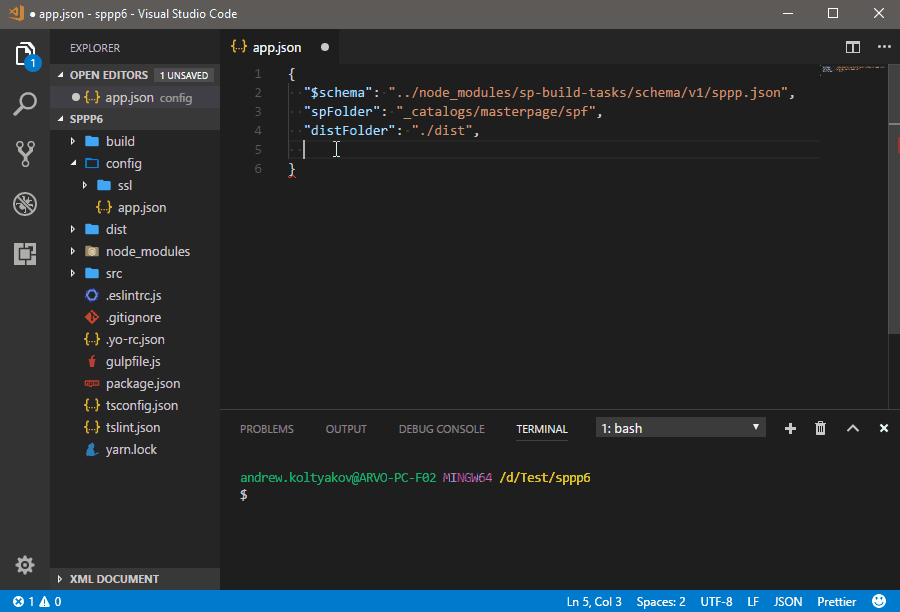
Checkout this end-to-end sample.
Communication layer settings are stored in ./config/private.json, parameters settings description can be found here.
FAQs
SharePoint Pull-n-Push - Yeoman generator for client-side development
We found that generator-sppp demonstrated a not healthy version release cadence and project activity because the last version was released a year ago. It has 2 open source maintainers collaborating on the project.
Did you know?

Socket for GitHub automatically highlights issues in each pull request and monitors the health of all your open source dependencies. Discover the contents of your packages and block harmful activity before you install or update your dependencies.

Research
Four npm packages disguised as cryptographic tools steal developer credentials and send them to attacker-controlled Telegram infrastructure.

Security News
Ruby maintainers from Bundler and rbenv teams are building rv to bring Python uv's speed and unified tooling approach to Ruby development.

Security News
Following last week’s supply chain attack, Nx published findings on the GitHub Actions exploit and moved npm publishing to Trusted Publishers.